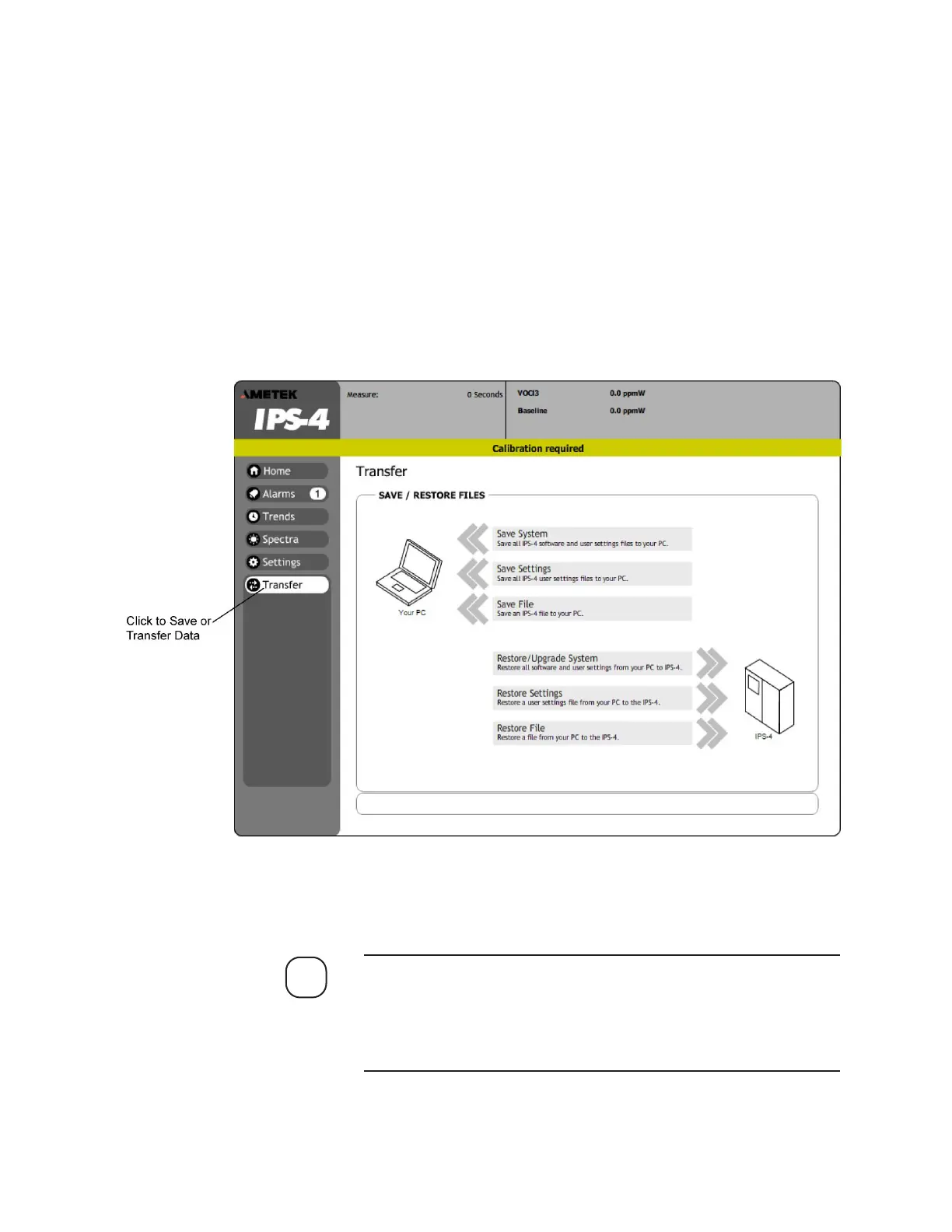7-20 | IPS-4 Dual Bench (UV / IR) Analyzer
Save/Restore Files Screen
The SAVE/RESTORE FILES screen (Figure 7-16) allows you to:
• Save IPS-4 software, user configuration settings, and individual files
(matrix.xml for example) to your PC.
• Restore analyzer configuration parameters to their original factory-
shipped settings and upgrade software.
• Restore previously saved analyzer configuration settings and individ-
ual files from your PC.
Descriptions of these activities are described under “Backup/Restore.
Figure 7-16.
Settings Menu,
Save/Restore Files Screen.
If major changes are made to the analyzer configuration settings, it is
important to make a backup copy of these settings. This file can then
be used to restore all parameters to their most recently used settings
or the factory-default settings in the event of a serious internal system
error.
NOTE
