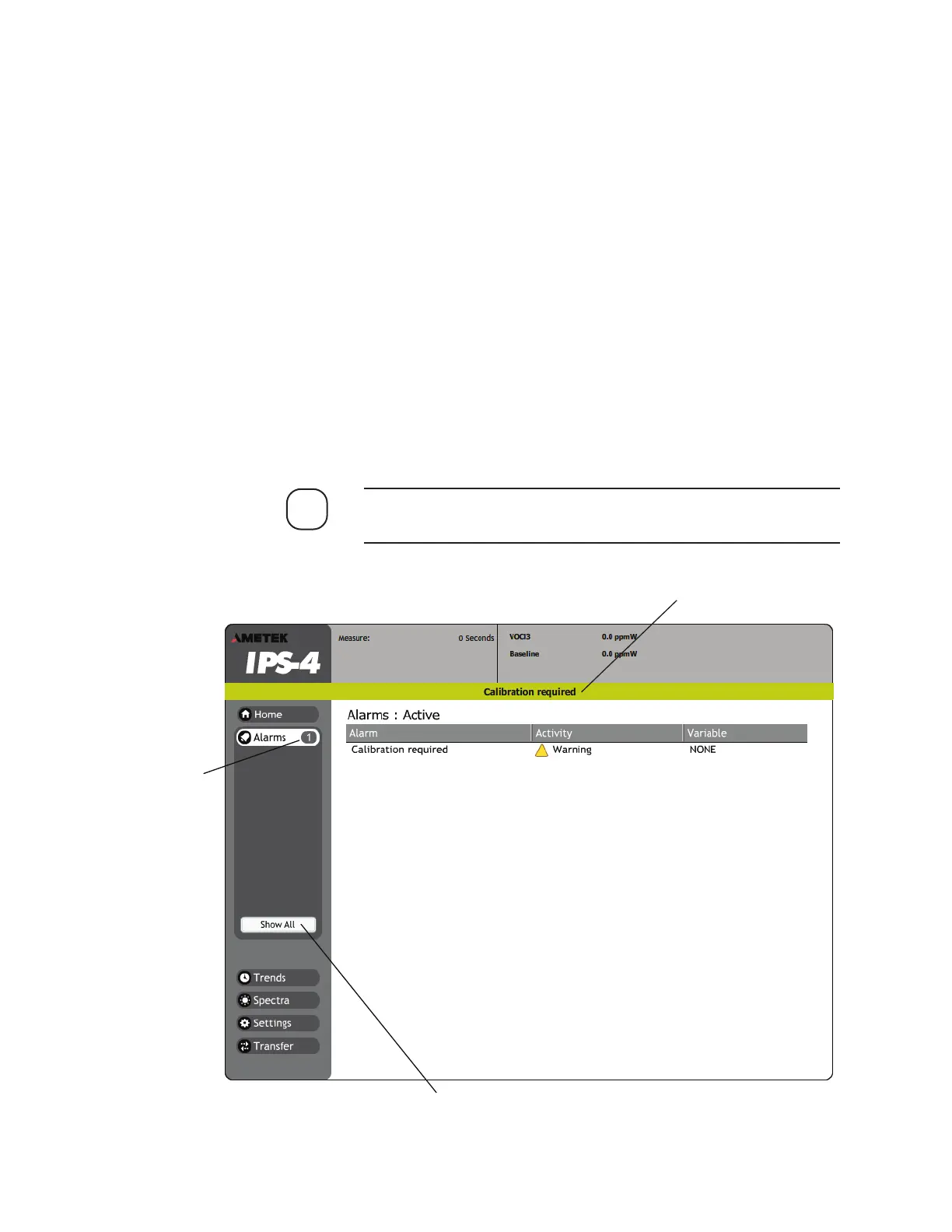User Web Interface | 7-5
ALARMS Menu Screen
The ALARMS screen (Figure 7-3) displays any active analyzer alarm con-
dition that has been set by the built-in diagnostics function and a history
of alarms and warnings that have been reset (Figure 7-4). The alarms are
read-only.
Current Alarms and Warnings
All active alarms and warnings are displayed on the Active Alarms
screen. Each line will occupy one alarm or warning description and up
to 15 active alarms or warnings can be displayed on the screen at once. If
more than 15 are active, use the arrow keys to scroll through the list. The
alarm or warning at the top of the list is most recent.
To view active conditions, click the Show Active button. If there are
alarms active, the alarm description is displayed (Figure 7-3). If no alarms
are active, the display will be empty.
For a complete list of alarms and warnings generated by the analyzer,
refer to the “Maintenance and Troubleshooting” chapter.
Figure 7-3.
Active Alarms Screen.
Active Alarms
Click to Show Log
Alarms / Warnings
Notification Banner
NOTE