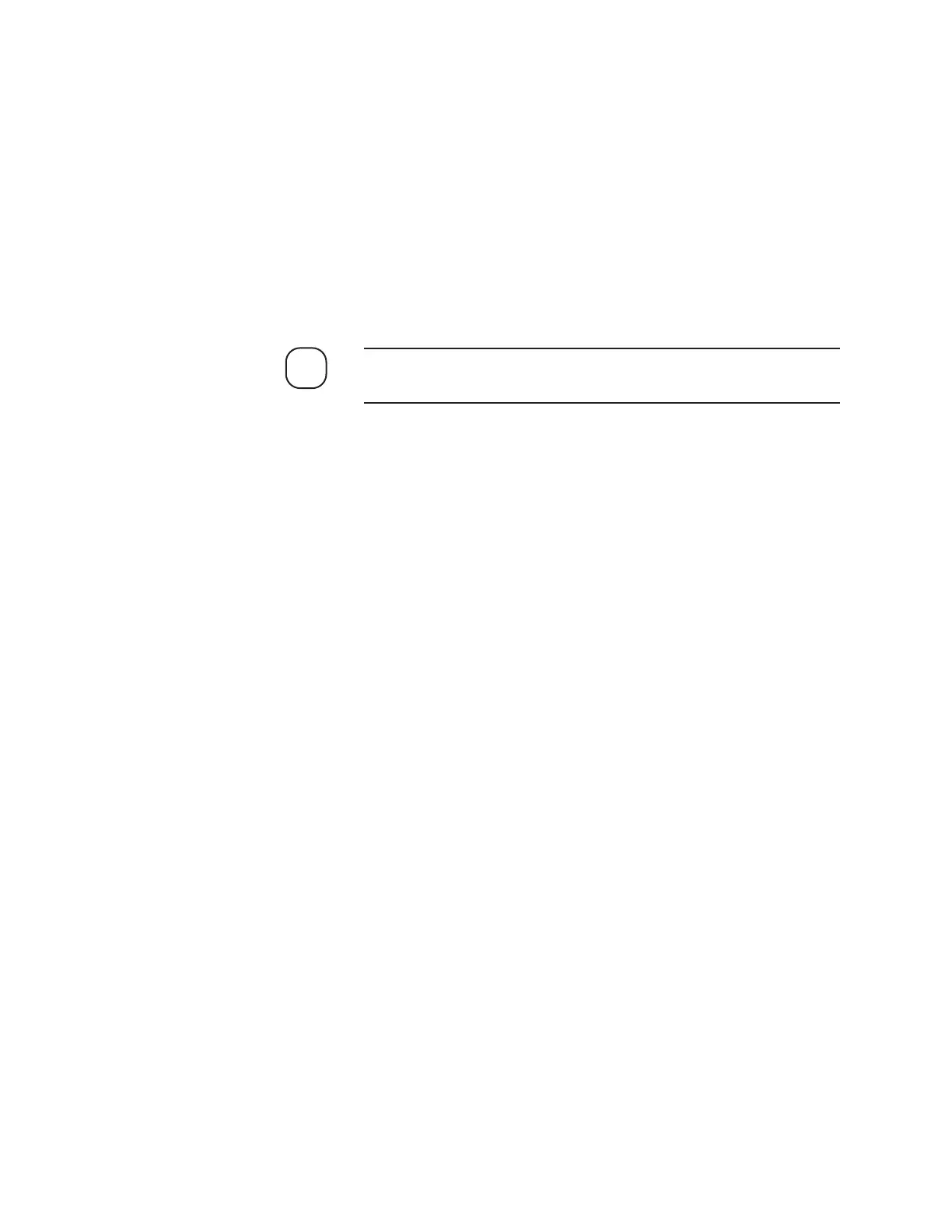5-26 | IPS-4 Dual Bench (UV / IR) Analyzer
Troubleshooting and Diagnostics
This section describes how the analyzer detects and displays errors as-
sociated with its operation, what the errors mean, and action to take to
correct the errors. This section also discusses how to view the alarms from
the User Interface Panel and how to reset the analyzer if a system reset is
required.
Generally, most troubleshooting and diagnostics can be done by work-
ing from the User Interface Panel on the front of the analyzer Electronics
Enclosure. Typical diagnostic errors to watch for include pressure and
temperature related alarms.
For more information about viewing diagnostics information from the
User Interface Panel, refer to the descriptions in Chapter 4.
NOTE