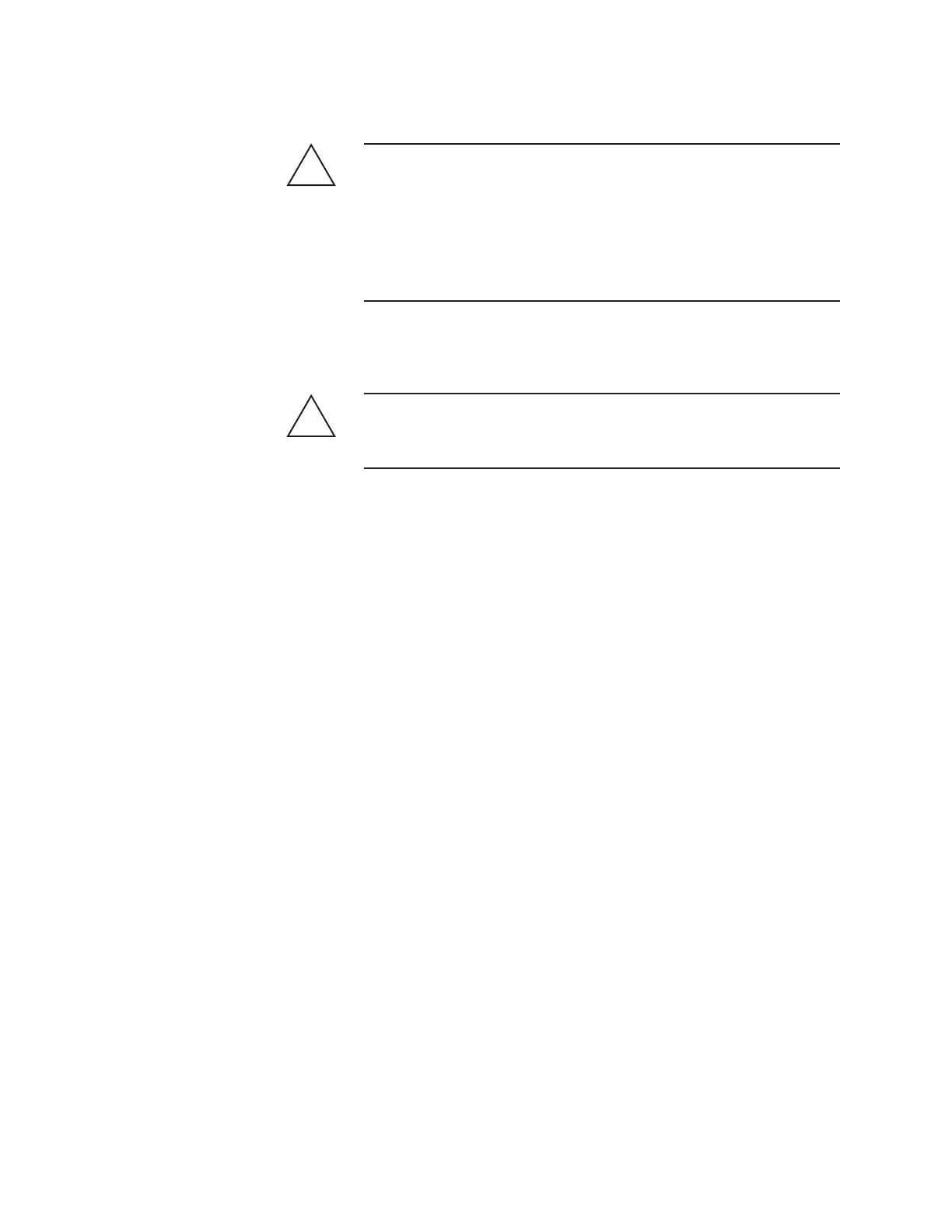Maintenance and Troubleshooting | 5-25
!
WARNING
11. Take all necessary precautions to safely power up the analyzer and
prepare it for operation:
Before proceeding, test the area around the analyzer for flammable
gases. If an explosive gas atmosphere is present, do not apply power to
the analyzer or any alternate power sources that supply power to the
analyzer components. Proceed only when the area is found to be safe.
When the analyzer doors are open, take appropriate precautions to
avoid electrical shock. Hazardous voltages are present inside.
Purged Analyzers:
If it is necessary to work with the Electronics Enclosure door open
after replacing the Infrared Source Assembly, take appropriate precau-
tions to avoid electrical shock. Hazardous voltages are present inside.
Insert the key into the Purge Bypass Switch and switch it to the
“BYPASS” position (follow company policy). Follow any “Special
Conditions for Safe Use” listed in accompanying certifications.
Hazardous Location Applications:
Close the power-disconnect switch (breaker) to apply main AC Power
to the analyzer.
If heated Sample and Vent Lines are used, apply power to them.
12. Open the Vent Line Shut Off valve (in the Oven/Sample System En-
closure). Open the Sample Line Shut Off valve to allow sample fluid
into the sample system.
13. Close and secure the Electronics Enclosure doors, and allow the ana-
lyzer to warm up to operating temperature and stabilize. This could
take up to 2 hours if the sample system has cooled completely.
14. Zero and Span (if applicable) the analyzer.
15. Change the analyzer back to Measure mode (from the Calibration
screen, select Start measure and press ENTER). Press the HOME soft
key to return to the HOME screen.
16. Adjust the Aspirator Pressure Regulator to achieve normal operating
flow rates, as indicated on system Final “As-Built” drawings. The Flow
Indicator (if used) should be in the centre of the meter for an optimal
flow rate.
The procedure is complete.
!
WARNING
