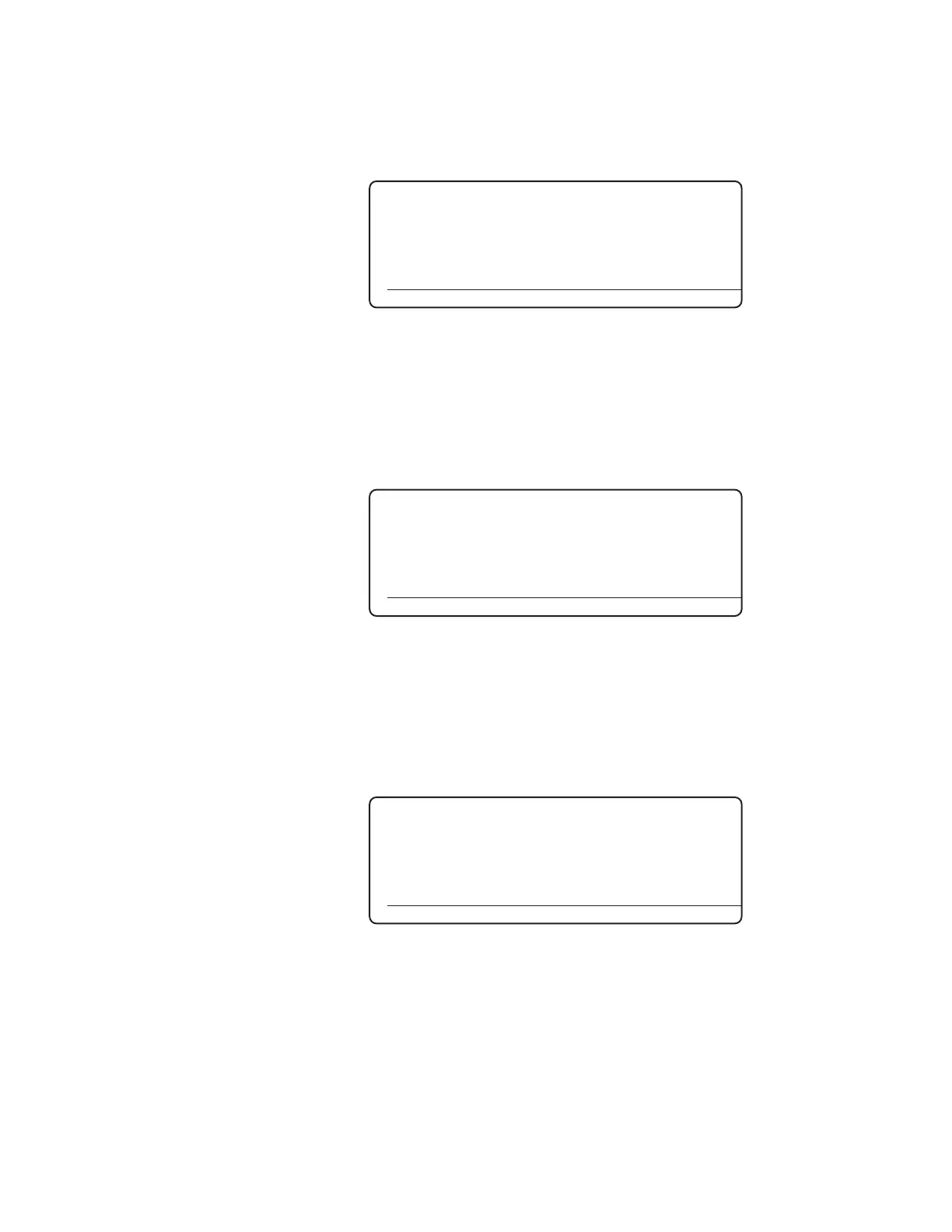4-16 | IPS-4 Dual Bench (UV / IR) Analyzer
Calibration Control Screen
The Calibration Control screen displays the available analyzer calibration
controls and allows the user to initialize the calibration functions.
Calibration Settings Screen
The Calibration Settings screen (Figure 4-13) displays all of the available
analyzer calibration functions and allows the user to set up the calibration
functions.
Figure 4-12.
Calibration Control
screen.
►Calibration Settings
Calibration Valves
Calibration Actions
Display Filter Verication
HOME ALARMS STATUS SETUP
Automatic Calibration 1 and 2 Screens
Use these to set up the type of Auto-Calibration function that will be
performed during normal analyzer operation. The two setup screens
allow multiple timers to be set.
Figure 4-13.
Calibration Settings
screen.
►Automatic Calibration 1
Automatic Calibration 2
Flush Times
HOME ALARMS STATUS SETUP
Figure 4-14.
Calibration Settings
screen.
Automatic Calibration 1
►Calibration Trigger Timer
Mode Zero + Span
Timer Interval 0 day
Unit day
Start Time 00:00:00
HOME ALARMS STATUS SETUP
