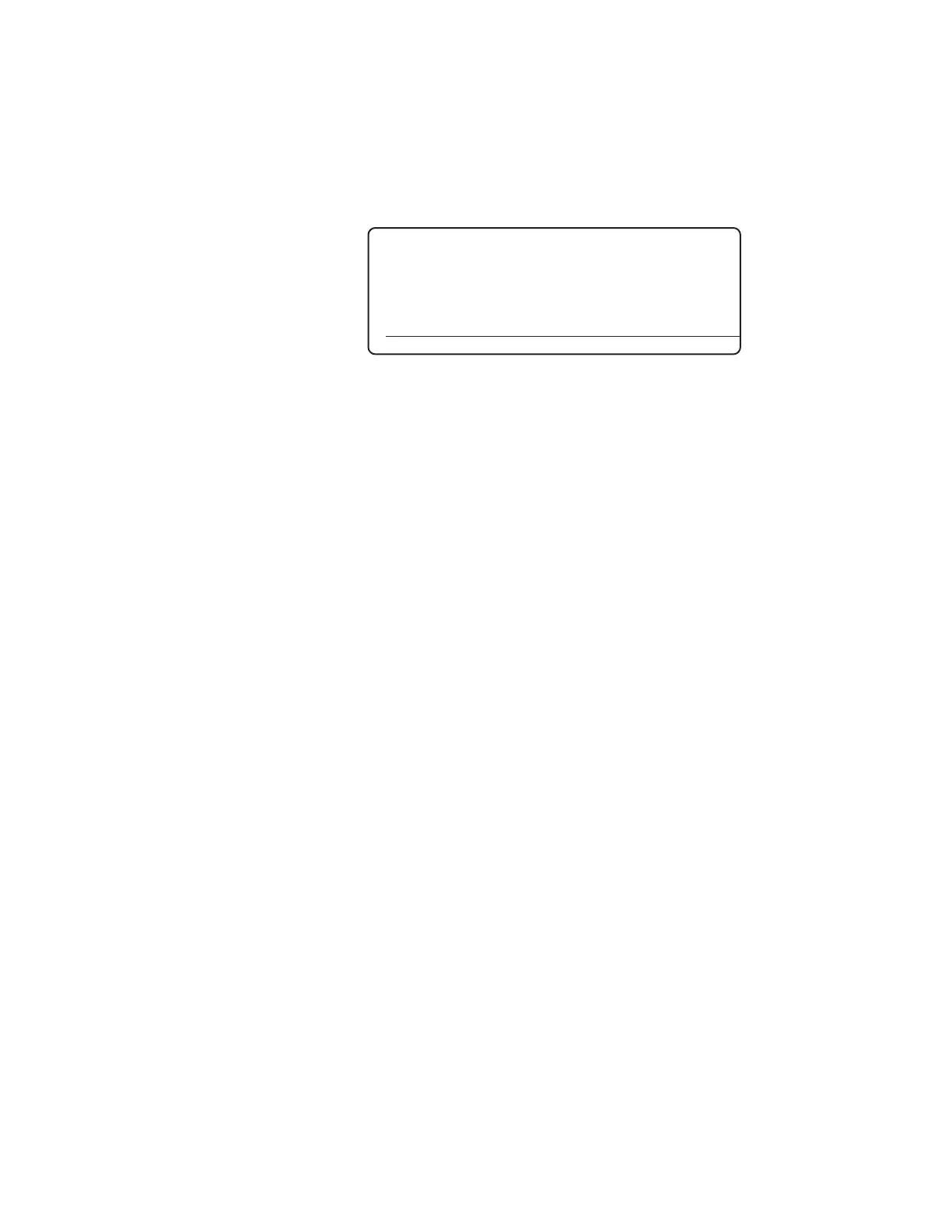Controller / User Interface | 4-13
STATUS Menu Screen
The STATUS screen (Figure 4-10) displays the real-time data results of
various analyzer functions. These items are factory-set, according to cus-
tomer specifications. This screen is particularly useful when performing
analyzer diagnostics. These outputs are read-only.
The list of available options for each item include:
Heater (optional)
Displays the real-time temperature (°C) of the Oven Heater, as mea-
sured by the Oven Heater RTD (sealed inside the Oven Heater). This
parameter is available only for applications with a heated Oven.
Bench
Displays the real-time temperature (°C) of the Optical Bench, as mea-
sured by the Optical Bench RTD.
Cell (heated Cell is optional)
Displays the real-time temperature (°C) of the Measuring Cell, as mea-
sured by the Cell RTD (mounted on the Cell, inside the Oven/Sample
System Enclosure). This parameter is available only for applications
with a heated Oven.
Electronics
Displays the real-time temperature (°C) inside the Electronics Enclo-
sure. This temperature is measured by a sensor on the MCU board.
Manifold Pressure
Displays the real-time pressure (psia, or other unit) being measured in
the Manifold Block, for the Manifold and Zero fluid (if used).
Aspirator Pressure
Displays the real-time pressure (psia, or other unit) being measured in
the Aspirator system (gas applications only).
Cell Pressure
Displays the real-time pressure (psia, or other unit) being measured in
the Measuring Cell.
Figure 4-10.
STATUS menu screen
(example).
> Heater 19 °C
Bench 24 °C
Cell 23 °C
Electronics 24 °C
Manifold Pressure 85 psia
Aspirator Pressure 3 psia
HOME ALARMS STATUS SETUP
