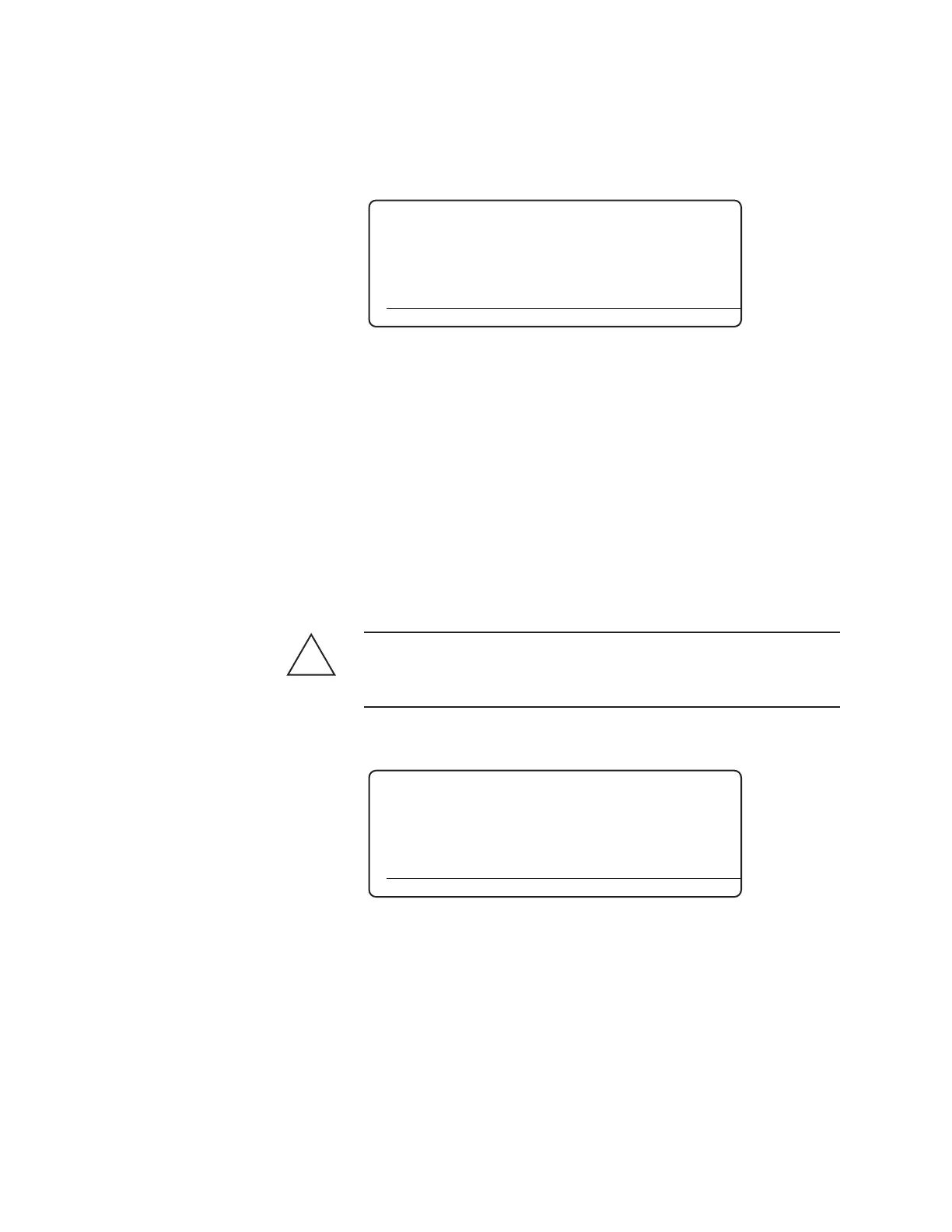Controller / User Interface | 4-31
Figure 4-22.
Span Limits
Setpoints Screen.
Span Limits
Span Limit Low 1 0.90
Span Limit High 1 1.10
HOME ALARMS STATUS SETUP
Setpoints
The Setpoints screens (Figures 4-21, 4-22, 4-23, and 4-24) allow you to
view configured normal operating (factory set) parameters for span, pres-
sure, and temperature low/high limits.
Figure 4-21.
Setpoints Screen.
Setpoints
> Span Limits
Pressure Limits
Temperature Limits
HOME ALARMS STATUS SETUP
Span Limits
If Span limits are exceeded, calibration is required.
Pressure Limits
If pressure limits are exceeded, the system alarm will activate and the
analyzer will go into “Not Ready” state. Limits are disabled if set to 0.
Temperature Limits
If temperature limits are exceeded, and in some heated applications,
the system alarm will activate and the analyzer will go into “Not
Ready” state.
Heater set point should not exceed 190°.
Cell set point should not exceed 150°.
!
CAUTION
