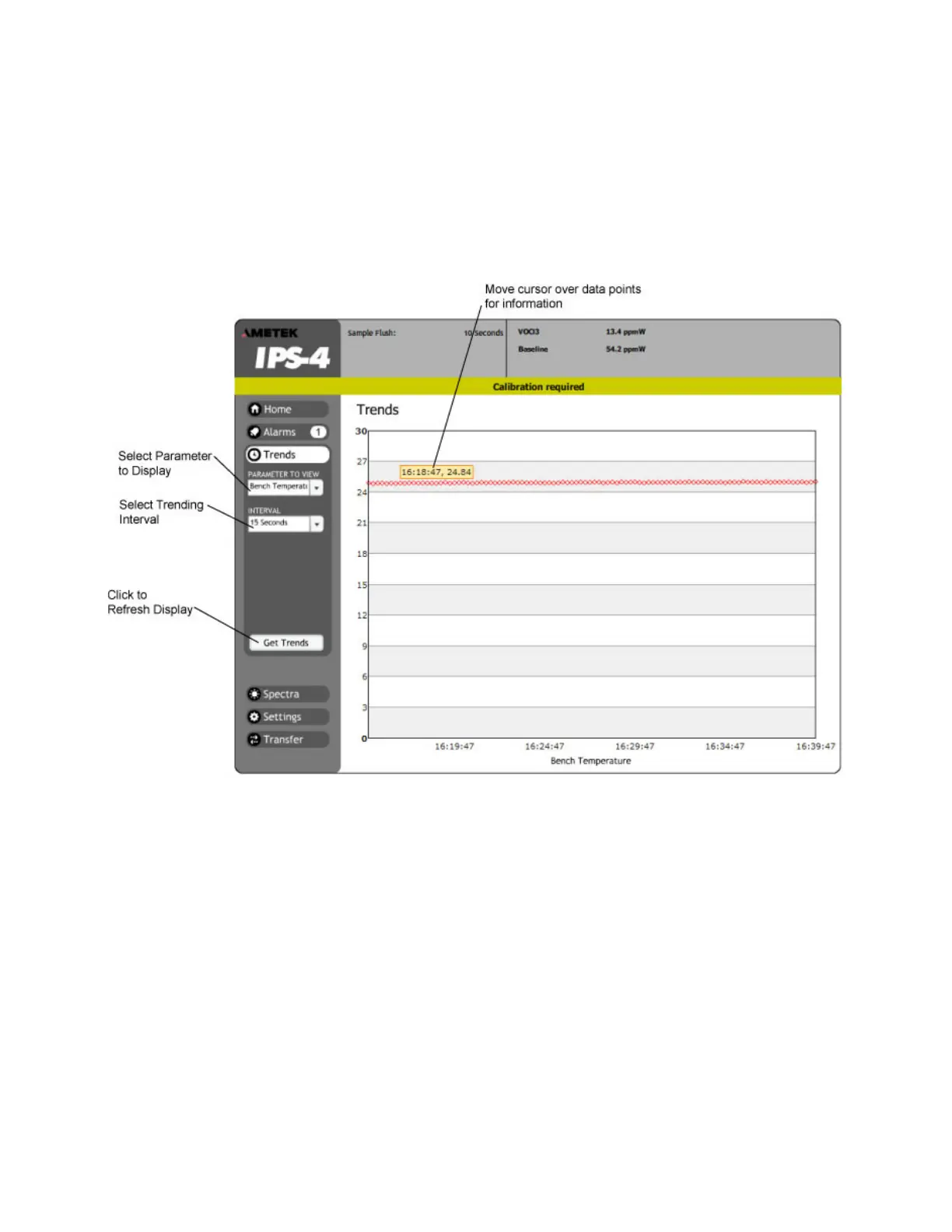User Web Interface | 7-7
TRENDS Menu Screen
The TRENDS screen (Figure 7-5) displays the trends of selected param-
eters in one second, fifteen seconds or one hour intervals. Use this screen
to view the most recent data held in short term memory. Data can not be
saved. Print to screen to capture data for troubleshooting.
To refresh the display with the most recent data click the “Get Trends”
button.
Figure 7-5.
Trends Menu Screen.
