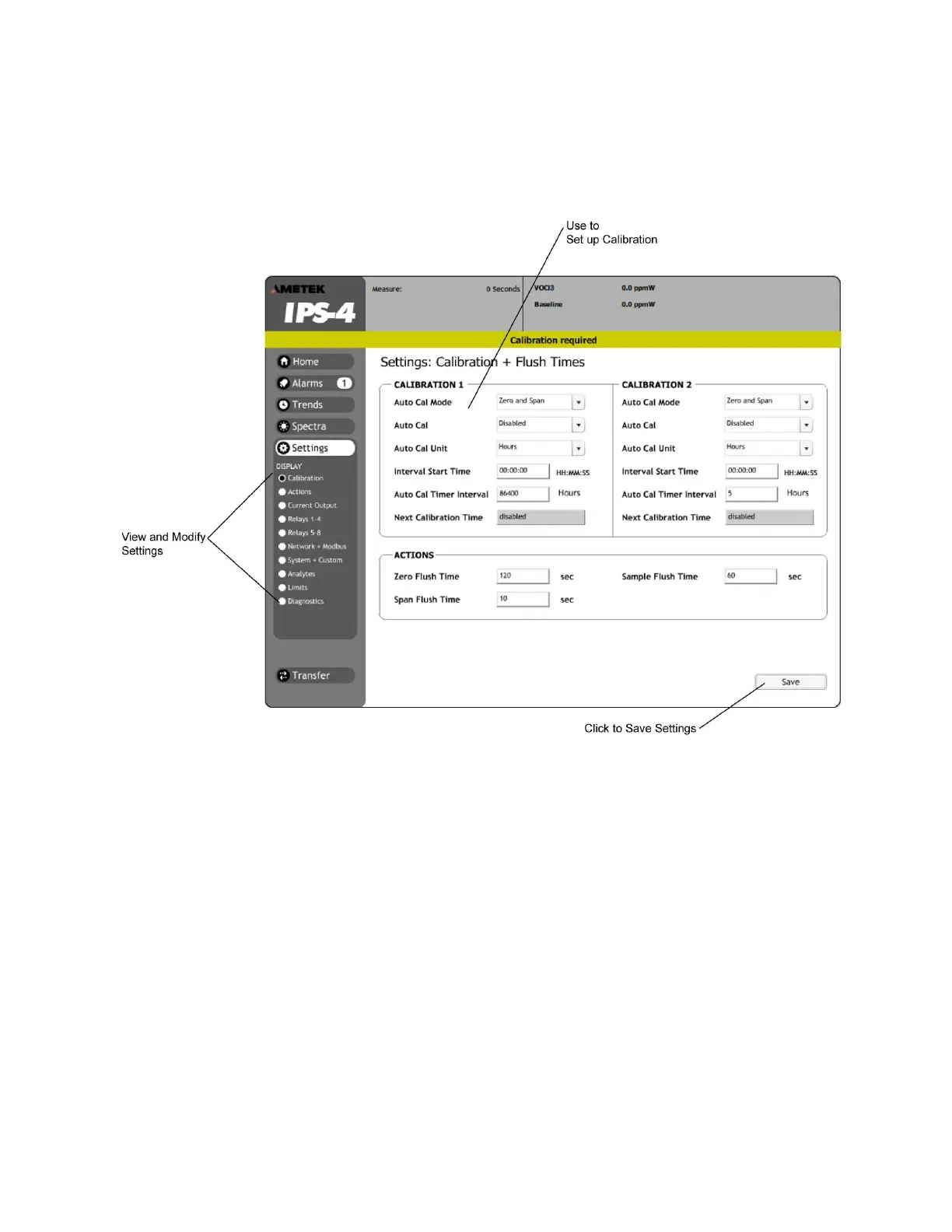User Web Interface | 7-11
Figure 7-7.
Settings Menu,
Calibration Screen.
Calibration Settings Screen
The CALIBRATION SETTINGS screen (Figure 7-7) displays the available
analyzer calibration controls and allows the user to set up and initialize
the calibration functions. Descriptions of these parameters are described
under “Calibration Settings Screens” in Chapter 4.