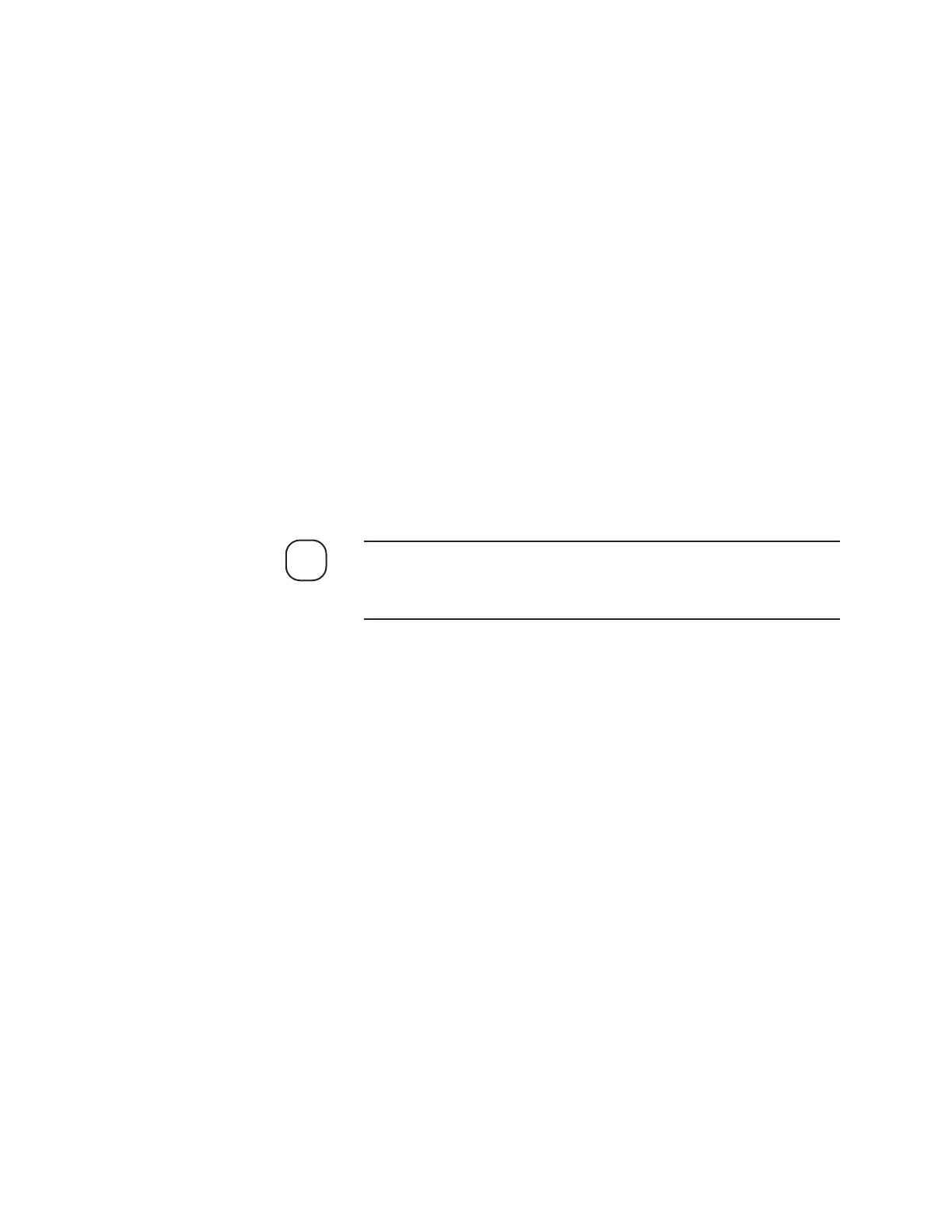Installation and Start-Up | 3-21
To make the signal, relay contact, and AC power connections:
1. Open the Disconnect Enclosure or Sample Line Disconnect Box.
If a power-disconnect switch (breaker) was installed, open (turn off)
the breaker before making the AC power connections. AC Power and
relay connections are made at the AC Disconnect board.
2. Route the analog input/output signal wiring and alarm relay contact
conductors through one of the Signal cable entry ports and into the
Disconnect Enclosure.
Terminate the signal and alarm relay contact wires as detailed in the
Interconnect Wiring drawing (part of the analyzer Final “As-Built”
drawings package).
3. Route the AC power conductors through the Power cable entry port
and into the Disconnect Enclosure.
Terminate the AC power wires as detailed in the Interconnect Wiring
drawing.
Do not apply power to the system until after all of the wiring has been
installed, connected, and verified, and only if the purging system (if
used) is ready for operation.
4. Plug all unused cable entry ports with certified plugs.
Permanent Ethernet Cable Connections (Optional)
When using the Ethernet interface on the analyzer, the minimum re-
quirements for the Ethernet cable is a CAT 5e (maximum 100 m) cable to
connect the analyzer to the network, up to a maximum of 100 m from
the hub. For outdoor analyzer installations, hazardous locations, and/
or lengths greater than 100 m, special requirements may be necessary.
Contact your network administrator for information.
For details about setting up Ethernet parameters, refer to “Ethernet
Network Screen” in Chapter 4.
To install the customer Ethernet cable:
1. Route the Ethernet cable through one of the Signal cable entry ports
and into the Disconnect Enclosure.
2. Connect the cable to J6.
3. Route the cable to the network connection in the plant and connect it.
NOTE
