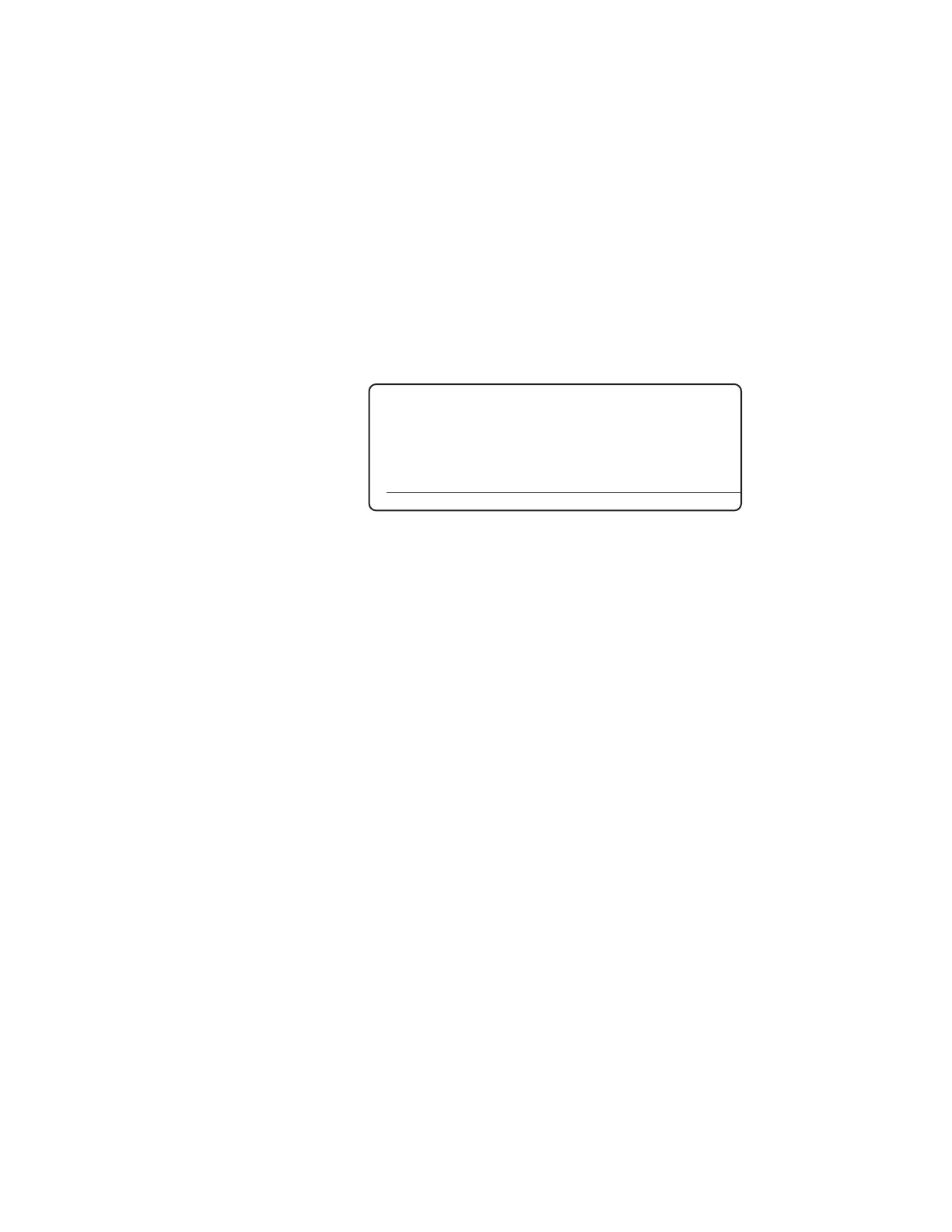Controller / User Interface | 4-41
Figure 4-37.
screen.
►Ethernet Enable Enabled
DHCP Enable Disabled
IP Address ##.##.###.#
IP Subnet Mask ###.###.#.#
Gateway ##.##.#.#
MAC address ##-##-##-##-##-##
HOME ALARMS STATUS SETUP
Ethernet enable
Allows the user to enable or disable the Ethernet interface, to allow
communication between the analyzer and network. This should be
set disabled when the Ethernet is not in use to prevent unauthorized
network access.
To change this, press ENTER to enter Edit mode and then use the UP/
DOWN arrow keys to toggle between Enabled or Disabled.
DHCP enable
Allows the user to enable or disable the DHCP (Dynamic Host Configu-
ration Protocol) client. This function should be disabled to ensure the
network uses a static address. The DHCP server must be on the same
Subnet as the analyzer.
IP Address
Defines the network of the analyzer. This is a required parameter. To
change this, press ENTER to enter Edit mode and change this address.
IP Subnet Mask
A TCP/IP number used to determine to which the TCP/IP Subnet de-
vice belongs. Devices in the same Subnet can be communicated with
locally without going through a router. This is a required parameter.
To change this, press ENTER to enter Edit mode and change this ad-
dress. This address must be set to at least 255.255.0.0.
The Ethernet Network screen (Figure 4-37) allows the user to enter Ether-
net settings. This is used to enable your analyzer system to communicate
over an Ethernet network for viewing analyzer and stream composition
data, viewing analyzer diagnostics, or backing up/restoring analyzer con-
figuration settings. For addresses, contact your network administrator.
When changing the IP Address, IP Subnet Mask, and Gateway IP ad-
dress, use the numeric keys to enter a new value. When a period ( . )
character is necessary, after every third digit of an address, the system will
only accept input from the decimal key ( ‘.’ ). Use the LEFT arrow key as a
back space and to delete numerical characters to the left of the cursor, or
the RIGHT arrow key to advance to the right of the cursor.
