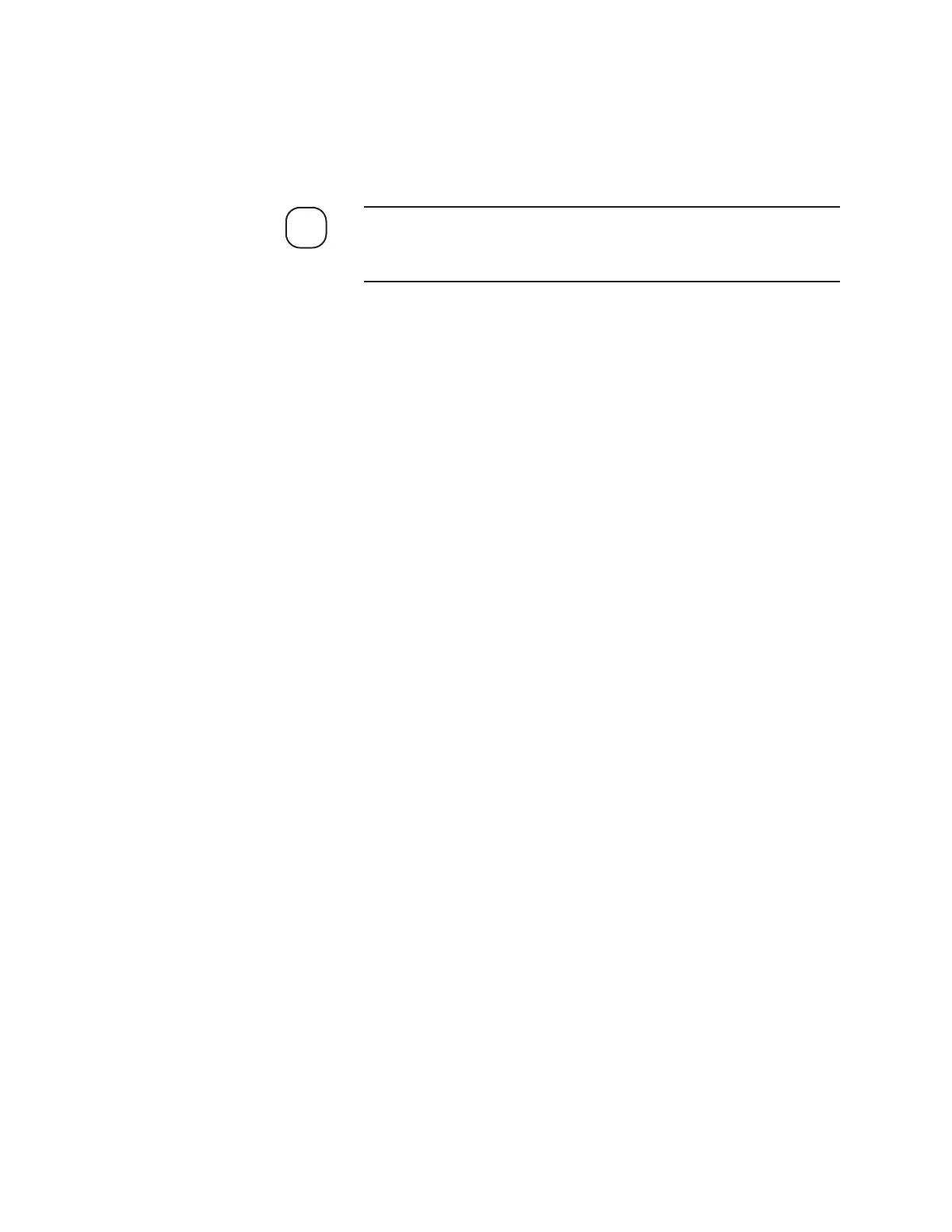7-10 | IPS-4 Dual Bench (UV / IR) Analyzer
SETTINGS Menu Screen
The SETTINGS screen provides access to the sub-menu screens contain-
ing the functional parameters that control the operation of the analyzer.
This screen allows the user to set up certain parameters.
The settings for your analyzer have been configured at the factory to
meet specified customer requirements. Changing the factory-set con-
figuration could cause the analyzer to operate incorrectly.
Detailed descriptions of each menu item and parameters are described in
Chapter 4. The list of available sub-menu items includes:
• Calibration Control
• Actions
• Current Outputs
• Relays
• Network and Modbus
• System and Custom
• Analytes
• Limits
• Diagnostics
NOTE
