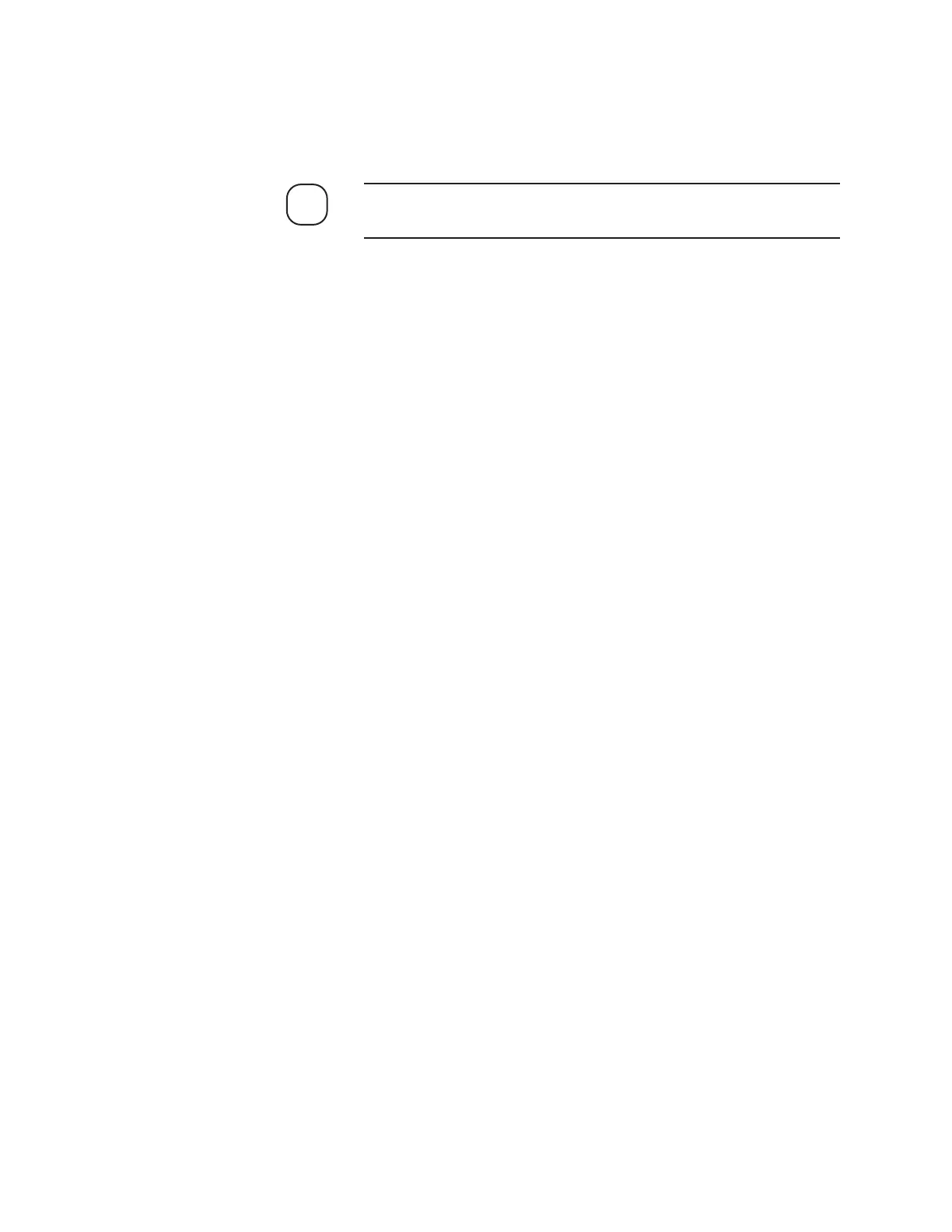Controller / User Interface | 4-23
Manually Starting a Span Calibration
This section applies only to systems with multi-species spanning capabil-
ity.
Pressing CANCEL at any time during this procedure will abort the
procedure and return the software to the HOME screen.
To introduce Span fluid:
1. Zero the analyzer, as described in Chapter 3 of this manual.
2. Ensure the Span fluid cylinder is connected to the Span Fluid Inlet on
the right side of the analyzer and is turned on.
For applications using multiple span fluids:
It is important to connect the appropriate Span fluid cylinder for the
corresponding fluid being spanned.
3. From the SETUP menu, select the Calibration Control sub-menu and
press enter. Scroll down to the Calibration Fluid Concentration sub-
menu and press enter to display the Calibration Fluid Concentration
screen (Figure 4-16).
Ensure that the concentration value for the Analyte being spanned
corresponds with the concentration of the span fluid. If not, edit the
value as described under “Calibration Fluids Screen,” later in this sec-
tion.
4. For applications using multiple span fluids:
From the Calibration screen (Figure 4-17b), choose Select Span Fluid
and press ENTER to go into Edit mode. Use the UP/DOWN arrow key
to select the fluid you wish to span and then press ENTER to select the
span fluid.
5. From the Calibration screen, select Start span calibration and press
ENTER to start the span. The analyzer will span the selected fluid and
then return to normal operation (Measure mode).
6. Turn off the Span fluid.
The span process is complete and the analyzer is now on-line.
7. For applications using multiple span fluids:
Repeat Steps 2 through 6 for each span fluid.
8. Press the HOME soft key to return to the HOME screen.
NOTE