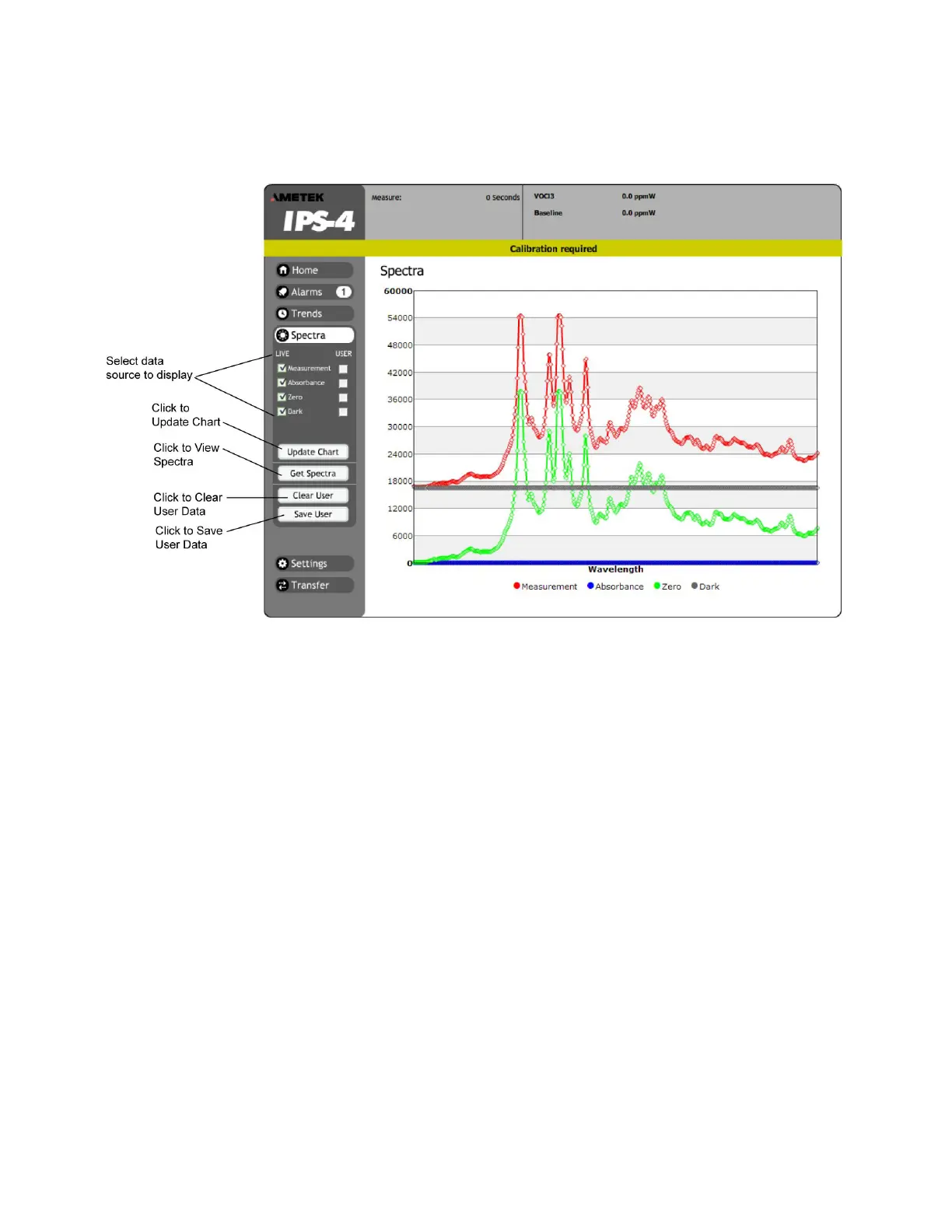User Web Interface | 7-9
Viewing Spectral Data
Live
View Live Spectra by selecting the data source to display.
• Click “Update Chart” to refresh the screen using stored data.
• Click “Get Spectra” to retrieve live data from the analyzer.
User
Compare User Spectra to Live Spectra for trouble shooting.
• Click “Save User” button to save user spectra to the hard drive.
The file is saved as a cookie in the browser.
• Click “Clear User” to delete the last saved spectra.
SPECTRA Menu Screen
The SPECTRA screen (Figure 7-6) allows the user to temporarily store
spectra and compare it to future live spectra readings.
Figure 7-6.
Spectra Menu Screen.
