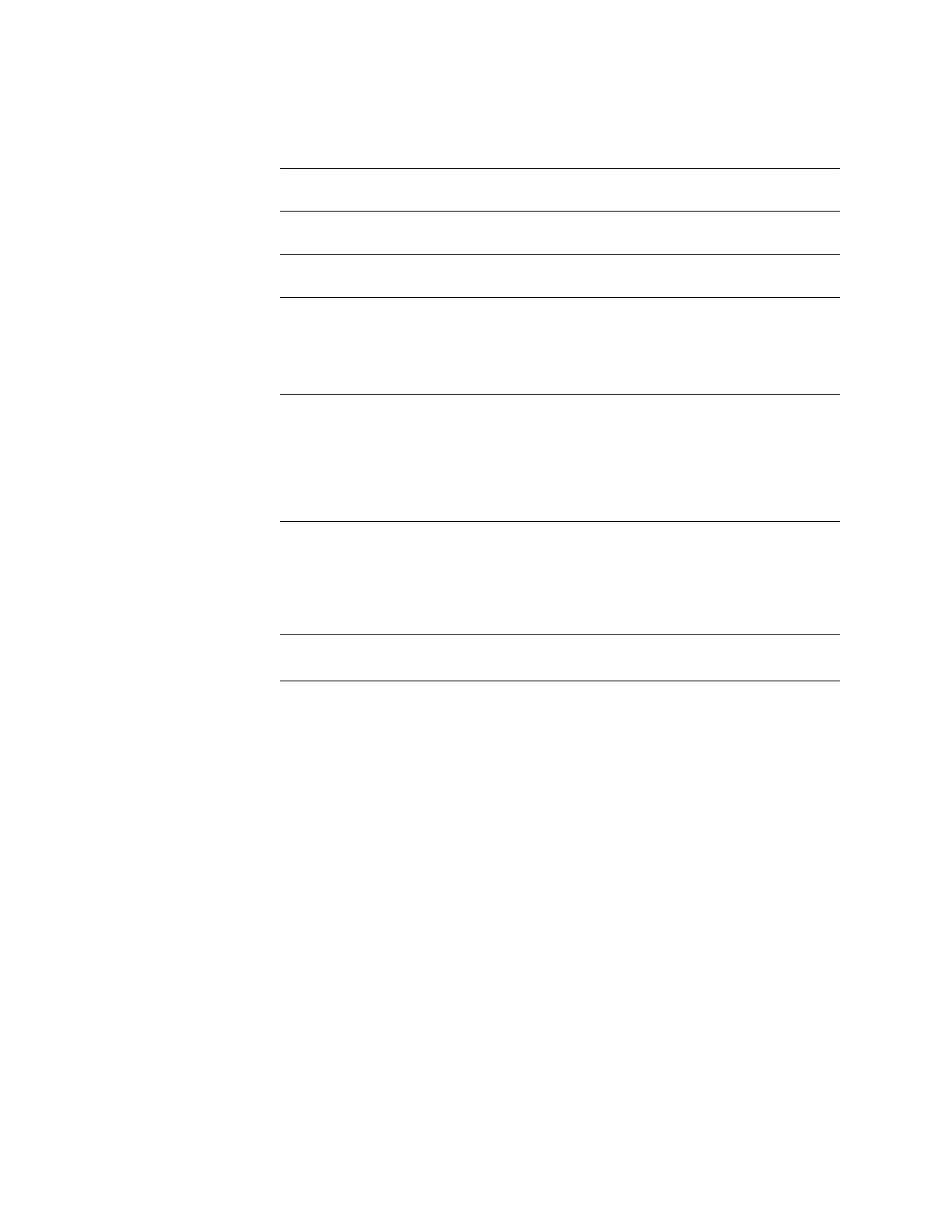Controller / User Interface | 4-3
• The Main Keypad allows you to change information from any of the
editable parameters. The keypad consists of:
Key Description
0–9 Numeric keys 0–9 are used to enter numerical data or as part
of a password.
– The minus (‘–’) key can be used as part of a negative number
or as part of a password.
• The decimal (‘•’) key can be used to enter a decimal character
or as part of a password.
X The CANCEL key allows you to discard any changes you make
to operating parameters while in Edit mode, or to back out
of previous menu levels one level at a time until the HOME
screen is displayed. This key will also allow you to answer “No”
to software prompts (e.g., “Restore settings. Are you sure?”).
The ENTER key allows you to view sub-menu items, enter Edit
mode, select parameters and/or their options, initiate analyzer
functions (e.g., calibration), and to exit Edit mode and save any
changes that have been made. This key will also allow you to
answer “Yes” to software prompts (e.g., “Restore settings.
Are you sure?”).
The UP and DOWN arrow keys are used to scroll up or down to
view sub-menu items or parameters that are not currently on
the screen, as indicated by a DOWN arrow icon on the lower-
left side of the screen. These keys are also used to change
a selected character – to the next or previous alphanumeric
character – while working in Edit mode.
While working in Edit mode, the LEFT arrow key works as a
backspace for the cursor.