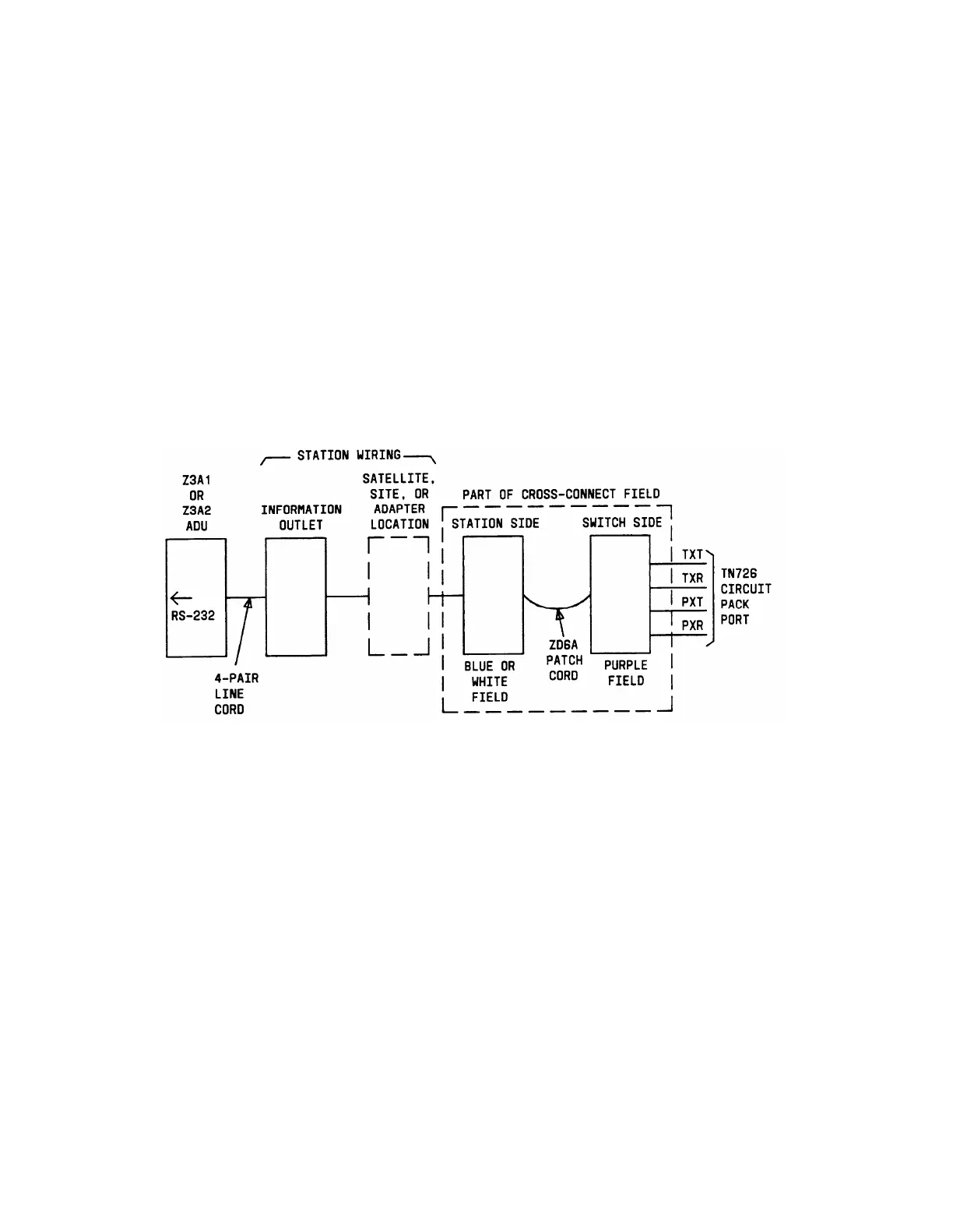Z100-TYPE HARDWARE
Installation
1.
Determine port assignment of ADU from Data Module Form:
EXAMPLE: Port Number B
02 01
Carrier
Slot Circuit
2.
3.
4.
5.
Install patch cord at cross-connect field.
Connect RS-232 plug on ADU to data terminal.
Run and connect 4-pair line cord (modular plug on both ends) from information
outlet to ADU (see Figure 2-122).
Administer per AT&T System 75 and System 75 XE Implementation and AT&T
System 75 and System 75 XE Administration.
Figure 2-122. Connections to ADU for Data Terminal Equipment (R1V2 or
R1V3)
2-175
