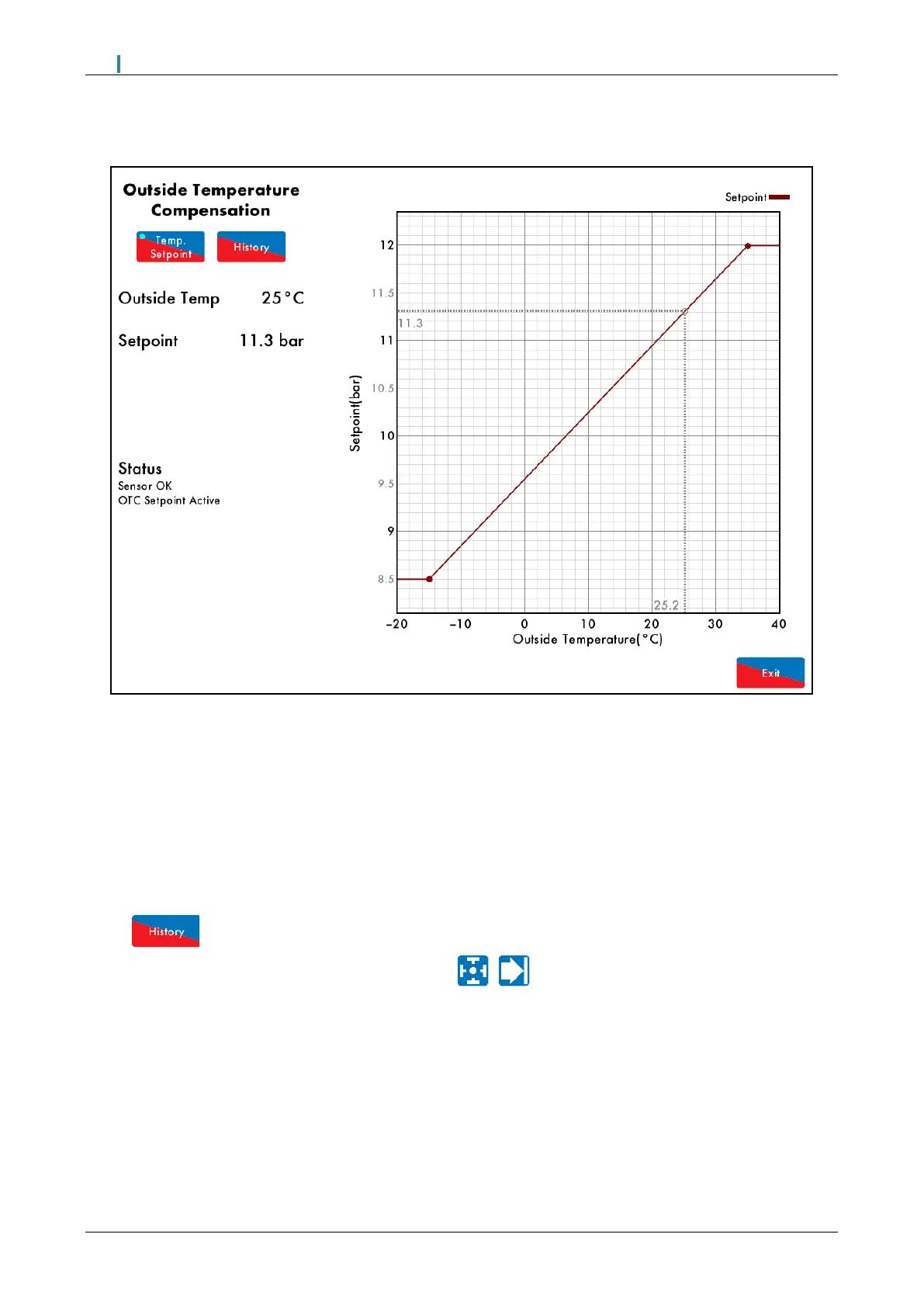18 Operation
Mk8 MM Manual Page | 337
18.11 Outside Temperature Compensation Screen
Figure 18.11.i Outside Temperature Compensation
Press on the outside temperature sensor (if enabled) in the Home screen to view the Outside Temperature
Compensation screen. The following information is displayed:
• Current outside temperature
• Current required setpoint
• Status of the OTC sensor/ module
• Status of the OTC required setpoint
The required setpoint will adjust according to the outside temperature, based on the minimum and maximum
outside temperature and setpoints set.
Press to view the outside temperature and setpoint histories.
This data is logged for 24 hours on the MM. Use the buttons to change the timescale of the data
displayed and press and drag on the axis to zoom in/out of the graph.
This information is logged for 2 years on the DTI when connected with the MM.
Note: Power cycling the MM or changing fuel will reset the 24-hour history data log on the MM.
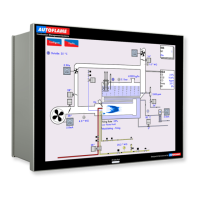