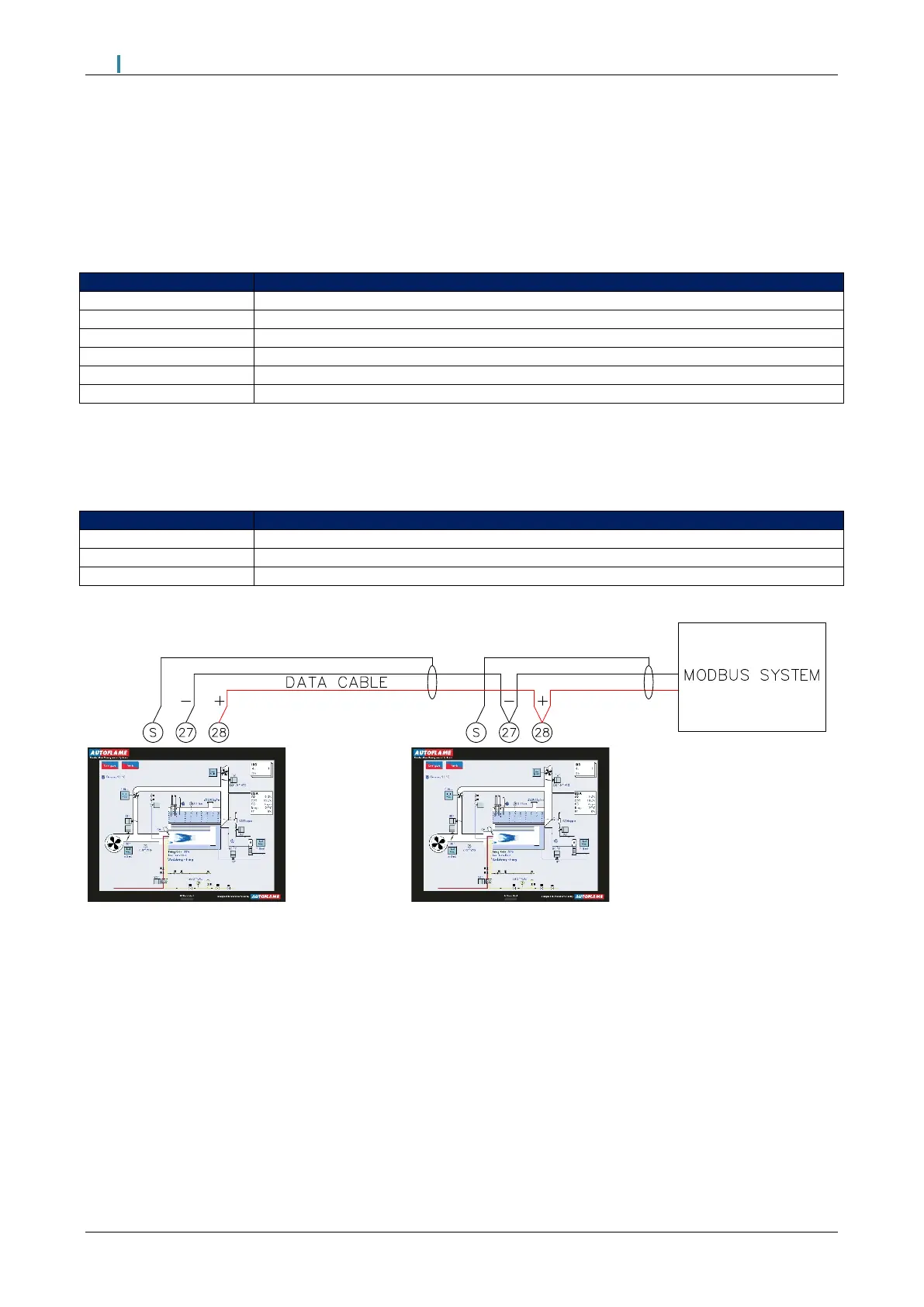14 Direct Modbus
Mk8 MM Manual Page | 255
14.3 Setup and Configuration
Up to 10 MMs can be linked together and connected to any Management System that supports Modbus
protocol via terminals 27 and 28. Each Mk8 MM needs to be set with an individual Modbus Device ID in
expansion option 104.
The following expansion options need to be set on the Mk8 MM for to configure Direct Modbus.
Sequencing/DTI or Modbus function
The MM communicates using an RS485 data link from terminals 27 (-ve) and 28 (+ve), the connection must
be screened from the MM side only. Belden 9501 data cable is recommended for the communication.
The following terminals are used for Direct Modbus.
The maximum block of addresses the MM can read and write to is 127, as per Modbus having a built-in limit
of 255 byte packets.
If the MM does not receive any Modbus commands for 60 seconds, the Modbus goes ‘offline.’ You can keep
the Modbus ‘online’ with a simple instruction, such as polling or setting a single value to that individual MM. If
the Modbus is ‘offline’ then remote setpoint and firing rate set via Modbus will be disabled. The only
exception is the enable/disable burner which changes the enable/disable button on the MM on the home
screen, as this change will last until the Modbus state is changed again or the enable/disable button is
pressed again.
If the MM is powered off or the communications is lost, the Modbus address values from the unit will not be
true.
Please check the Modbus settings on your Modbus device before configuring it with the Mk8 MM.
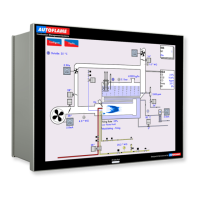