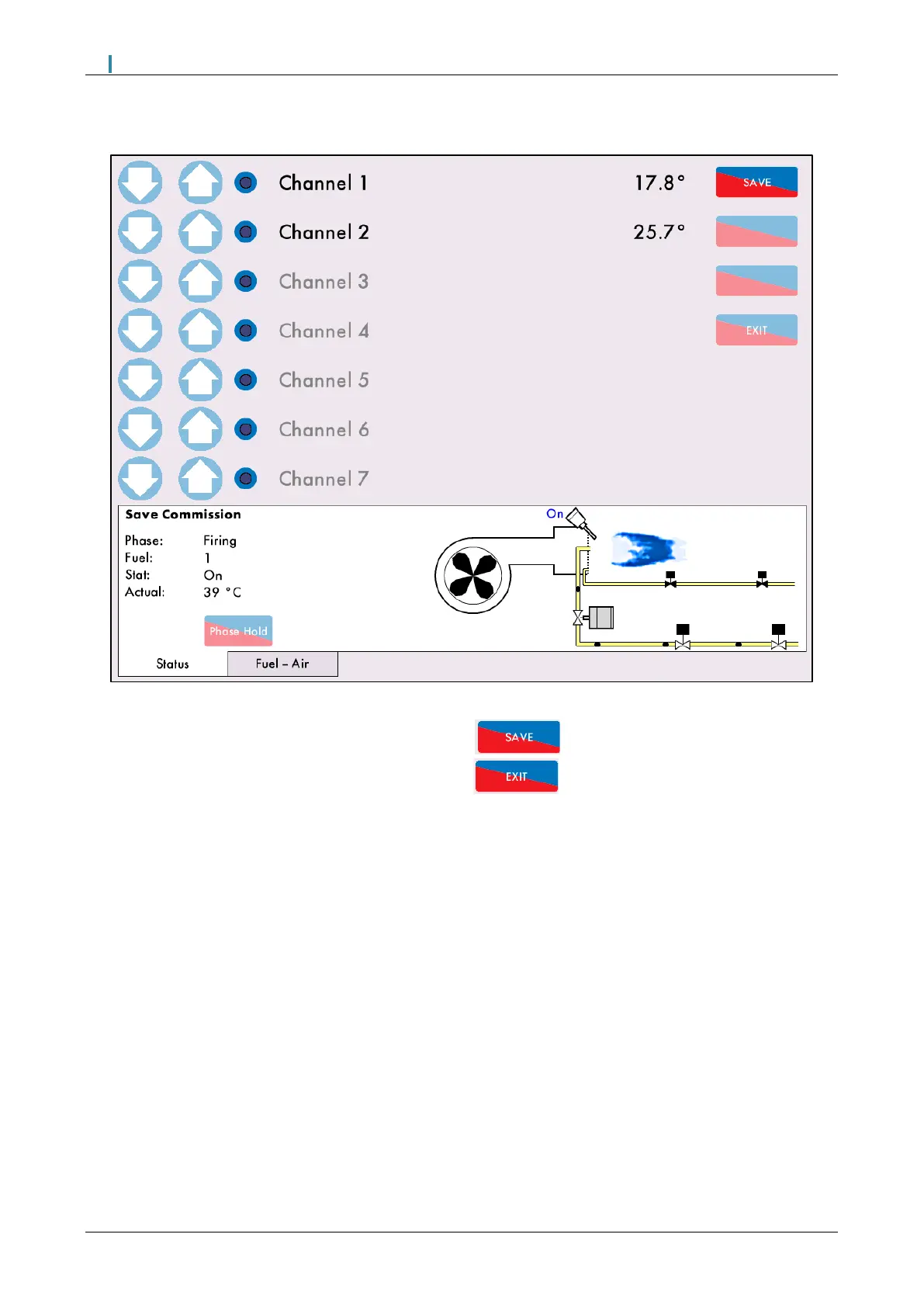3 Commissioning Procedure
Mk8 MM Manual Page | 88
3.4.13 Save Commission
3.4.13.i Save Commission
Once the START position has been entered, press to store this commission curve. The
message ‘Commission Complete’ will appear and press to go normal firing mode.
If the burner has been previously commissioned then the new saved curve will overwrite the previous data
for the fuel selected. Failure to save the curve will result in the commissioning data not being stored within
the unit and a power loss to the unit will result in a loss of data for the fuel selected.
If during commissioning the burner turns off, due to the ‘running interlock’ opening or a fault, or if the power
has been recycled, no points entered are stored. It is recommended to commission the MM with a quick
base curve and then adjust/add/remove the points in the Single Point Change.
Once the burner has been commissioned, the fuel flow metering will need to be entered, please go to section
3.5 Fuel Flow Commissioning. If there is EGA trim data to be added then continue to section 3.7 Single Point
Change before section 3.5 Fuel Flow Commissioning.
Note: If commissioning a fuel for the first time the default required setpoint will be 2.0bar/20PSI/20
O
C/20
O
F.
The burner will shut down at commission completion due to the low default required setpoint. Go to the
Status screen to change the required setpoint.
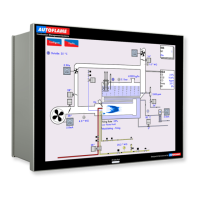