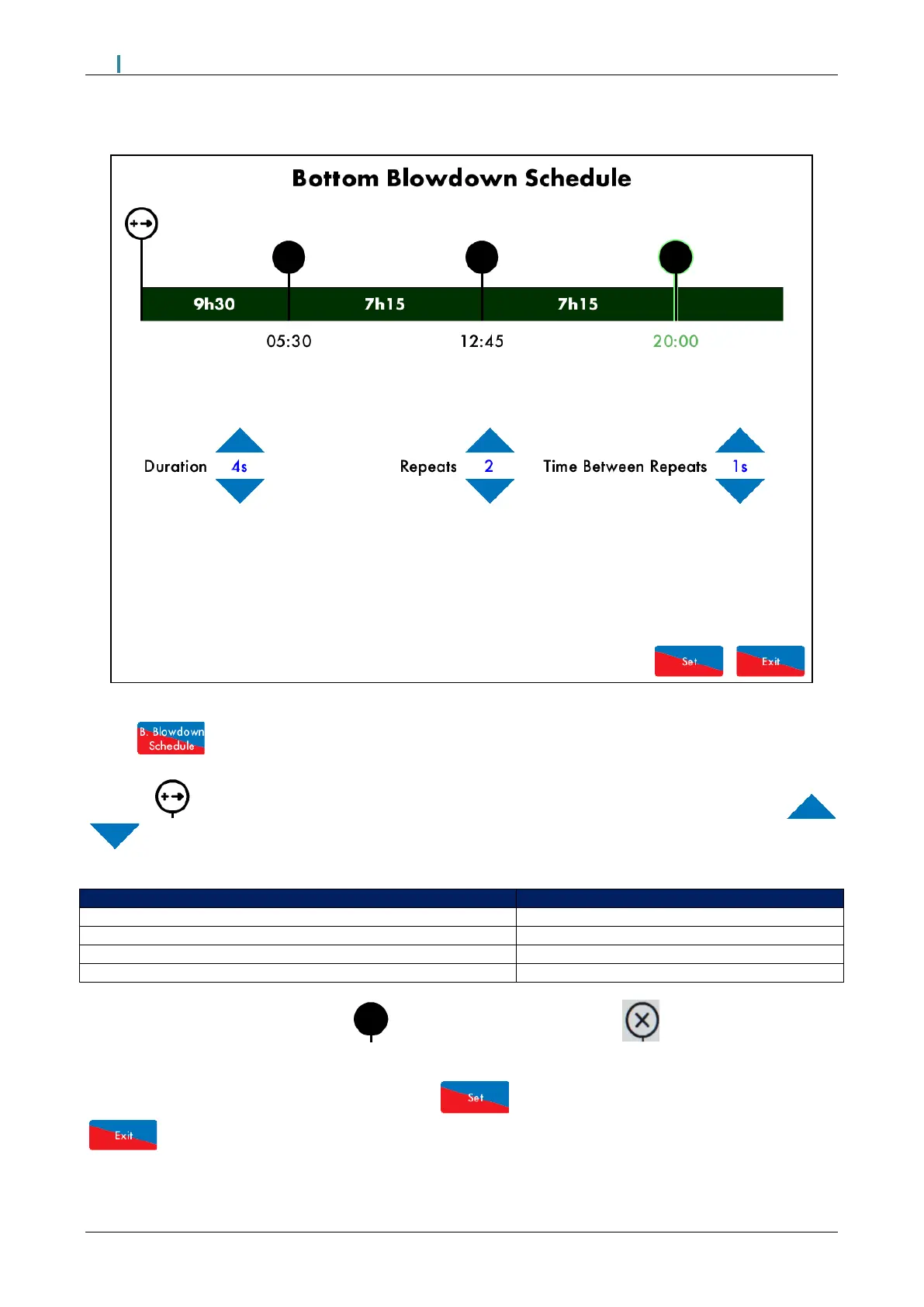18 Operation
Mk8 MM Manual Page | 366
18.19.9 Bottom Blowdown Schedule
Figure 18.19.9.i Bottom Blowdown Schedule
Press in the System Configuration screen in Figure 18.19.i to access the Bottom Blowdown
Scheduel screen; you will be prompted to enter a password (13, 13).
Press on to add a blowdown time. Press and drag to the left or right to adjust this time. Use the
buttons to increase and decrease the time/number of repeats. The bottom blowdowns can be
schedule at 5 minute intervals within the following ranges:
Number of repeats for the blowdown
Number of schedule blowdowns
1 – 10 over 24hour period
To remove a blowdown time press on and drag this up, and then press to remove this blowdown
time from the schedule.
Once the blowdown times have been set, press to save the blowdown times, and then press
to leave the bottom blowdown configuration screen.