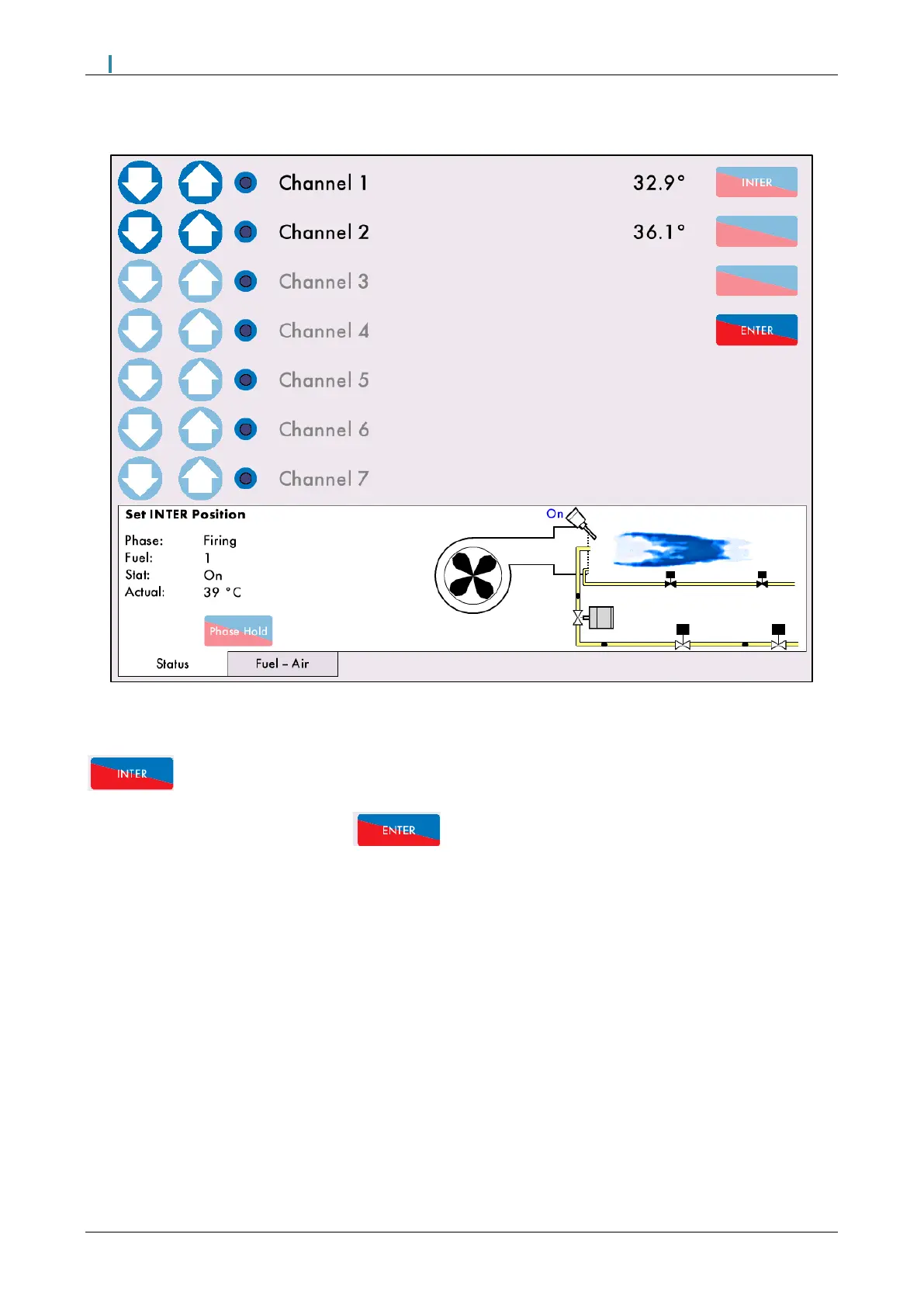3 Commissioning Procedure
Mk8 MM Manual Page | 86
3.4.11 Set INTER Position
Figure 3.4.11.i Set INTER Position
Once the HIGH position has been entered, the message ‘Set INTER Position’ will appear. Press
to drive the servomotors (and VSD) to the first INTER positon. The message ‘Move fuel and air
positions’ will appear at first, as the system must detected a 0.5
O
movement on CH1 and CH2 before an
INTER position can be entered. Press to store this INTER position.
There must be a minimum of 3 INTER points entered on the fuel-air curve, and a maximum of 18. Points can
be added/removed in Single Point Change mode (see section 3.6).
Continue this process until all the required INTER points have been entered.
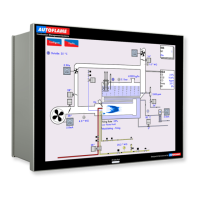