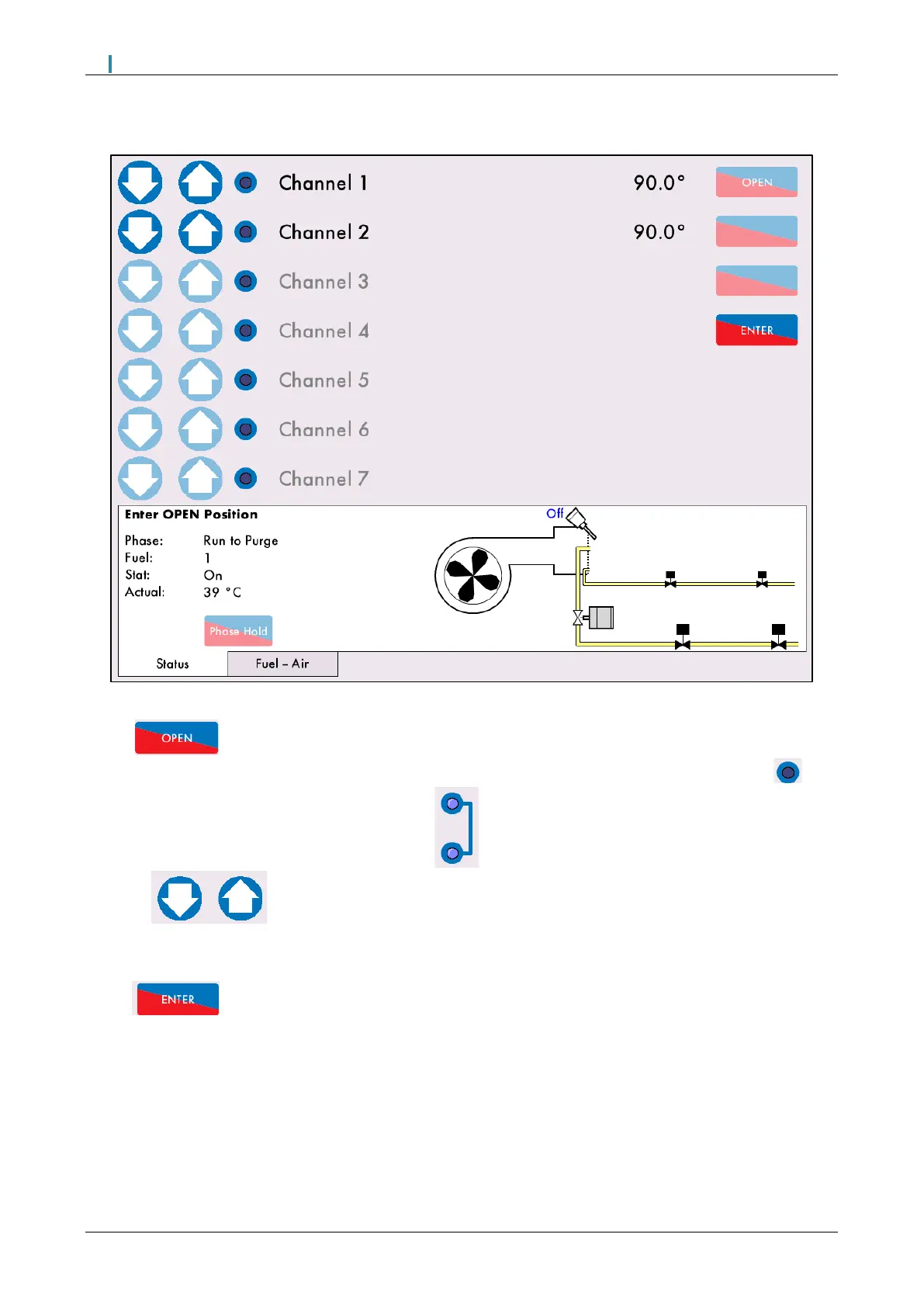3 Commissioning Procedure
Mk8 MM Manual Page | 75
3.4.3 Enter OPEN Position
Figure 3.4.3.i Enter OPEN Position
Press and then drive the fuel and air servomotors to their OPEN position. The button hold
facility allows multiple channels to be driven up or down at the same time. Press on the blue circles next
to the channels; once selected they will appear as to indicate the channels are selected.
Use the buttons to drive both servomotors to the OPEN position simultaneously. This is
normally 90.0
o
for Autoflame gas butterfly valves and burner air dampers, but may be set to less than 90.0
o
if there are mechanical stops/limits on third party valves. Channels 5 and 6 cannot be adjusted at this stage,
its calibration is dictated by the drive set-up and relevant options.
Press to save the OPEN positions.
Pressing on the Fuel-Air tab at any time will give you a graph showing the fuel and air servomotor angles.
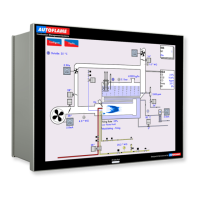