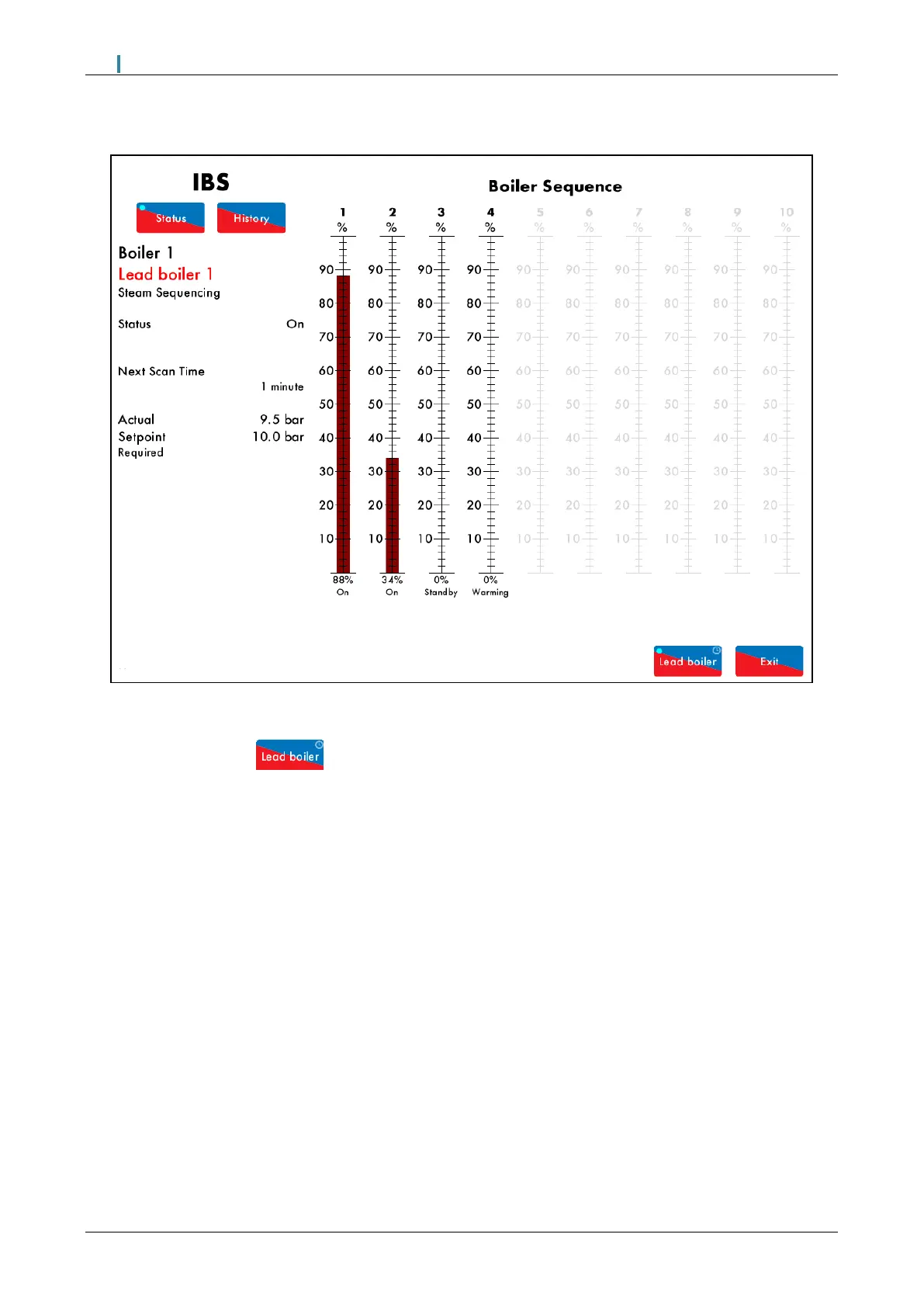18 Operation
Mk8 MM Manual Page | 332
18.9.2 3.9.2 IBS – Lead Boiler
Figure 18.9.2.i IBS – Lead Boiler
A boiler can be selected as a lead boiler by the following ways:
1. Press and hold for 3 seconds in the IBS Status screen in Figure 18.9.1.i.
2. An input on terminal 88.
3. If a DTI is enabled, then the lead boiler can be selected remotely either through Autoflame PC
CEMS Audit Software, or via a Modbus address via the DTI.
Note: If another MM has already been selected as lead boiler, or no boilers have been selected as lead
boiler, then the MMs will fire independently until just one lead boiler is selected.
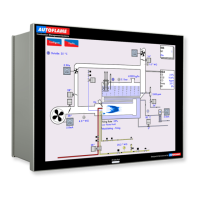