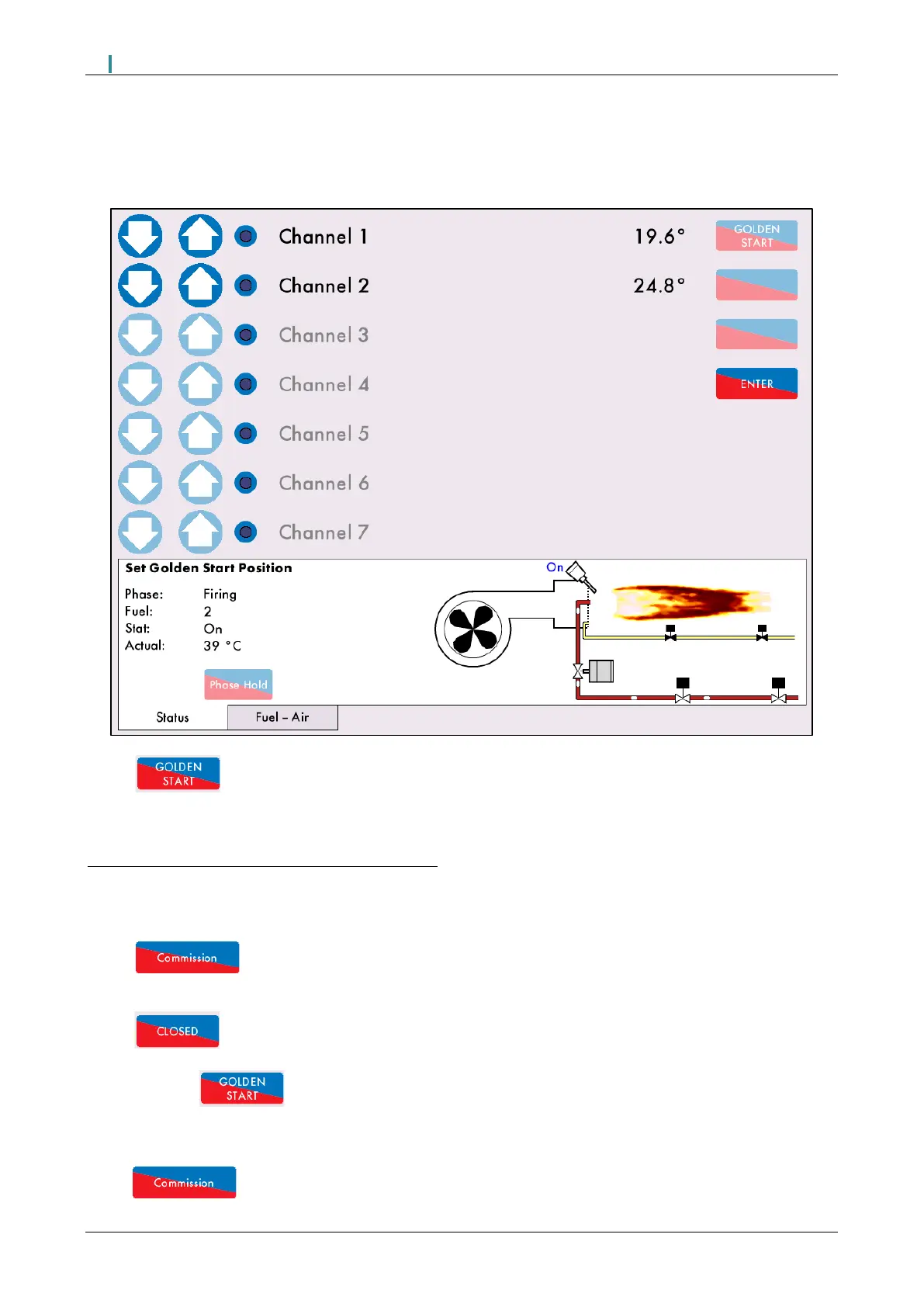3 Commissioning Procedure
Mk8 MM Manual Page | 81
3.4.8 Set GOLDEN START Position
If Golden Start has been enabled in option 29 on a new system which has not been commissioned, the
message ‘Set Golden Start Position’ will display after the START position has been entered.
Figure 3.4.8.i Set GOLDEN START Position
Press to enter the GOLDEN START position. After entering the GOLDEN START position,
proceed to the commissioning steps in section 3.4.9 if FGR START has been enabled, or 3.4.10 if no FGR
START is enabled.
Enabling Golden Start on a Commissioned System
If the system has already been commissioned without Golden Start enabled, go into Commission mode and
set option 29 to enable Golden Start. The forced commission message will appear as ‘Golden Start optioned
but not commissioned.’
Press on the home screen and once the system goes through its internal relay tests, the
message ‘Select Commissioning’ will appear.
Press to go through the commissioning process and enter the CLOSED, OPEN and light-off
START positions. After the entering the light-off START position, the message ‘Set Golden Start Position’ will
appear; press to enter the stored GOLDEN START position and continue with the full
commissioning procedure. in section 3.4.9 if FGR START has been enabled, or 3.4.10 if no FGR START is
enabled.
Alternatively, to just add the Golden Start position and not go through the whole commissioning procedure,
press on the home screen, and once the system has gone through its internal relay tests the