7 Intelligent Boiler Sequencing - IBS
Mk8 MM Manual Page | 146
7.5 Troubleshooting – Sequencing
The IBS software can be used for up to 10 MM modules. It can be burners with water level control and
EGAs.
Troubleshooting
If the IBS software is not turning the lag boilers on and off as needed to meet load demand, this indicates
that there an issue with the sequencing communications.
Fuel flow metering must be set correctly on all the MMs as this is used to determine the firing rate and burner
rating which the IBS software looks at to decide whether to bring on or turn off lag boilers.
The MMs must be connected via a Belden 9501 daisy chain configuration, with the data cable screened at
one end.
During firing, an MM will be removed from the sequence loop should any of the following occur:
• Communications to the MM has timed out
• The MM has been disabled remotely via the DTI or a BMS with option 16 set to 3
• Option 16 on the MM is not set to 1 or 3
• The MM is in an error, burner lockout or expansion alarm state
• The MM has not started modulating within the required time
• The DTI is manually controlling the firing rate
• Modulation exerciser is being used
• Option 47 has been set for cold-start routine
• The MM is in Hand or Low Flame Hold mode
• The MM has been optioned for Modbus
Testing Communications with an LED
When having communications problems between Autoflame MMs, a simple test with a standard 5V LED can
confirm if they are due to hardware or wiring problems.
Take a standard 5V LED and wire it into terminals 27 and 28 of the MM ensuring correct polarity (black
connected to the negative leg of the LED). If the MM is communicating, the LED will flash intermittently. If the
LED does not flash, check the polarity is correct on the LED. If the LED still does not flash, please contact
Autoflame Sales Department. Do this for all the MMs in the sequence.
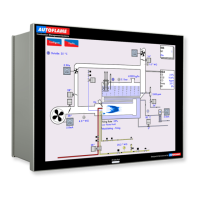
