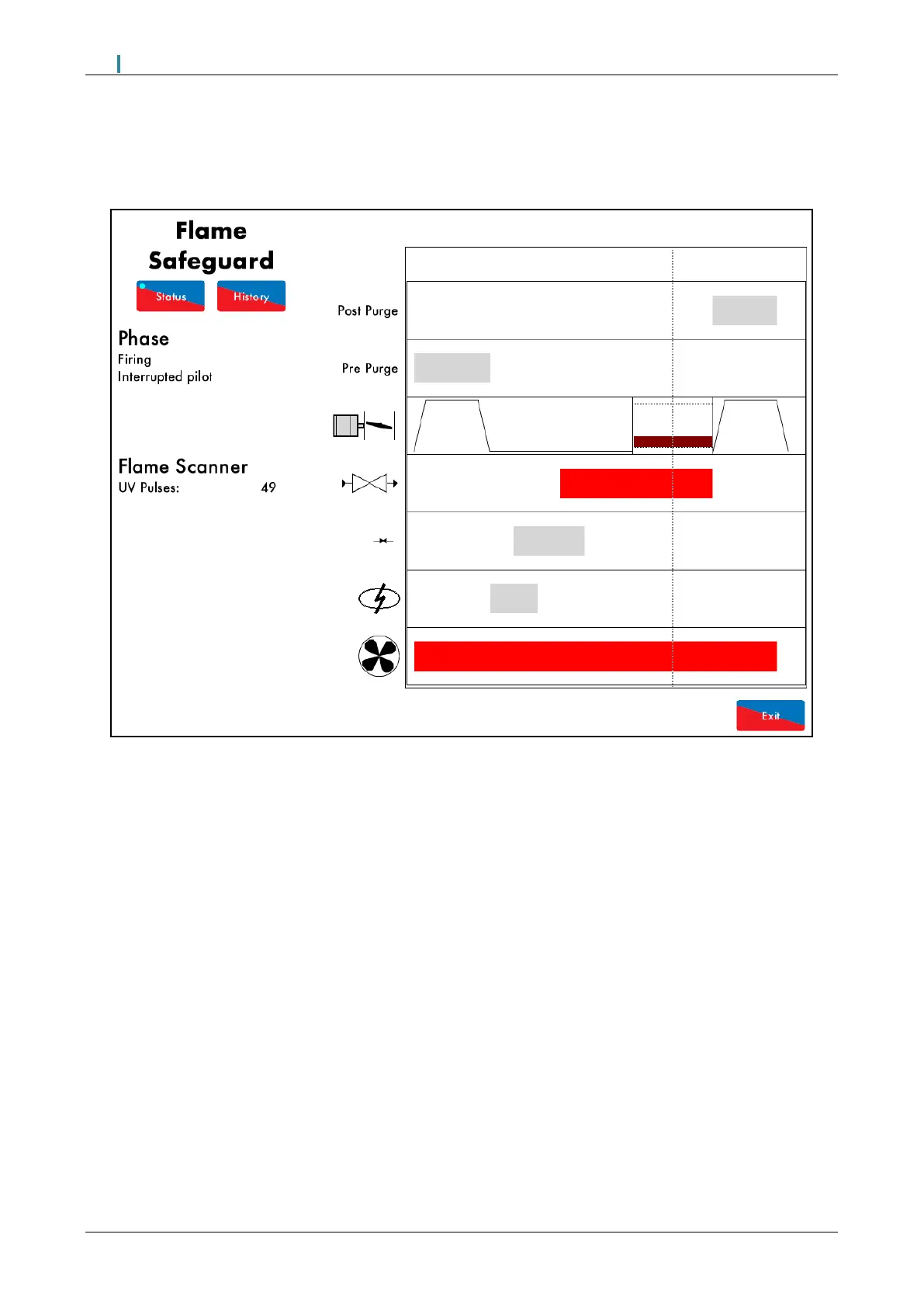18 Operation
Mk8 MM Manual Page | 321
18.4 Flame Safeguard Screen
18.4.1 Flame Safeguard
Figure 18.4.1.i Flame Safeguard
Press on the flame scanner in the Home scree in Figure 18.1.i to view the Flame Safeguard screen, which
shows the current firing phase of the MM, pilot type and flame scanner signal strength.
Throughout the entire burner start-up and firing sequence, the vertical dotted line will move horizontally
showing which phase the burner is at currently. The rows refer to:
• Post purge
• Pre purge
• Air damper position
• Main fuel valve
• Pilot fuel valve
• Ignition
• Blower motor
Note: If a flame switch is used for flame detection, then flame switch show as either on (flame detected) or
off (no flame detected).
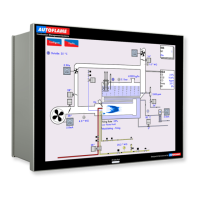