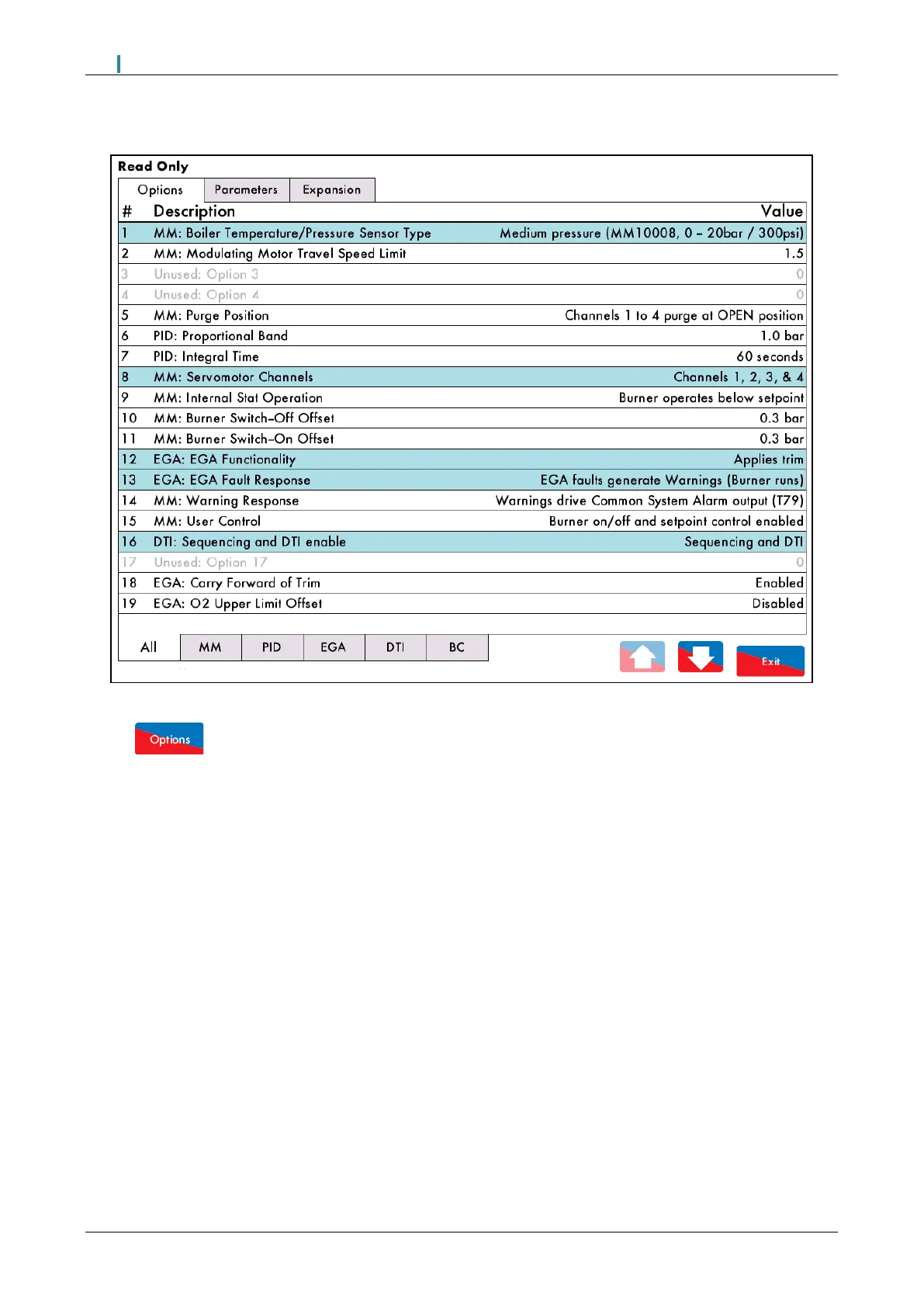18 Operation
Mk8 MM Manual Page | 351
18.19.2 Options
Figure 18.19.2.i Options
Press in the System Configuration screen in Figure 18.19.i to view the Options screen, which
displays all of the options and their ranges and settings. This is a read only mode, so no changes can be
made to the options in this screen. Options highlighted in blue are ones which have been changed from the
default values.
Press on the MM, PID, EGA, DTI and BC tabs to group together options in those categories.
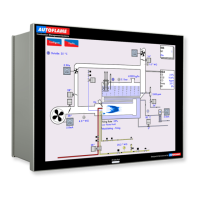