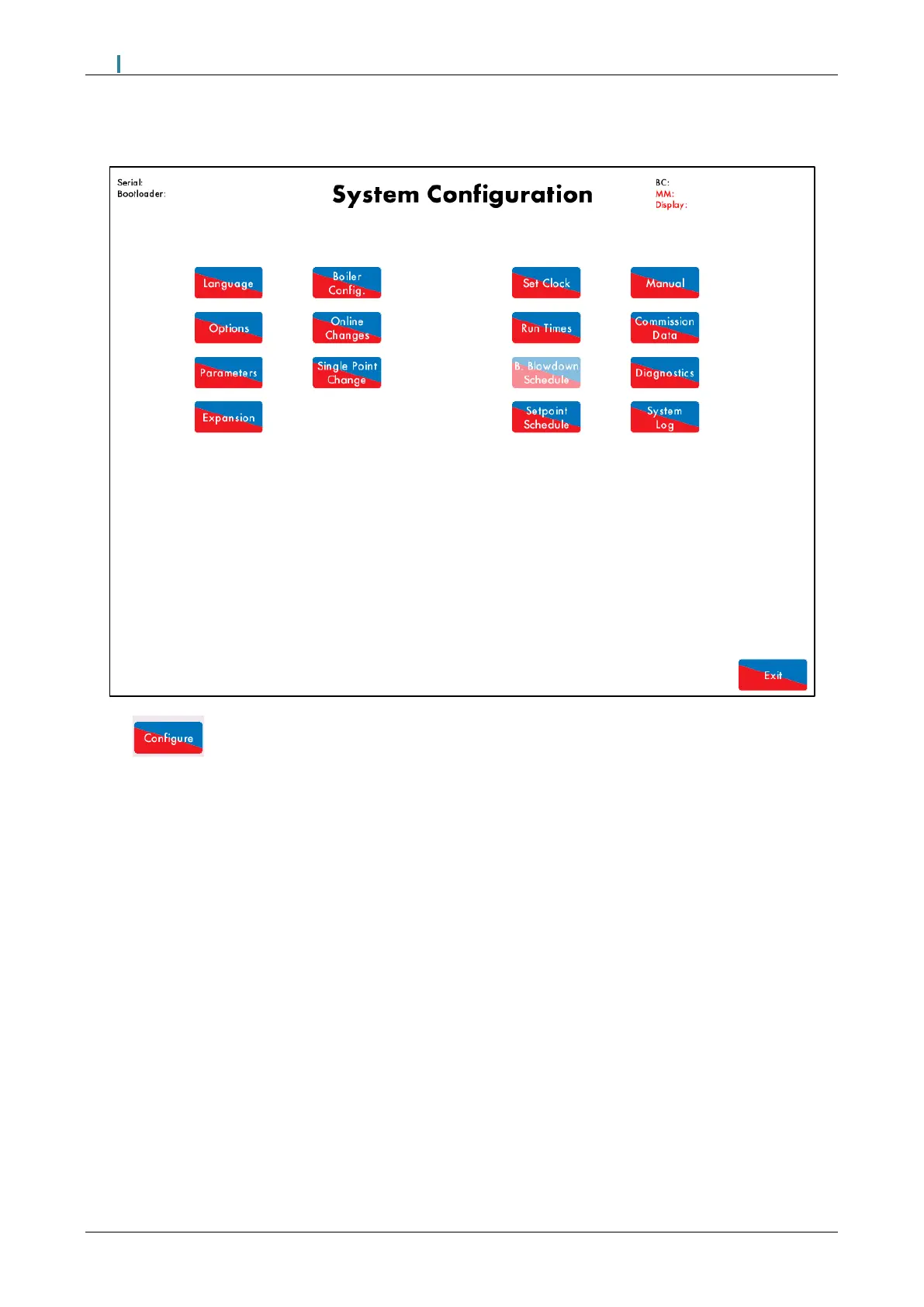18 Operation
Mk8 MM Manual Page | 349
18.19 System Configuration Screen
Figure 18.19.i
Press in the Home screen in Figure 18.1.i to access the System Configuration screen. From this
screen is is possible to:
• Change language (password protected)
• View all options
• View all parameters
• View all expansion options
• Change boiler configuration display in Home screen (password protected)
• Access online changes (password protected)
• Acess single point change (password protected)
• Set clock (password protected)
• Set run times (password protected)
• Set bottom blowdown scheduel if enabled (password protected)
• View operating manual
• View commission data
• View real-time diagnostics
• View system log
In the top left corner, the serial number and bootloader of the MM are shown, and in the top righ, the BC, MM
and Display software versions are shown.
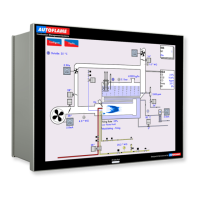