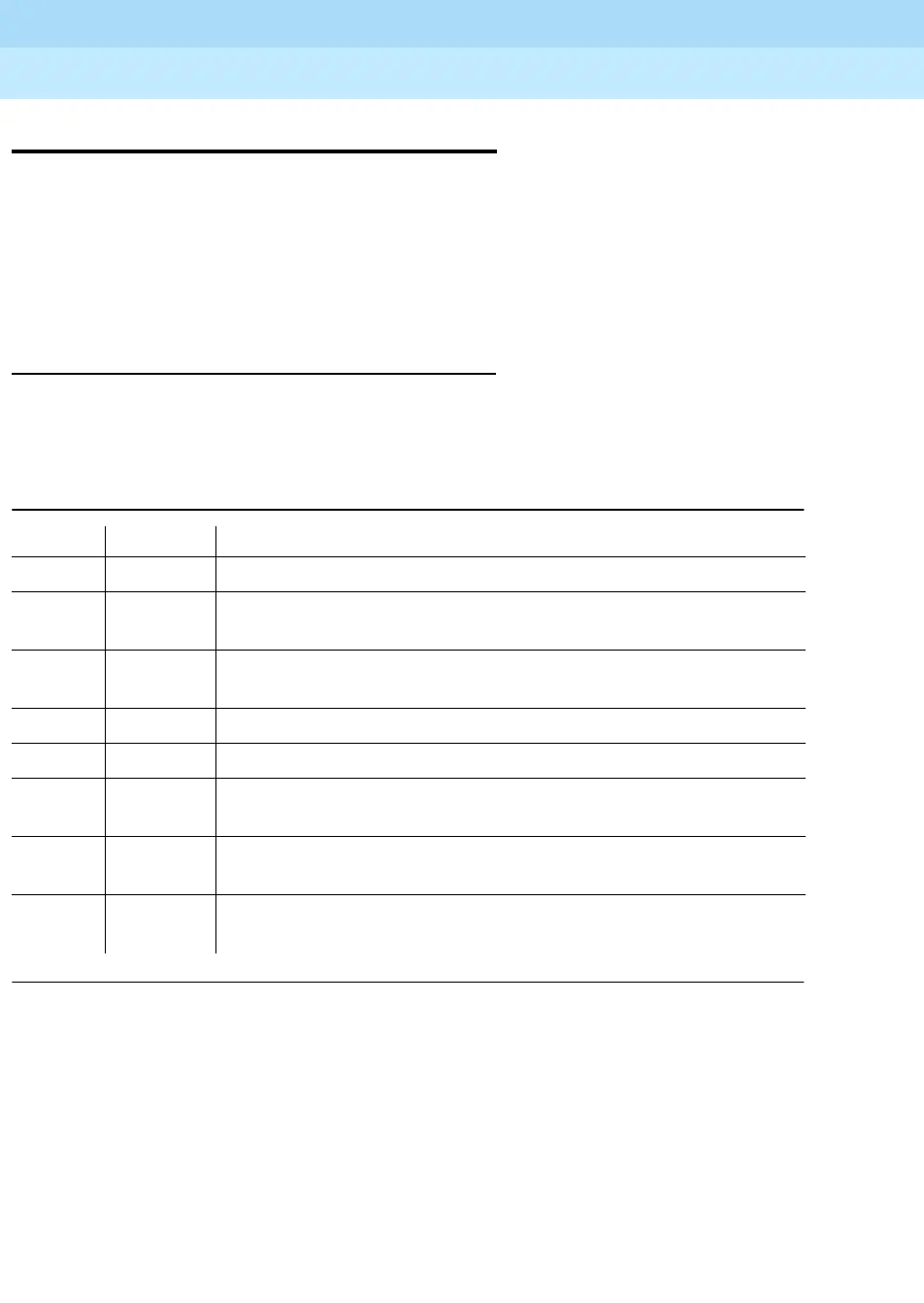Installation and Upgrades for DEFINITY ONE and
IP600 Internet Protocol Release 10
555-233-109
Issue 6
December 2001
Install and Cable the Cabinet
1-134Connect modem
1
Connect modem
The U.S. Robotics external modem is the recommended external modem. A
locally obtained, type-approved external modem may be used. Contact your
Avaya representative for information.
If any other modem is installed, see the setup instructions provided with that
modem.
External modem option settings
Use Table 1-26 to check or set the 8 option switches on the U.S. Robotics
modem.
The modem is pre-configured to operate correctly. See ‘‘Modem configuration and
administration’’ on page 9-5 for procedures on how to verify that the correct
defaults are set, how to configure the modem, and how to test the modem.
Table 1-26. U.S. Robotics model external modem switch settings
Switch Setting Function
1 OFF (Up) DTR (Data Terminal Ready) override
2 OFF (Up) Verbal result codes (text-formatted feedback characters such as
connected
or
no carrier
)
3ON
(Down)
Enable result codes
4 OFF (Up) Displays keyboard commands (local echo)
5 OFF (Up) Sets auto answer
6 OFF (Up) CD (Carrier Detect) override (modem sends CD signal on connect,
drops CD on disconnect)
7 OFF (Up) Power-on and ATZ reset software defaults (loads Y or Y1
configuration from NVRAM)
8ON
(Down)
AT (Attention) command set recognition (enables recognition,
smart mode)