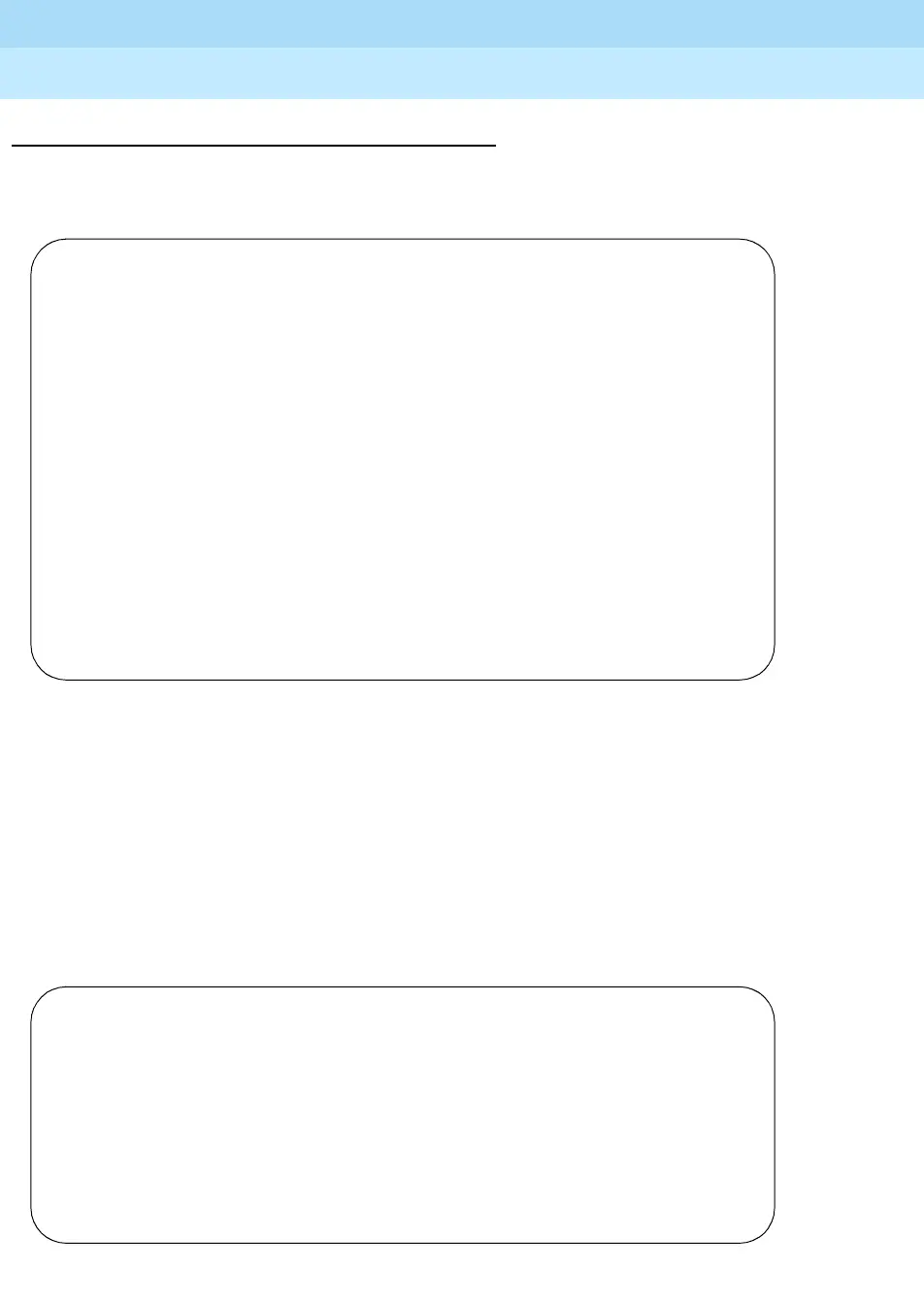Installation and Upgrades for DEFINITY ONE and
IP600 Internet Protocol Release 10
555-233-109
Issue 6
December 2001
System Initialization
3-45Administer DEFINITY for Intuity AUDIX initialization
3
Make a Hunt Group
1. At the SAT or Avaya Site Administration window, type add hunt next.
The Hunt Group form displays:
2. Note the Group Number.
3. Type a name in the Group Name field.
4. Type the Group Extension, that is the Extension from the Hunt Groups
form.
5. Ensure that Group Type is set to ucd-mia.
6. Ensure that Queue is y and Queue Length is 8.
7. Press F7.
The Hunt Group form displays:
add hunt-group next Page 1 of 10
HUNT GROUP
Group Number: 1 ACD? n
Group Name: Queue? n
Group Extension: Vector? n
Group Type: ucd-mia Coverage Path:
TN: 1 Night Service Destination:
COR: 1 MM Early Answer? n
Security Code:
ISDN Caller Display:
add hunt-group next Page 2 of 10
HUNT GROUP
Message Center: audix
Calling Party Number to INTUITY AUDIX? n
LWC Reception: none