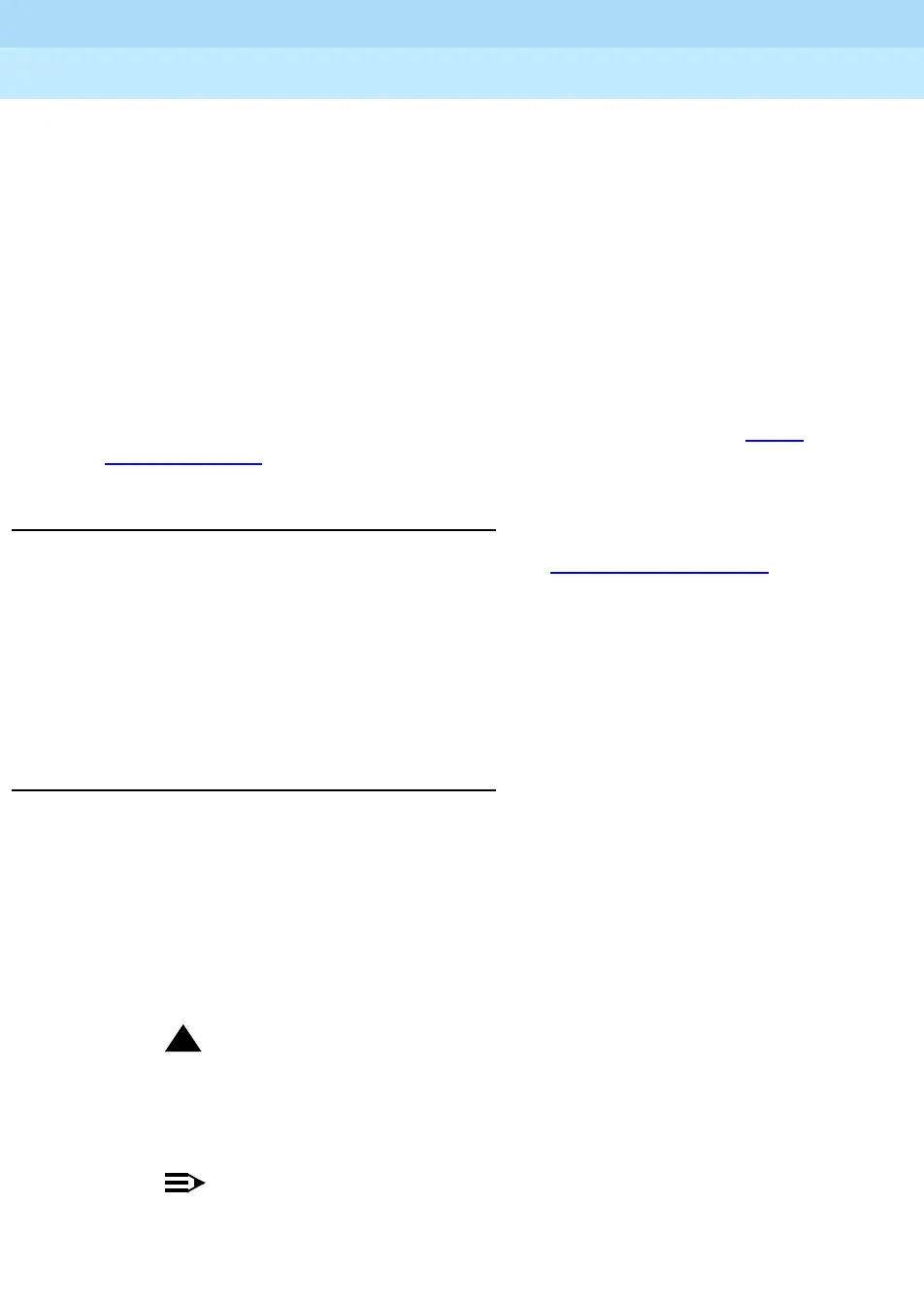Installation and Upgrades for DEFINITY ONE and
IP600 Internet Protocol Release 10
555-233-109
Issue 6
December 2001
Hardware Additions
6-11Downloading Firmware to Port Circuit Packs
6
The process for downloading the firmware is to
1. Download the firmware image
2. Set up the file system on the source board (C-LAN in R9)
3. Copy the firmware image to source board, using the file transfer protocol
(FTP)
4. Copy the firmware image to target port board.
The target boards are automatically busied out before the firmware is downloaded
to them and automatically returned to service after the download is completed.
While the board is busied out, any active calls through that board are dropped.
Customers can access and download the firmware image on site using the Avaya
Customer Support Web site.
Download the firmware image
1. Go to the Avaya Customer Support Web site http://support.lucent.com/).
2. From the Online Services menu , select Download Software.
3. Select the firmware images you need for your circuit pack upgrade from the
list provided.
4. Download the files to a temporary directory on a PC that has FTP and
network access to the source board.
Set up the file system on the source board
Before you can load files onto the source board, you must first set up a file system
on the board to accept the files.
1. Log onto DEFINITY ONE or IP600 using superuser or services ID and
password.
2. Type enable filesystem board
UUCSS
login
ftplogin ftppassword
[
size
actual_size
]
and press Enter.
UUCSS
is the cabinet, carrier, slot of the
source board.
!
CAUTION:
In this software release the filesystem allocates the largest block of
memory available up to 1 MB; however, you can specify a smaller
filesystem.
NOTE:
If the source board does not have enough available memory, make
sure old files are deleted or wait until there is less traffic on the board.
