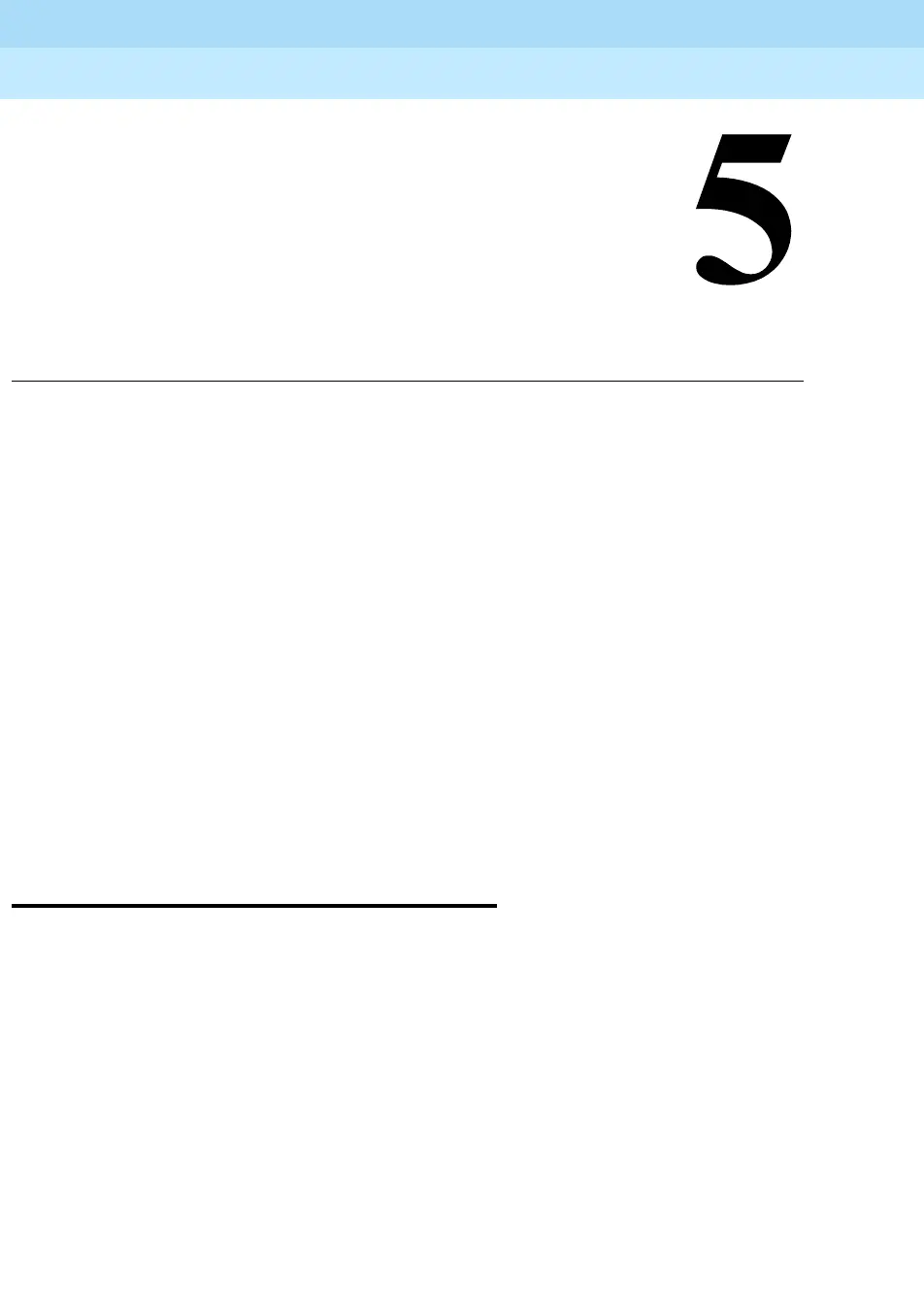Upgrade and Repair Procedures
5-1Inventory existing features on pre-R10 Switch
5
Installation and Upgrades for DEFINITY ONE and
IP600 Internet Protocol Release 10
555-233-109
Issue 6
December 2001
Upgrade and Repair Procedures
This chapter provides the procedures to upgrade and repair the DEFINITY ONE
or IP600 system.
This chapter is organized as follows:
■ ‘‘Inventory existing features on pre-R10 Switch’’ on page 5-1
■ ‘‘Replacing a TN795 board with a TN2314 for R10’’ on page 5-3
■ ‘‘Replace the TN2314 circuit pack’’ on page 5-9
■ ‘‘Replace the hard disk’’ on page 5-10
■ ‘‘Access Diskeeper software to defragment the disk’’ on page 5-13
Inventory existing features on pre-R10
Switch
Before installing your new TN2314 processor, you must inventory the existing
features and capacities of the TN795 using the Feature Extraction Tool (FET). The
FET must be downloaded to your PC by going to one of the RFA websites
indicated in ‘‘Go to the RFA website’’ on page 3-15. FET will provide you a
encrypted switch configuration file that must be used in Remote Feature
Activation web-site to create a License File.
