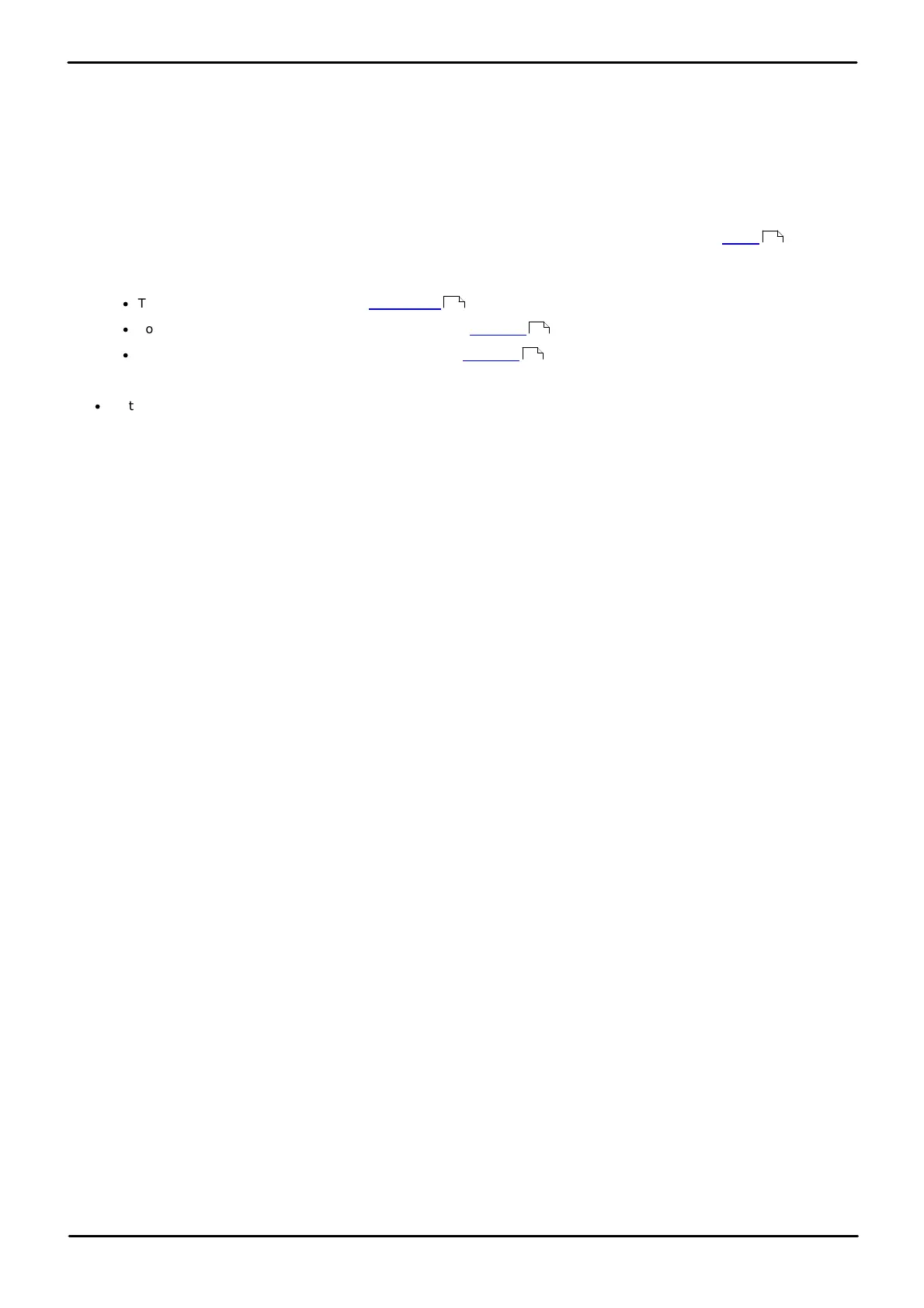Phone Based Administration Page 168
- Issue 6a (Thursday, February 22, 2018)IP Office Basic Edition
Comments on this document? infodev@avaya.com
ETR 18D/ETR 34D Phone
1. At either or the first two extensions on the system, press Feature 0 0 followed by two presses of the first
intercom or call appearance button.
2. System Administration: is shown on the display.
3. Dial #409. The phone will display Forced Act Code List.
4. Select a list entry 01 to 99.
5. Enter up to six digits for the list entry. If the account code is five digits or less, you must press Enter to save
the account code in memory. To enter a wildcard digit press HOLD.
6. Do one of the following:
·
To enter other account codes, press Next Item to select a different list entry and repeat Steps 5 and 6.
·
To change the account code you just entered, press Remove and repeat Steps 5 and 6.
·
To delete the account code you just entered, press Remove .
7. Press the Next Item or Previous Item button for the next or previous number entry.
·
Exit programming by pressing Feature 00. You can also exit programming mode by lifting the handset, then
placing it back in the cradle.
22
22
22
22