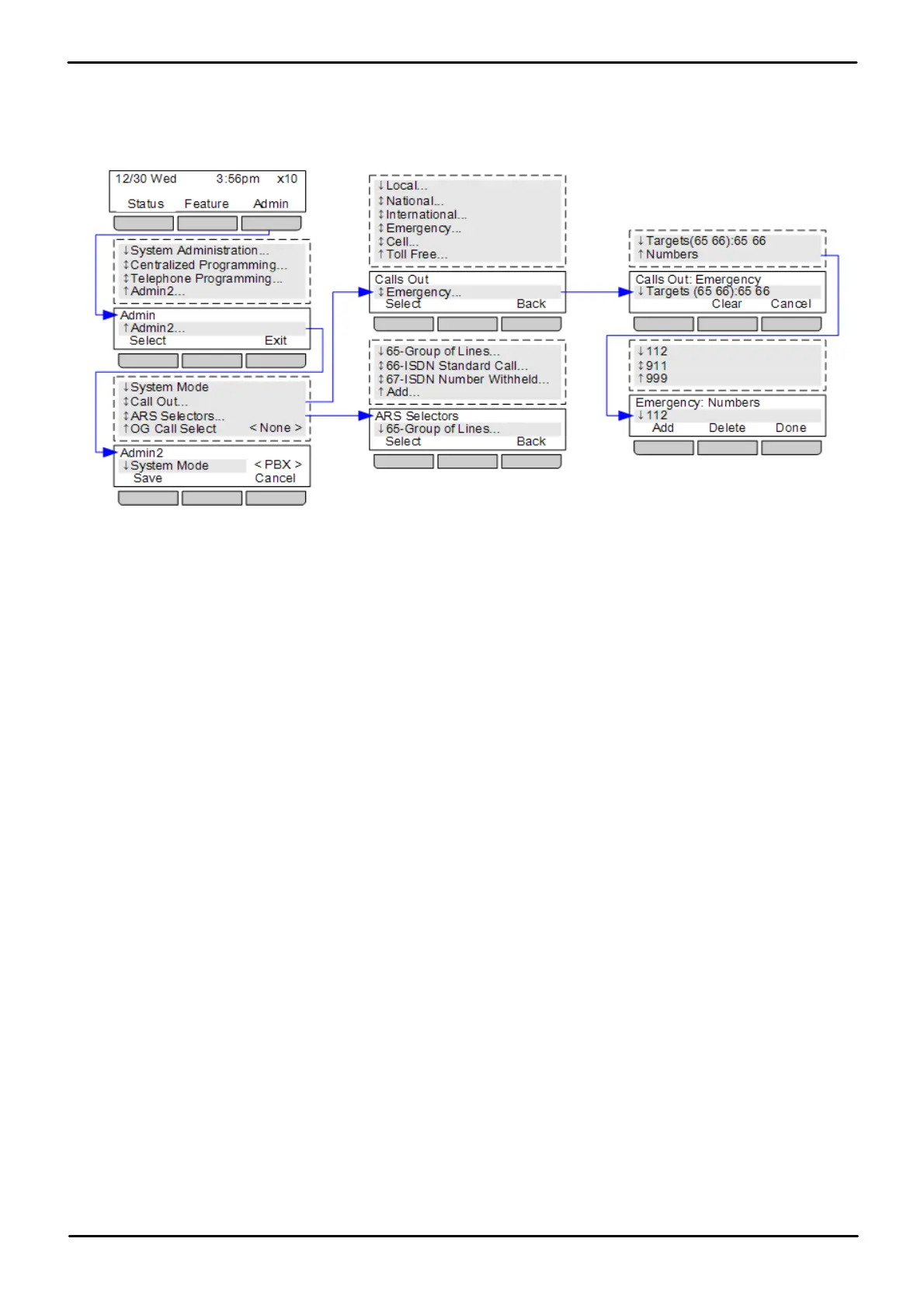Phone Based Administration Page 20
- Issue 6a (Thursday, February 22, 2018)IP Office Basic Edition
Comments on this document? infodev@avaya.com
1.3.6.2 Admin2 Administration Menu
The Admin2 menu is only shown on the first two extensions in the system.
The System Mode option is used to select whether the system runs in either key or PBX system mode. The additional
options are only available when the system is running in PBX system mode and are used to configure the outgoing call
routing for the system when a user dials after going off hook.