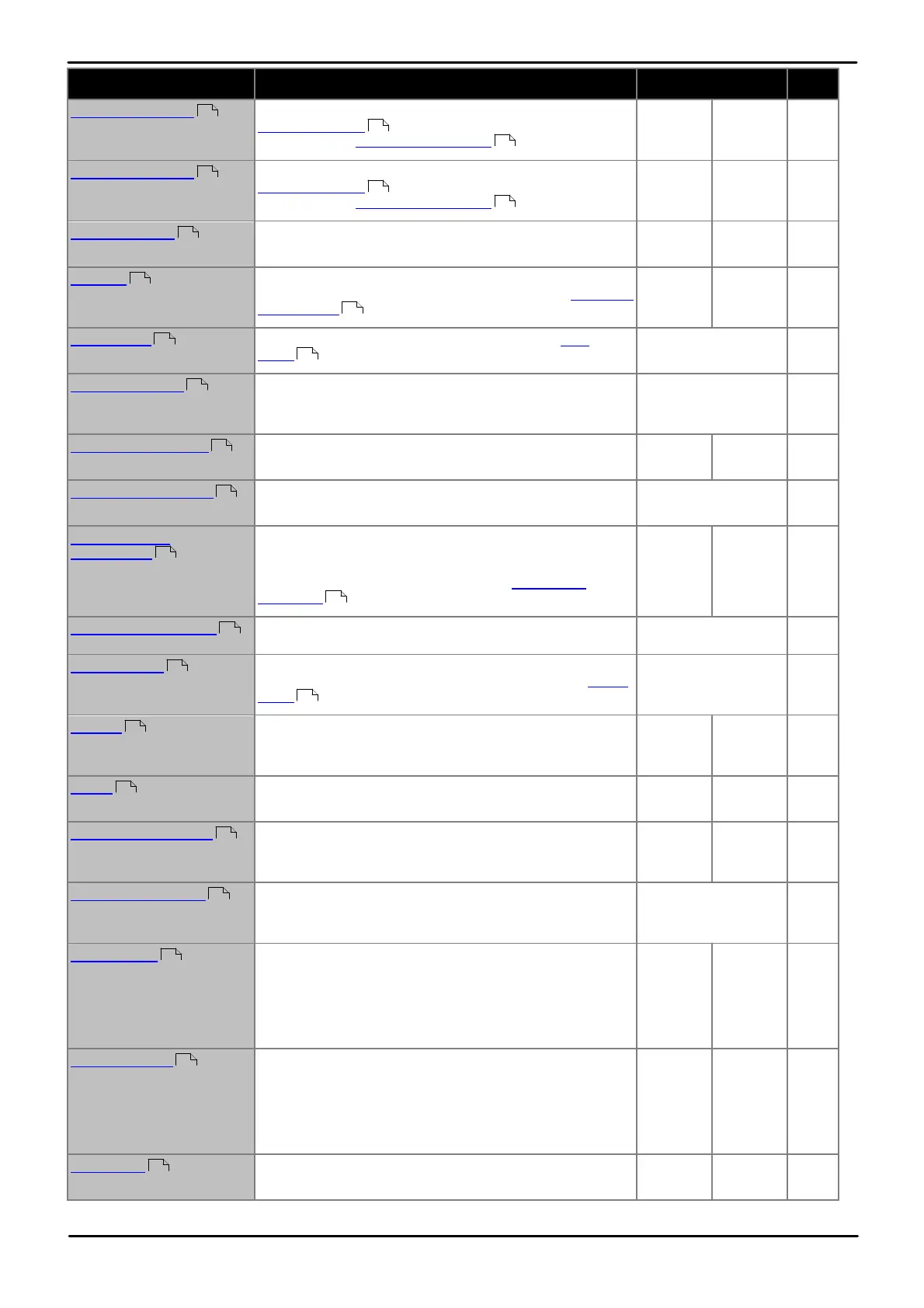Phone Based Administration Page 224
- Issue 6a (Thursday, February 22, 2018)IP Office Basic Edition
Comments on this document? infodev@avaya.com
This function allows the user to operate the system's
contact closure 1 connection. The user must be a
member of the contact closure group .
This function allows the user to operate the system's
contact closure 2 connection. The user must be a
member of the contact closure group .
This function allows the user to set the extension's do not
disturb on or off.
This function allows the user to dial a number without first
going off hook or pressing the SPEAKER button. Automatic
line selection is used to select a line.
This function allows the user to call or page the hunt
group represented by the button.
This function allows the user to seize a line if that line is
idle. This allows the user to access line for which they do
not have a line appearance button on their extension.
This function allows the user to redial the last external
number dialed.
This function allows the user to redial the last external
number dialed.
Message Alert
Notification
For IP Office Release 7.0, a button set to this function
allows a user to see the current state of other user's
message waiting lamps. It can only be used in conjunction
with other users for which this user has Auto Dial -
Intercom buttons configured.
A night service button is used to switch night service
on/off.
This function allows the user to answer a call being
presented to any extension that is a member of the pickup
group configured for the button.
This function allows the user to turn privacy on or off.
When on, other extensions are not able to bridge into the
user's calls.
This function allows the user to send a recall or hook flash
signal.
This function allows the user to save the number dialed
during a call and to redial that number when idle. This can
be used when the number dialed does not answer.
This function allows the user to save the number dialed
during a call and to redial that number when idle. This can
be used when the number dialed does not answer.
This function allows the user to lock their extension from
being used to make calls. After they press the button, they
are prompted to enter a four digit code after which the
extension is locked. If the extension is already locked,
pressing the button prompts for reentry of the four digit
code to unlock the extension.
This function can only be used by the first two extensions
in the system. This function allows the user to unlock any
extension without needing to know the code that was used
to lock that extension. When the button is pressed, the
user is prompted to enter the number of the locked
extension.
This function allows the user to switch use of voicemail
coverage for their extension on or off.
254
129
130
256
129
130
258
260
86
262
185
265
267
269
271
232
273
275
191
277
279
281
283
285
287
289