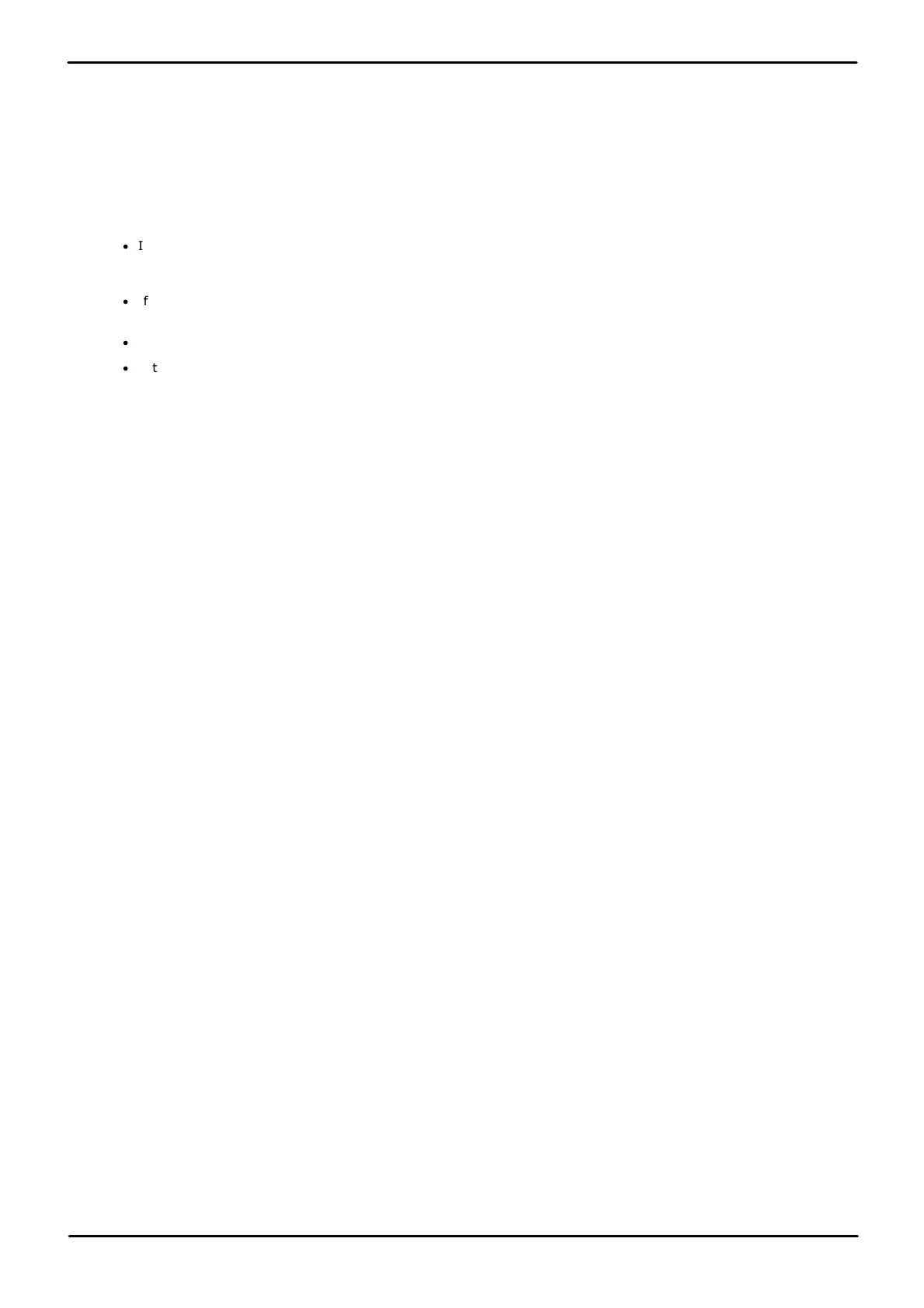Phone Based Administration Page 313
- Issue 6a (Thursday, February 22, 2018)IP Office Basic Edition
Comments on this document? infodev@avaya.com
System Maintenance: Memory Card Startup/Shutdown
ETR 18D/ETR 34D Phone
1. At either or the first two extensions on the system, press Feature 0 0 followed by two presses of the first
intercom or call appearance button.
2. System Administration: is shown on the display.
3. Dial #733. The display will show Select Memory Card.
4. Enter 1 for the System SD card or 2 for the Optional SD card.
·
If the selected card is current running, the option Immediate Shutdown is displayed. To start the process
press the Enter button, otherwise press #. The status will change to Shutting Down and then Shut Down.
Check that the LED for that card slot is extinguished before removing the card.
·
If the selected card has been shut down, the option Start Up is displayed. To start the process press the
Enter button, otherwise press #. The status will change to Starting Up and then Started Up.
·
If the selected card is not present, the message No Card is displayed.
·
If the selected card is currently performing another process which should not be interrupted System Busy is
displayed.