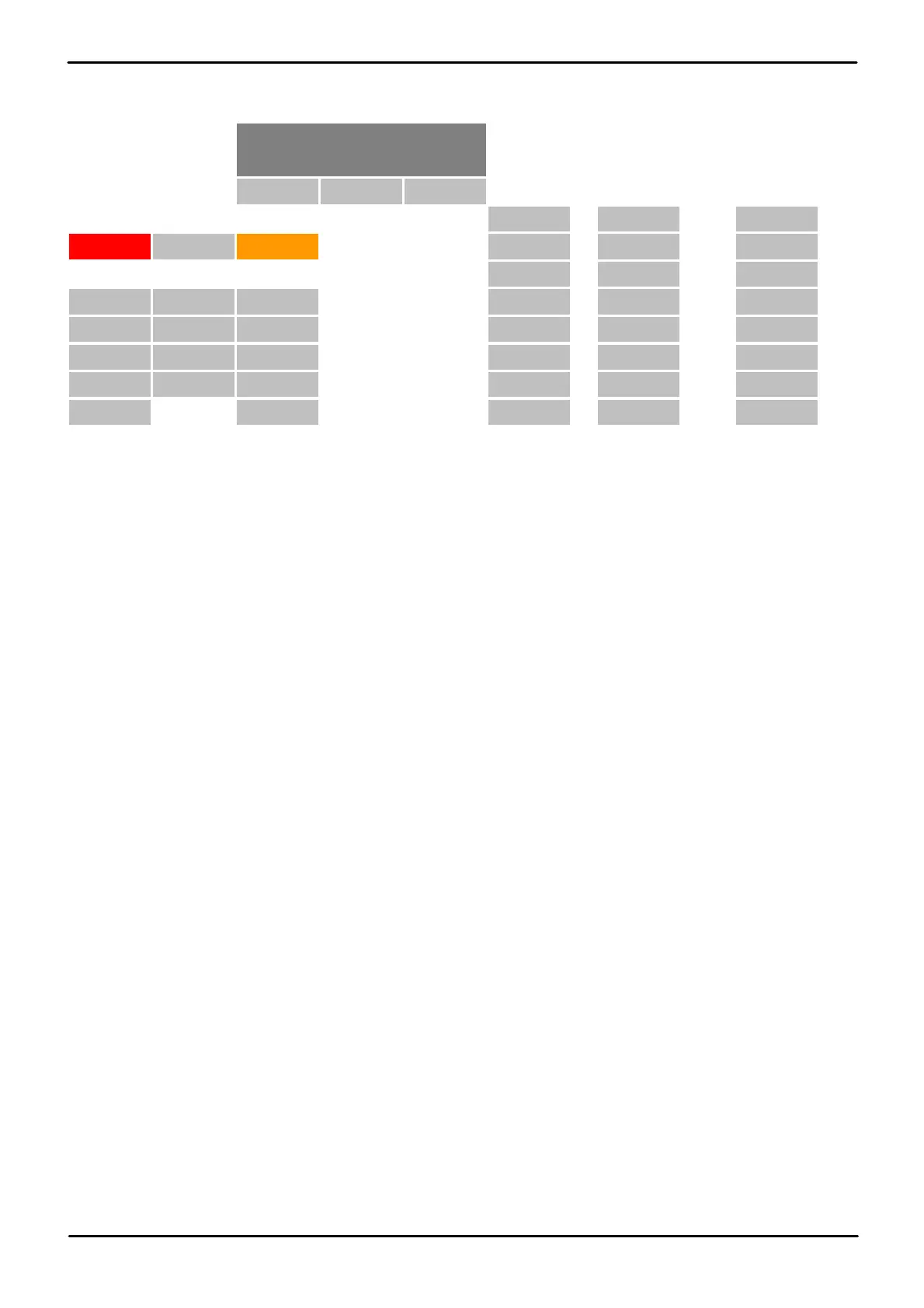Phone Based Administration Page 40
- Issue 6a (Thursday, February 22, 2018)IP Office Basic Edition
Comments on this document? infodev@avaya.com
Administration Mode Buttons
The diagram below indicates the button functions during phone based administration processes.