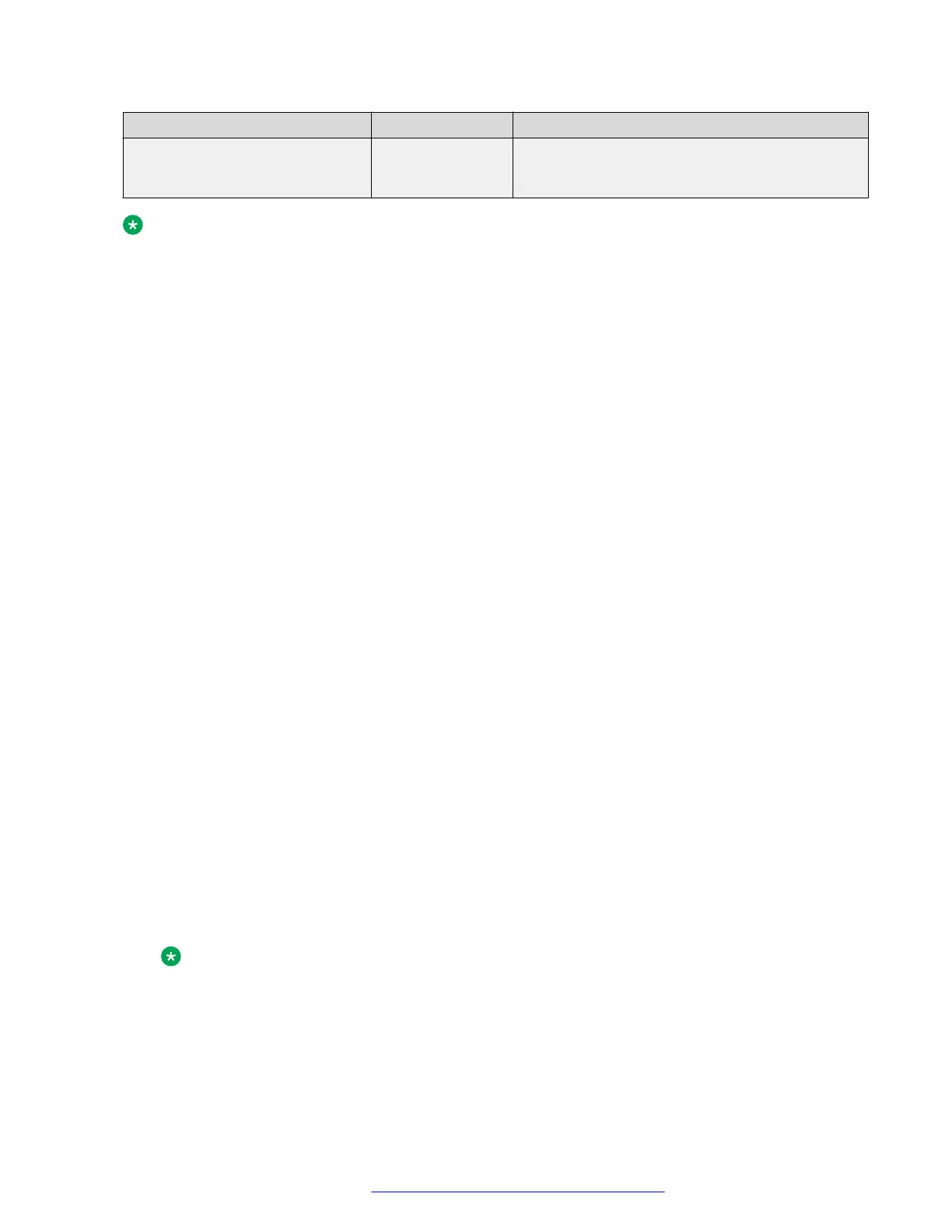Parameter name Default value Description
Valid values are from 0 to 2 characters such as
numbers 0–9, and special symbols such as star
key (*), and pound key (#).
Note:
• The parameter values must be relevant to the location of the Avaya Media Server where
the IP phones are registered. For example, if a phone is in Japan and its media server is
in the United States, set the PHNCC value to 1 for the United States.
• The digits the phones insert and dial are subject to standard Avaya Media Server
features and administration. This includes Class of Service (COS), Class of Restriction
(COR), Automatic Route Selection (ARS), and so on.
• Phones will not insert the expected digits when calling back from call history or contacts
list if the configured SIP user extension is equal to or longer than the number stored in
the call history.
Enhanced Local Dialing scenarios
The PHNOL parameter is applied without modification in the following scenario:
• ELD is applied to incoming history by setting the ENHDIALSTAT parameter to 1 or 2. A user
calls a number from the incoming or missed call history. The number of digits in the number:
1. Is greater than the national number length (PHNLDLENGTH).
2. Is greater than the internal number length (PHNDPLENGTH) but lesser than the national
number length (PHNLDLENGTH). (PHNDPLENGTH < length of the number <
PHNLDLENGTH)
The PHNOL parameter is added to the called number in the following scenario:
• ELD is applied to Contacts by setting the ENHDIALSTAT parameter to 2. A user calls a
number from Contacts. The number of digits in the number:
1. Is greater than the national number length (PHNLDLENGTH), and PHNOL is not equal
to the first digit of the number.
2. Is greater than the internal number length (PHNDPLENGTH), and the length of this
number is lesser than the national number length (PHNLDLENGTH). (PHNDPLENGTH
< length of the number < PHNLDLENGTH)
PHNOL and PHNLD are applied to the number in the following scenario:
• A user calls a number from the incoming or missed call history (ENHDIALSTAT >= 1) or
Contacts (ENHDIALSTAT = 2), and the length of this number is equal to the national number
length (PHNLDLENGTH).
Note:
When the first digit of the called number matches PHNLD, only PHNOL is applied.
Phone administration and configuration
December 2018 Installing and Administering Avaya J100 Series IP Phones 152
Comments on this document? infodev@avaya.com
