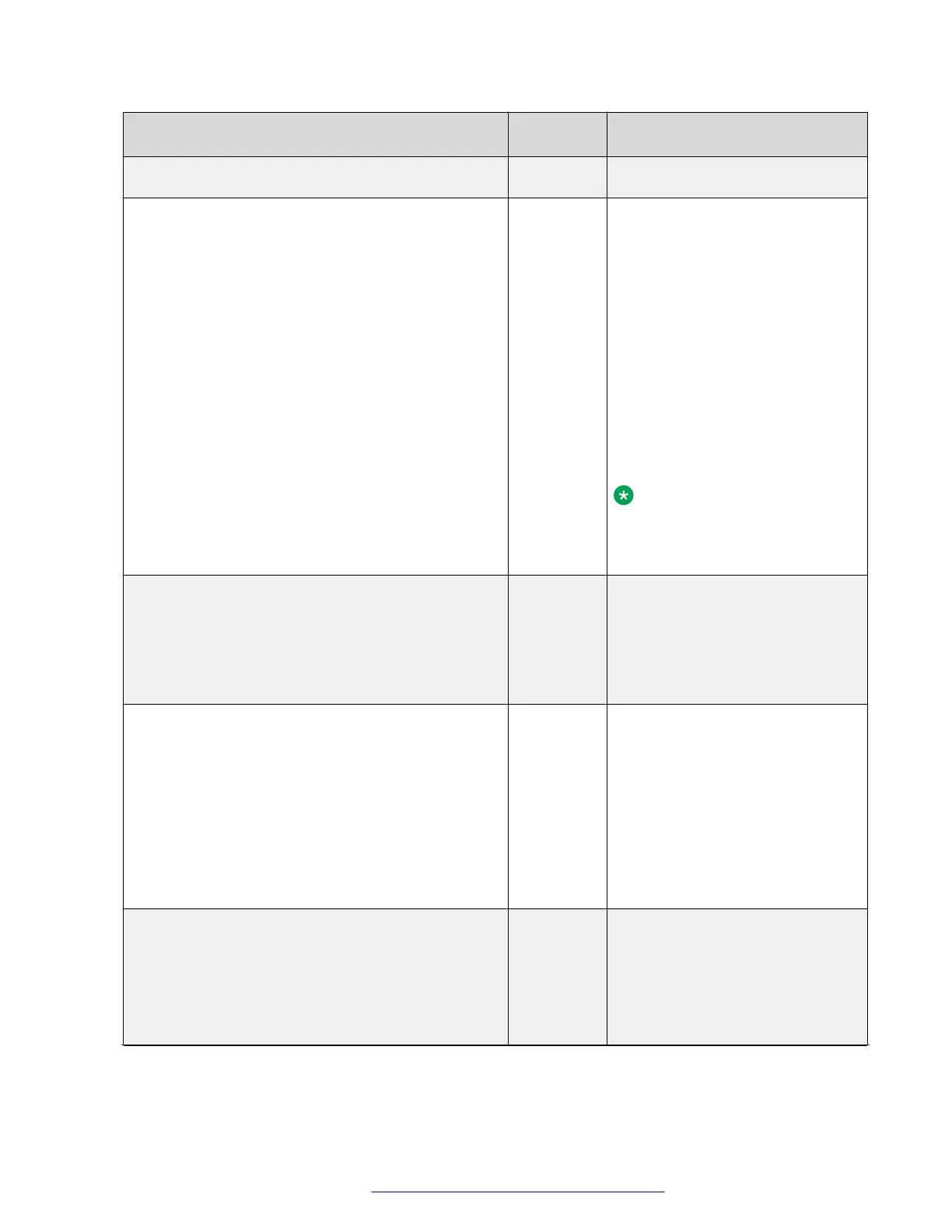Parameter name Default
value
Description
parameter back to 0 when the
debugging period completes.
BACKGROUND_IMAGE Specifies custom background
images that can be loaded from the
provisioning server.
Phone supports up to 5 background
images with the following limitation:
• Only jpeg format files are
supported.
• The maximum file size is 256 KB.
• The file names are case
sensitive.
Example: SET
BACKGROUND_IMAGE [xxx.jpg]
Note:
Avaya J139 IP Phone does not
support Background image
feature.
BACKGROUND_IMAGE_DISPLAY Specifies the background image to
be displayed.
Note that, If
BACKGROUND_IMAGE_SELECT
ABLE is set to 1 then the end user
may override this setting.
BACKGROUND_IMAGE_SELECTABLE 1 Allows the end user to select
background images.
Value operations:
• 0: The user can not use a
background images from the
phone UI.
• 1: The user can select a
background images from the
phone UI.
BACKLIGHT_SELECTABLE 0 Specifies whether backlight timer is
selected by the administrator
(BAKLIGHTOFF) or user.
Value operations:
• 0: To set Backlight Timer value
from 46xxsettings.txt file.
Table continues…
List of configuration parameters
December 2018 Installing and Administering Avaya J100 Series IP Phones 199
Comments on this document? infodev@avaya.com
