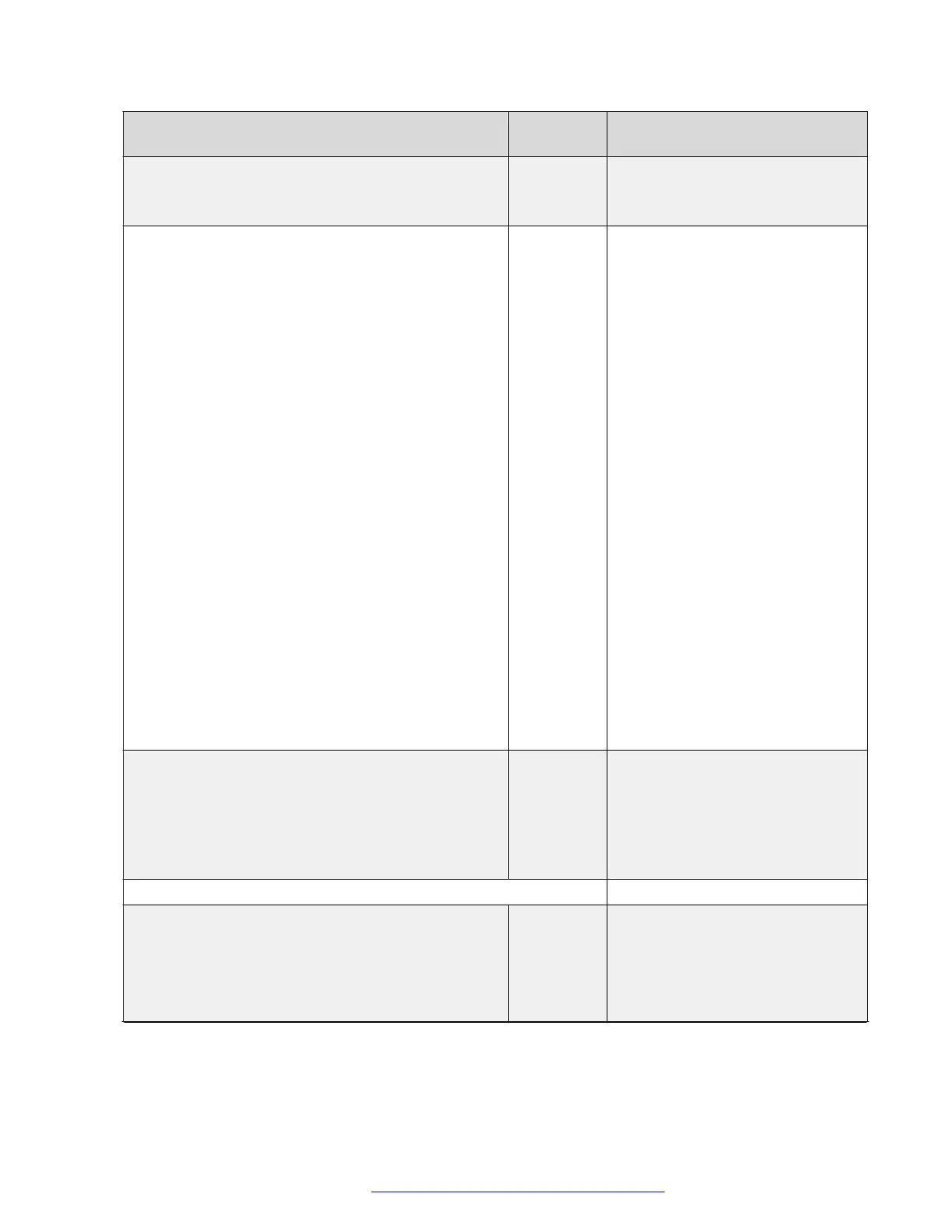Parameter name Default
value
Description
maintenance check for monitored
controllers.
Valid values are 4 through 3600.
COUNTRY Used for network call progress
tones.
• For Argentina use keyword
Argentina.
• For Australia use keyword
Australia.
• For Brazil use keyword Brazil.
• For Canada use keyword USA.
• For France use keyword France.
• For Germany use keyword
Germany.
• For Italy use keyword Italy.
• For Ireland use keyword Ireland.
• For Mexico use keyword Mexico.
• For Spain use keyword Spain.
• For United Kingdom use keyword
UK.
• For United States use keyword
USA.
Country names with spaces must
be enclosed in double quotes.
COVERAGEADDR
Null Sets the address to which calls will
be forwarded for the call coverage
feature.
Users can change or replace this
administered value if
CALLFWDSTAT is not 0.
D
DATEFORMAT Specifies the format for dates
displayed in the phone.
• Use %d for day of month
• Use %m for month in decimal
format.
Table continues…
List of configuration parameters
December 2018 Installing and Administering Avaya J100 Series IP Phones 205
Comments on this document? infodev@avaya.com
