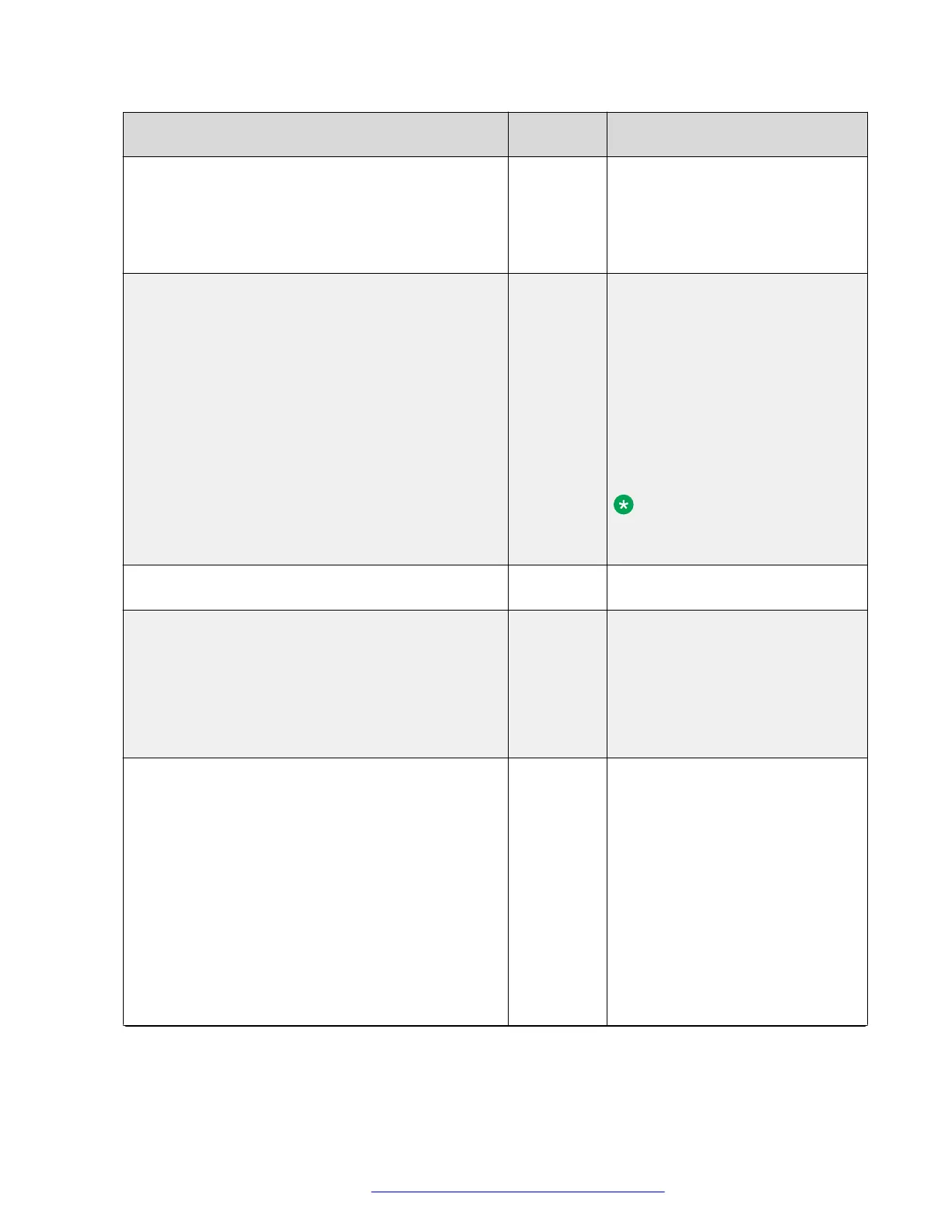Parameter name Default
value
Description
Value Operation:
• 0: OpenSSL and OpenSSH
versions are not displayed.
• 1: OpenSSL and OpenSSH
versions are displayed.
DND_SAC_LINK 0 Specifies whether to enable DND
and SAC link button in the menu.
The value of this parameter is used
if the
ALLOW_DND_SAC_LINK_CHANG
E is set to 0
Value Operation:
• 0: To enable DND, and not SAC.
• 1: To enable DND and SAC.
Note:
Only Avaya J169/J179 IP
Phone supports this feature.
DNSSRVR Domain Name Server for Access
Profile 2
DOMAIN Null Specifies a character string that will
be appended to parameter values
that are specified as DNS names,
before the name is resolved.
The value can contain 0 to 255
characters. The default value is
null.
DOT1X Specifies the 802.1X pass-through
operating mode.
Pass-through is the forwarding of
EAPOL frames between the
phone's ethernet line interface and
its secondary (PC) ethernet
interface
Value Operation:
• 0: EAPOL multicast pass-through
enabled without proxy logoff.
• 1: EAPOL multicast pass-through
enabled with proxy logoff.
Table continues…
Appendix
December 2018 Installing and Administering Avaya J100 Series IP Phones 208
Comments on this document? infodev@avaya.com
