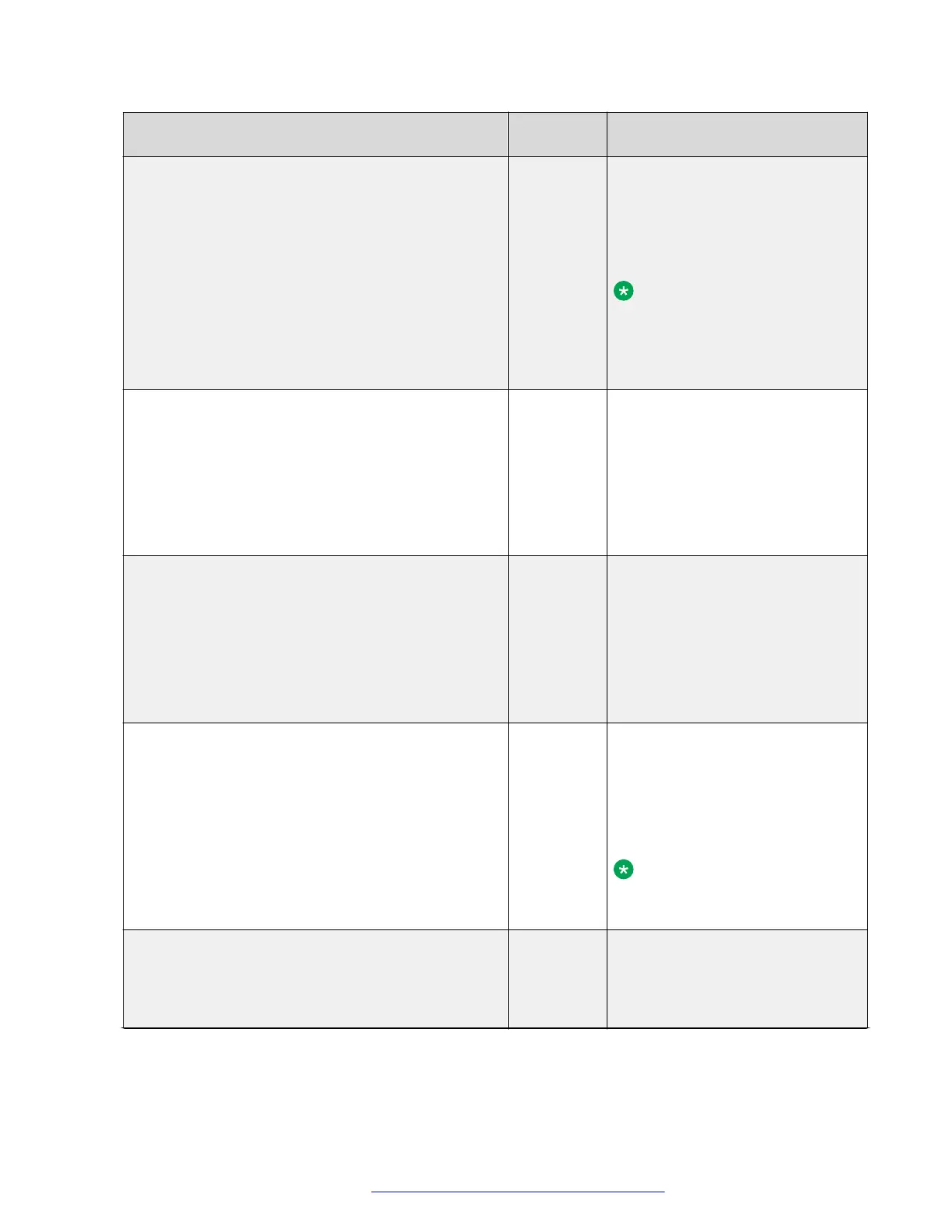Parameter name Default
value
Description
Value operation:
• 0: Disabled. Lock softkey and
feature button are not displayed.
• 1: Enabled. Lock softkey and
feature button are displayed.
Note:
On Avaya J129 IP Phone, the
Lock option is in the Main
menu. There is no Lock
softkey or feature button.
ENABLE_PPM_SOURCED_SIPPROXYSRVR
The parameter is only available in an Avaya Aura
®
environment.
1 Enables PPM as a source of SIP
proxy server information.
Value Operation:
• 0: Proxy server information
received from PPM is not used.
• 1: Proxy server information
received from PPM is not used.
ENABLE_PRECEDENCE_SOFTKEY 1 Specifies that whether the
precedence soft key is enabled or
not on the idle line appearances on
Phone Screen.
Value Operation:
• 0: Disabled.
• 1: Enabled.
ENABLE_PRESENCE 1 Specifies if presence will be
supported.
Value Operation:
• 0: Disabled
• 1: Enabled
Note:
This parameter is set to 0 in IP
Office environment.
ENABLE_PUBLIC_CA_CERTS 1 Specifies whether the out-of-the-
box phone can validate server
certificates against a list of well-
known public Certificate Authority
certificates
Table continues…
List of configuration parameters
December 2018 Installing and Administering Avaya J100 Series IP Phones 217
Comments on this document? infodev@avaya.com
