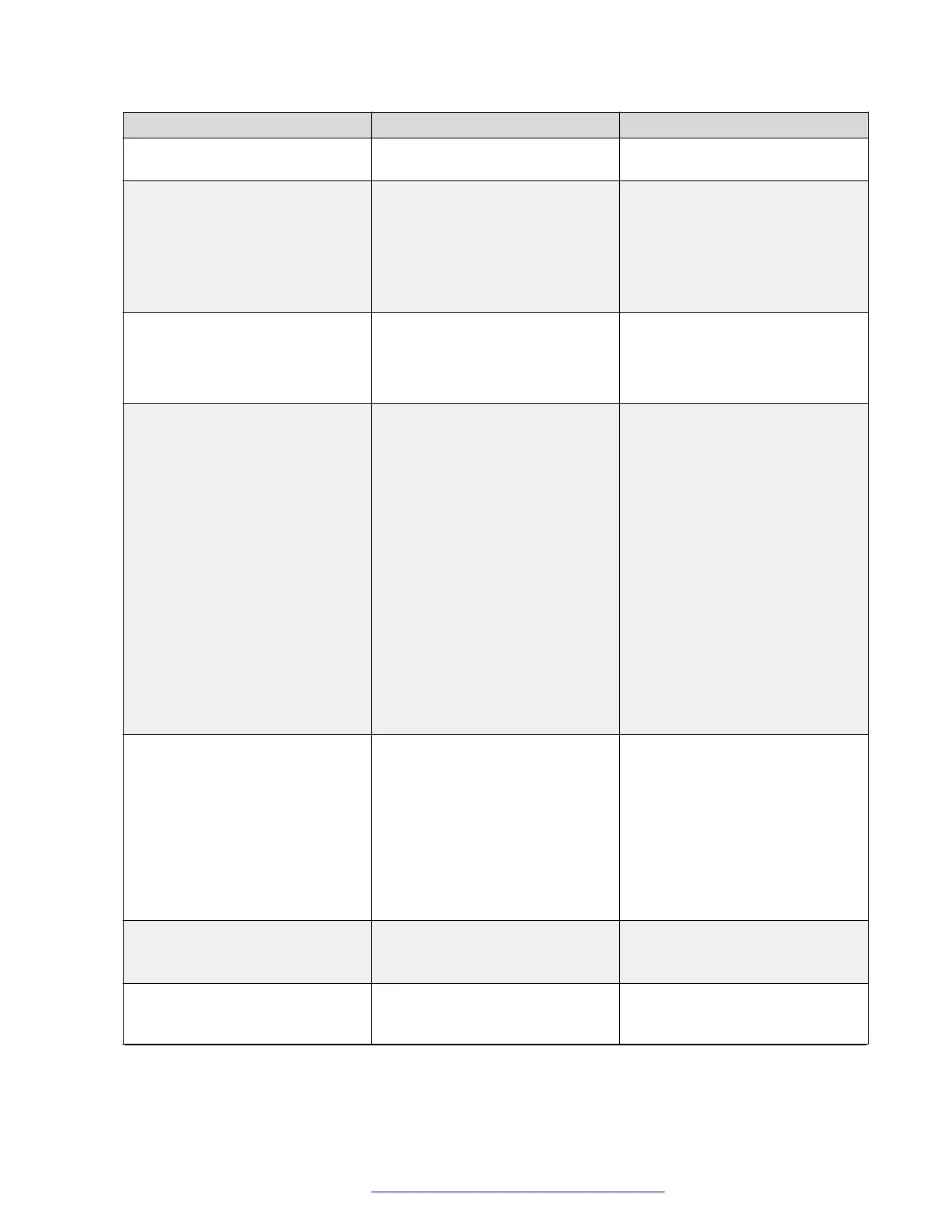Parameter Name Default Value Description
in the 46xxsettings.txt
parameter WLAN_ESSID
ENABLE_NETWORK_CONFIG_
BY_USER
1
Enables network configuration to
be modified by the user.
Value operation:
• 0: Disabled
• 1: Enabled
WLAN_ESSID N/A Specifies the wireless network to
be used.
The name of the SSID ranges up
to 32 characters.
WLAN_SECURITY none Specifies the security standard to
be used for the wireless network.
Value operation:
• none: No security standard is
defined.
• wep: WEP security standard is
defined.
• wpa2psk: WPA2 security
standard with pre-shared key is
defined.
• wpapsk: WPA security standard
with pre-shared key is defined.
• wpa2e: WPA enterprise security
standard is defined.
WEP_DEFAULT_KEY N/A Specifies the index of WEP
default key.
Value operation:
•
1
•
2
•
3
•
4
WLAN_COUNTRY
US
Specifies the ISO country code
representing the Wi-Fi regulatory
domain.
WLAN_ENABLE_80211D
0
Enables the phone to configure
its Wi-Fi regulatory domain to
match the 802.11d.
Table continues…
Hardware setup
December 2018 Installing and Administering Avaya J100 Series IP Phones 25
Comments on this document? infodev@avaya.com
