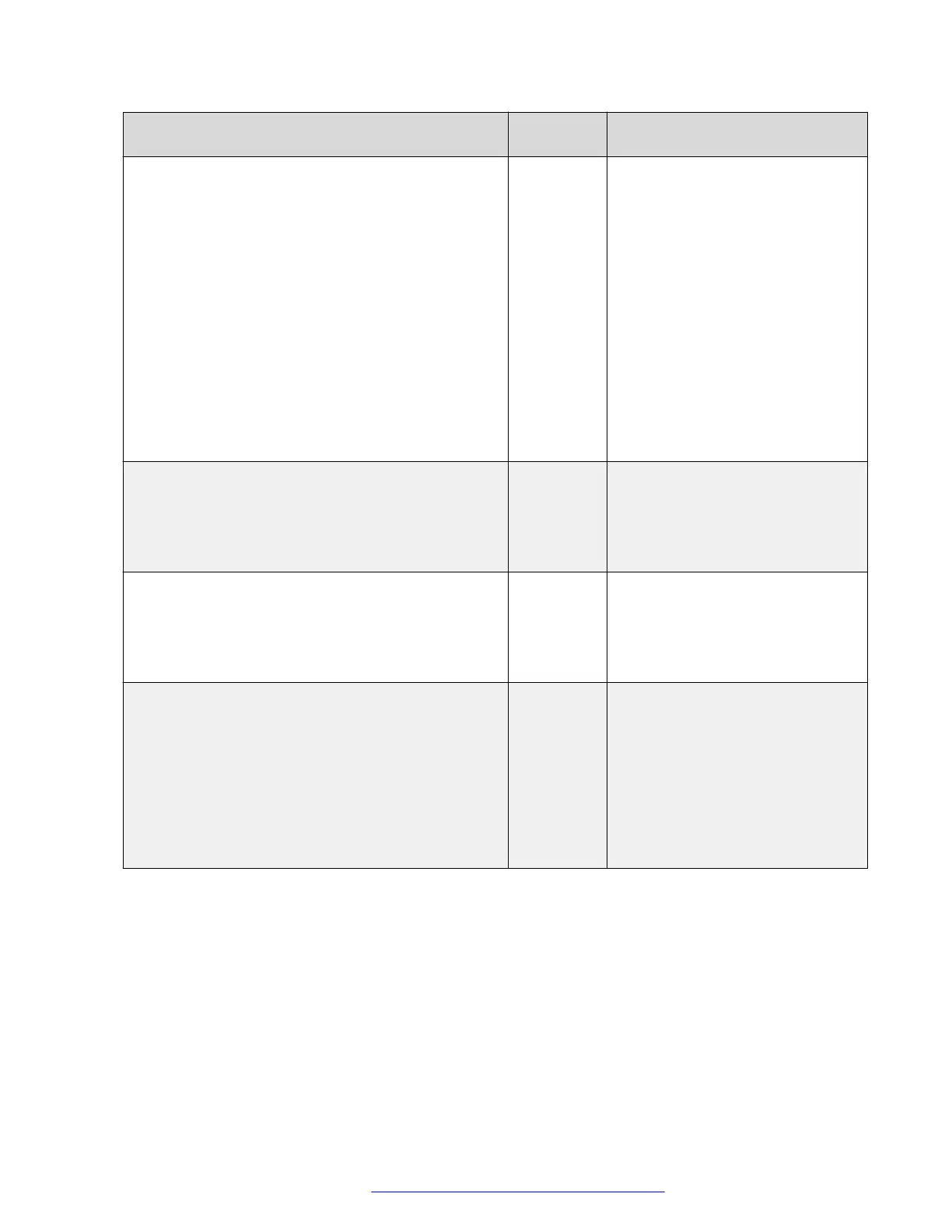Parameter name Default
value
Description
The value set from the web server
interface has a higher priority than
that of the Settings file.
If the Web admin password is
changed using the web server, then
the web admin password set
through settings file is not used until
either the web admin password is
set to default through the phone
admin menu or the phone is reset
to default.
Valid values are from 8 to 31
alphanumeric characters including
upper, lower and special
characters.
WEB_HTTP_PORT 80 Specifies the port on which the
Web Server running on the phone
will be accessed using HTTP.
Valid values are 0, 80, 1024 to
65535.
WEB_HTTPS_PORT 443 Specifies the port on which the
Web Server running on the phone
will be accessed using HTTPS.
Valid values are 443, 1024 to
65535.
WEBSERVER_ON_HTTP 0 Specifies whether HTTP access to
the web server is enabled or
disabled.
Value operation:
• 0: Web Server is not accessible
through HTTP.
• 1: Web Server is accessible
through HTTP.
Appendix
December 2018 Installing and Administering Avaya J100 Series IP Phones 272
Comments on this document? infodev@avaya.com
