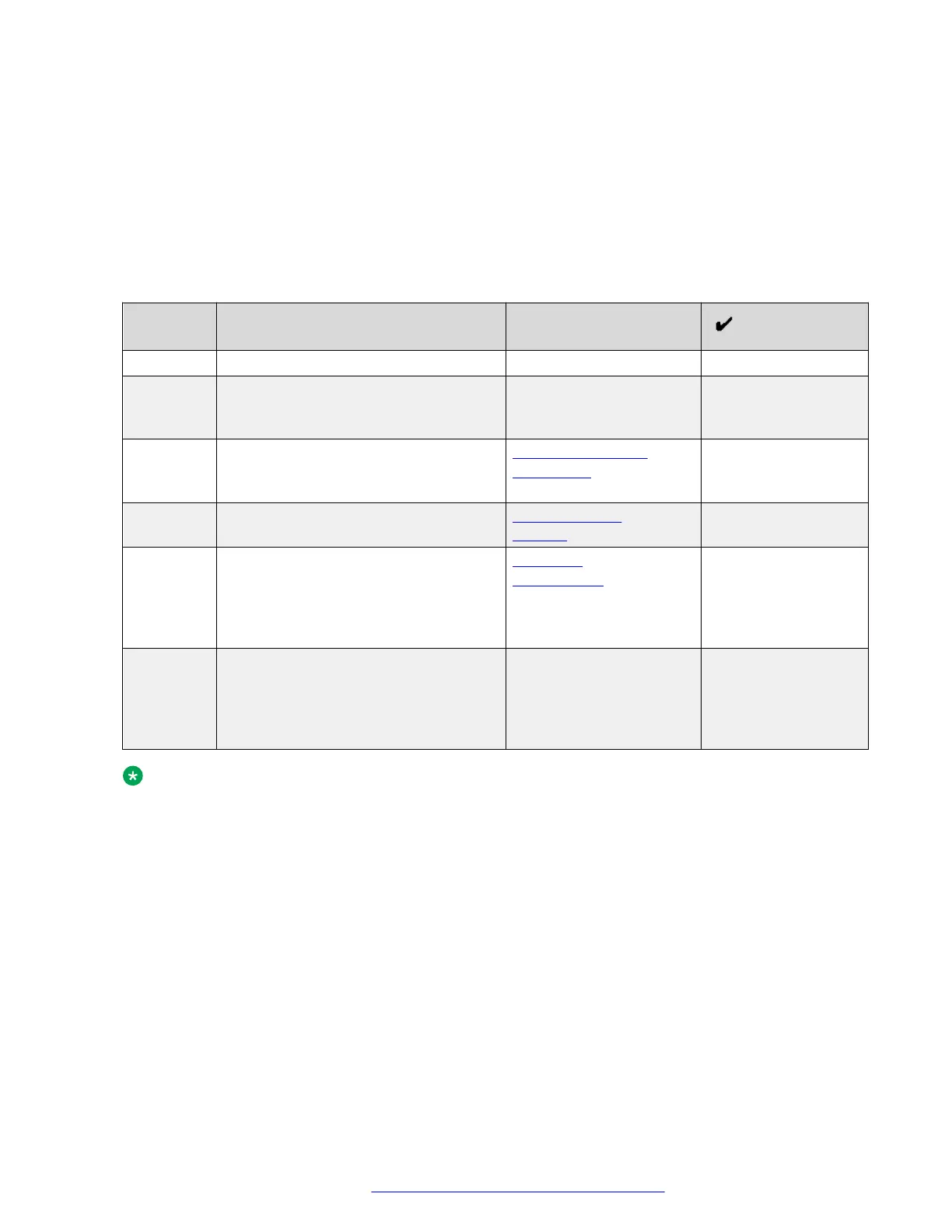4. Do one of the following:
• To access the user login screen, press the Login softkey.
• To access the Admin menu, press the Admin softkey and enter the admin menu
password.
Post installation checklist
To ensure that the phone is properly installed and running properly, verify that the following
requirements are complete.
No. Task Reference
1 Has the phone acquired an IP address? N/A
2 Are you able to make a call from the
phone?
For more information, see
device specific using
guide.
3 Are you able to modify the phone's
Settings file parameters and end user
settings.
List of configuration
parameters on page 194
4 Are you able to upgrade your phone? Device upgrade
process on page 189
5 For security considerations, have you
configured the phone setup with TLS
signaling? Have you installed the
appropriate private network
authentication certificates?
Certificate
management on page 138
6 It is critical that you verify Emergency
calling is working properly in your
network. It may be necessary to make
arrangements with the appropriate
authorities to test this functionality.
For more information, see
Administering emergency
numbers
Note:
For more information about IP Office specific installation, see the following IP Office
documents:
• Avaya IP Office
™
Platform Solution Description
• Avaya IP Office
™
Platform Feature Description
Phone installation
December 2018 Installing and Administering Avaya J100 Series IP Phones 40
Comments on this document? infodev@avaya.com
