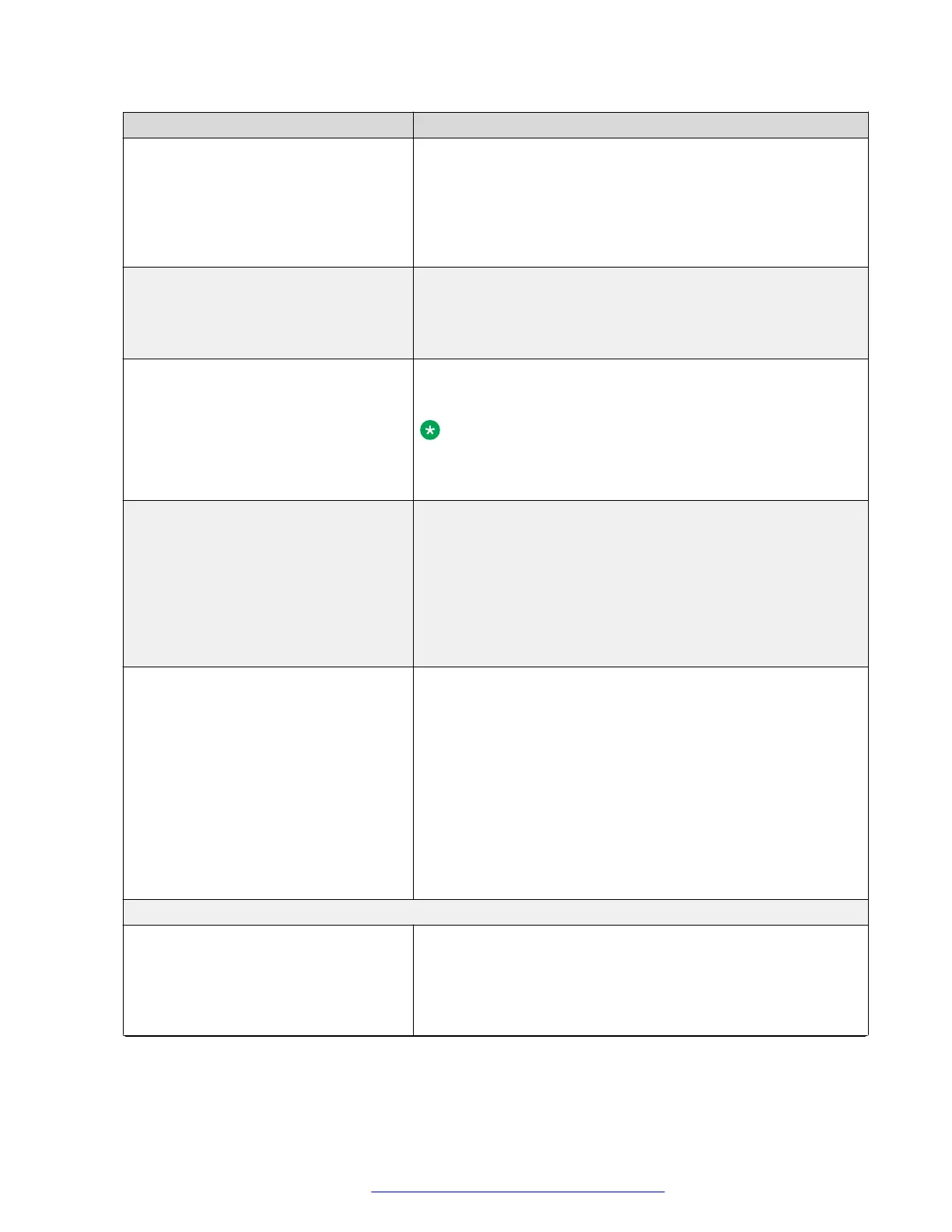Name Description
Use of 802.11d Configures the 802.11d specifications automatically to the local
regulatory domain for the WLAN network.
The options are:
• Disable (default)
• Enable
WLAN Active SSID Displays active SSID when Wi-Fi is active. This is an internal
parameter.
Value format: a sting from 0 to 32 characters. The default value
is empty.
SSID Specifies the SSID string of the Wi-Fi network.
Value format: alphanumeric characters and special symbols.
Note:
The space character (ASCII 0x20) is not supported.
The default value is empty.
Security Specifies the WLAN security standard for your Wi-Fi network.
The options are:
• None (default)
• WEP Security
• WPA/WPA2 security (pre-shared key) security
• WPA2 Enterprise security (802.1x auth.)
WLAN Max Authentication Retires Specifies the number of retries that will be attempted to
establish a secure connection upon receiving authentication
failures.
The options are:
• 0
• 1
• 2
• 3 (default)
• 4
IP Configuration
Use DHCP Specifies whether DHCP is used in the Wi-Fi network.
The options are:
• Yes (default)
• No
Table continues…
Configuring Wi-Fi settings
December 2018 Installing and Administering Avaya J100 Series IP Phones 53
Comments on this document? infodev@avaya.com
