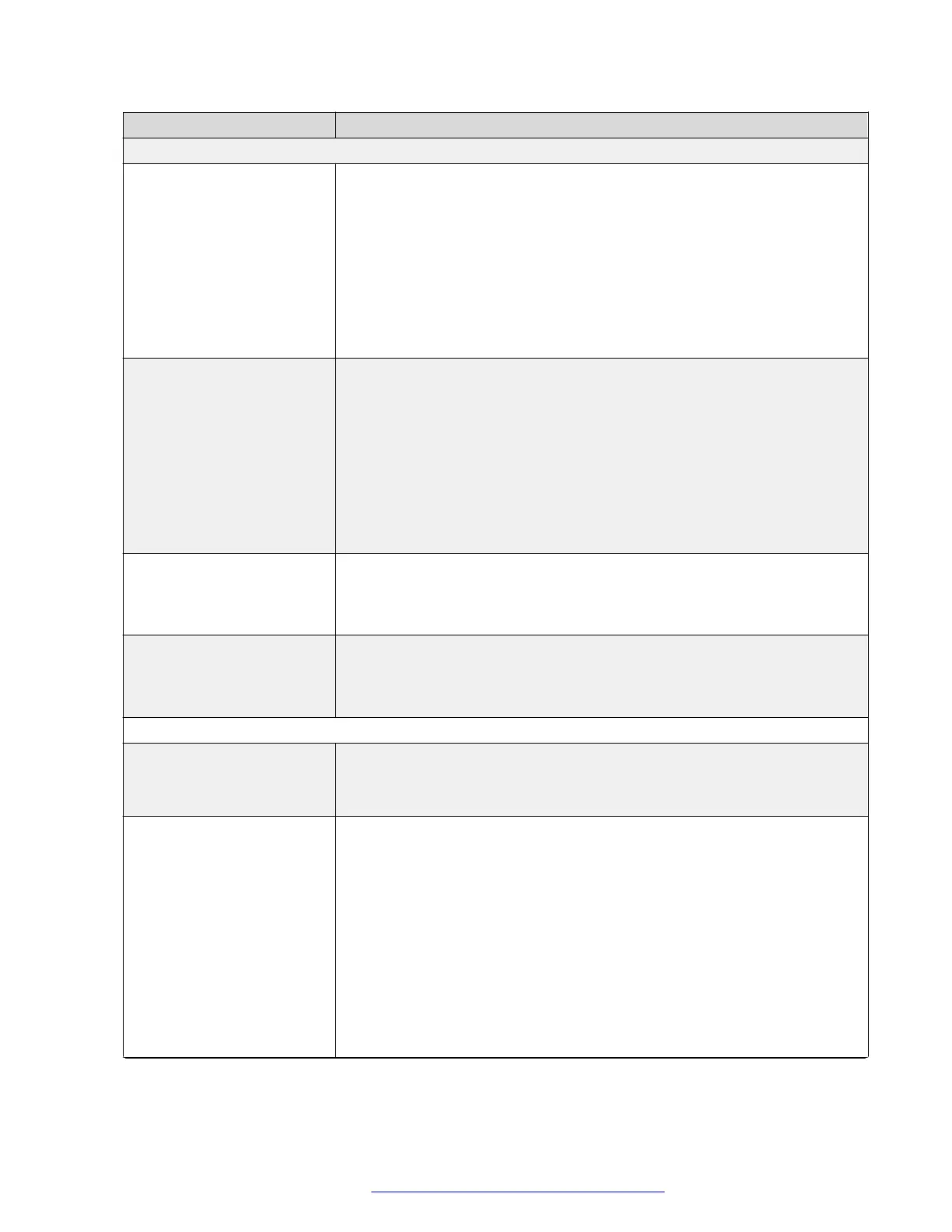Name Description
Local Port
RTP Port (minimum) Specifies the lower limit of a port range.
• RTP
• RTCP
• SRTP
• SRTCP
The valid value is an integer from 1024 to 65,503.
The default value is 5004.
RTP Port (range) Specifies the port range to be used by the following connections:
• RTP
• RTCP
• SRTP
• SRTCP
The valid value is an integer from 32 to 64,511.
The default value is 40.
SIP Signaling Port
(minimum)
Specifies the lower limit of a port range to be used for SIP signaling.
The valid value is an integer from 5062 to 65,503.
The default value is 5062.
SIP Signaling Port (range) Specifies the port range to be used for SIP signaling.
The valid value is an integer from 32 to 60,473.
The default value is 60473.
Miscellaneous
Conference Factory URI Specifies the URI for Avaya Aura
®
Conferencing or network conferencing in
third-party call control environments.
The valid value is a string of up to 255 ASCII characters.
Subscribe Event Packages Specifies a comma-separated list of event packages to subscribe to after
registration.
Possible values are:
•
reg
•
dialog
•
mwi
•
ccs
• message-summary, which is identical to mwi
• avaya-ccs-profile, which is identical to ccs
Table continues…
Configuring SIP settings
December 2018 Installing and Administering Avaya J100 Series IP Phones 65
Comments on this document? infodev@avaya.com
