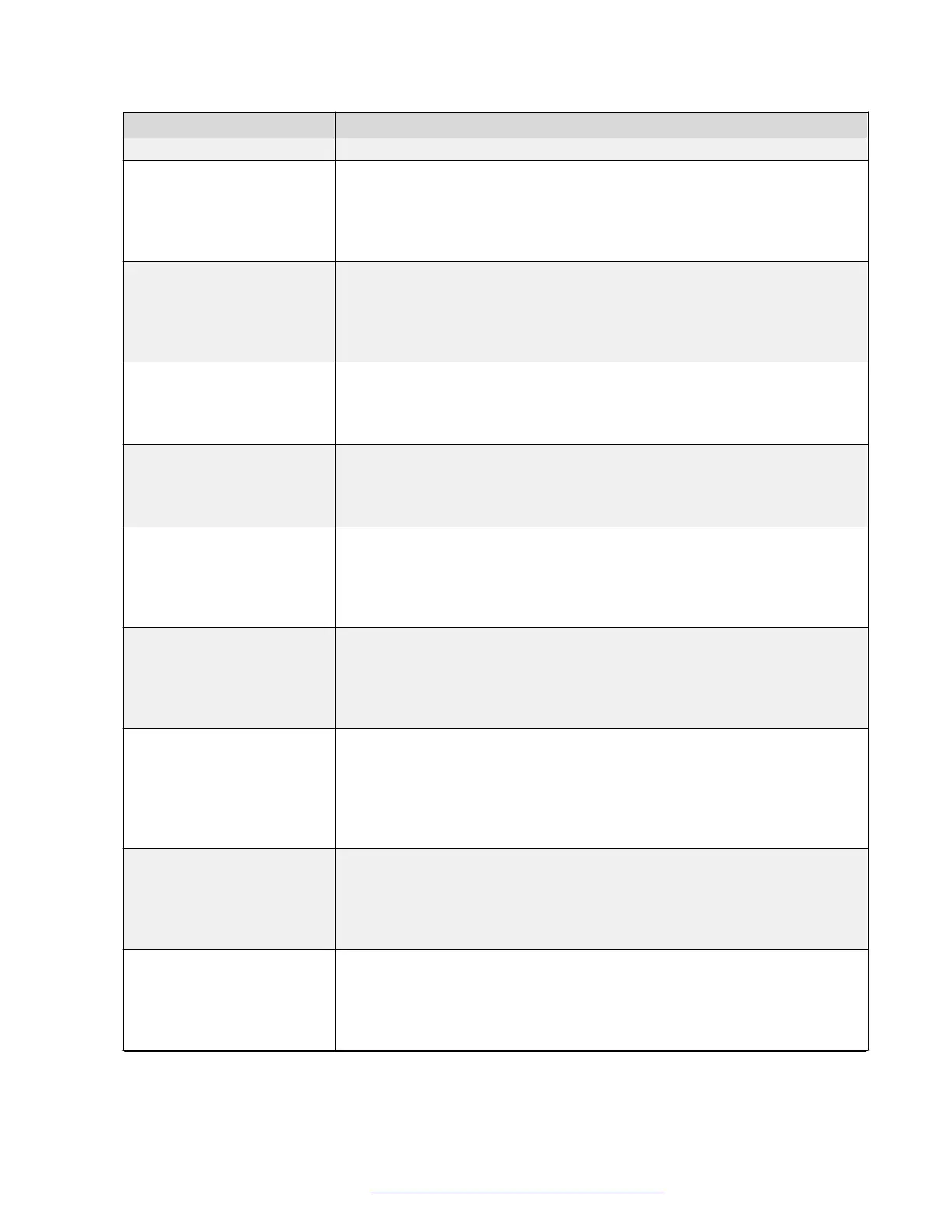Name Description
The default value is 4,000 milliseconds.
SIP Timer T4 Specifies the maximum duration in milliseconds for which a message
remains in the network.
The valid value is an integer from 2,500 to 60,000.
The default value is 5,000 milliseconds.
INVITE Response Timeout Specifies the maximum number of seconds that the phone waits for
another response after receiving a SIP 100 Trying response.
The valid value is an integer from 30 to 180.
The default value is 60 seconds.
Failed Session Removal
Timer
Specifies the time in seconds to automatically remove a failed call session.
The valid value is an integer from 5 to 999.
The default value is 60 seconds.
Outbound Subscription
Duration Request
Specifies the Outbound subscription request duration in seconds.
The valid value is an integer from 60 to 31,53,600.
The default value is 86,400 seconds.
Controller Search Interval Specifies the time in seconds that the phone waits to complete the
maintenance check for monitored controllers.
The valid value is an integer from 4 to 3,600.
The default value is 16 seconds.
Active subscription wait
time for "avaya-cm-
feature-status"
Specifies the time in seconds that the phone waits to validate an active
subscription when it subscribes to the avaya-cm-feature-status package.
The valid value is an integer from 16 to 3,600.
The default value is 60 seconds.
Remote Data Source initial
retry time
Specifies the number of seconds that the phone waits for the first time
before trying to contact the PPM server again after a failed attempt. Each
subsequent retry is delayed by double the previous delay time.
The valid value is an integer from 2 to 60.
The default value is 2 seconds.
Remote Data Source
maximum retry time
Specifies the maximum delay interval in seconds after which the phone
stops to contact the PPM server.
The valid value is an integer from 2 to 3,600.
The default value is 600 seconds.
Remote Data Source initial
retry attempts
Specifies the number of attempts the PPM adaptor must try to download
from PPM before it stops connecting to the PPM server.
The valid value is an integer from 1 to 30.
The default value is 15 attempts.
Table continues…
Configuring the phone using web interface
December 2018 Installing and Administering Avaya J100 Series IP Phones 64
Comments on this document? infodev@avaya.com
