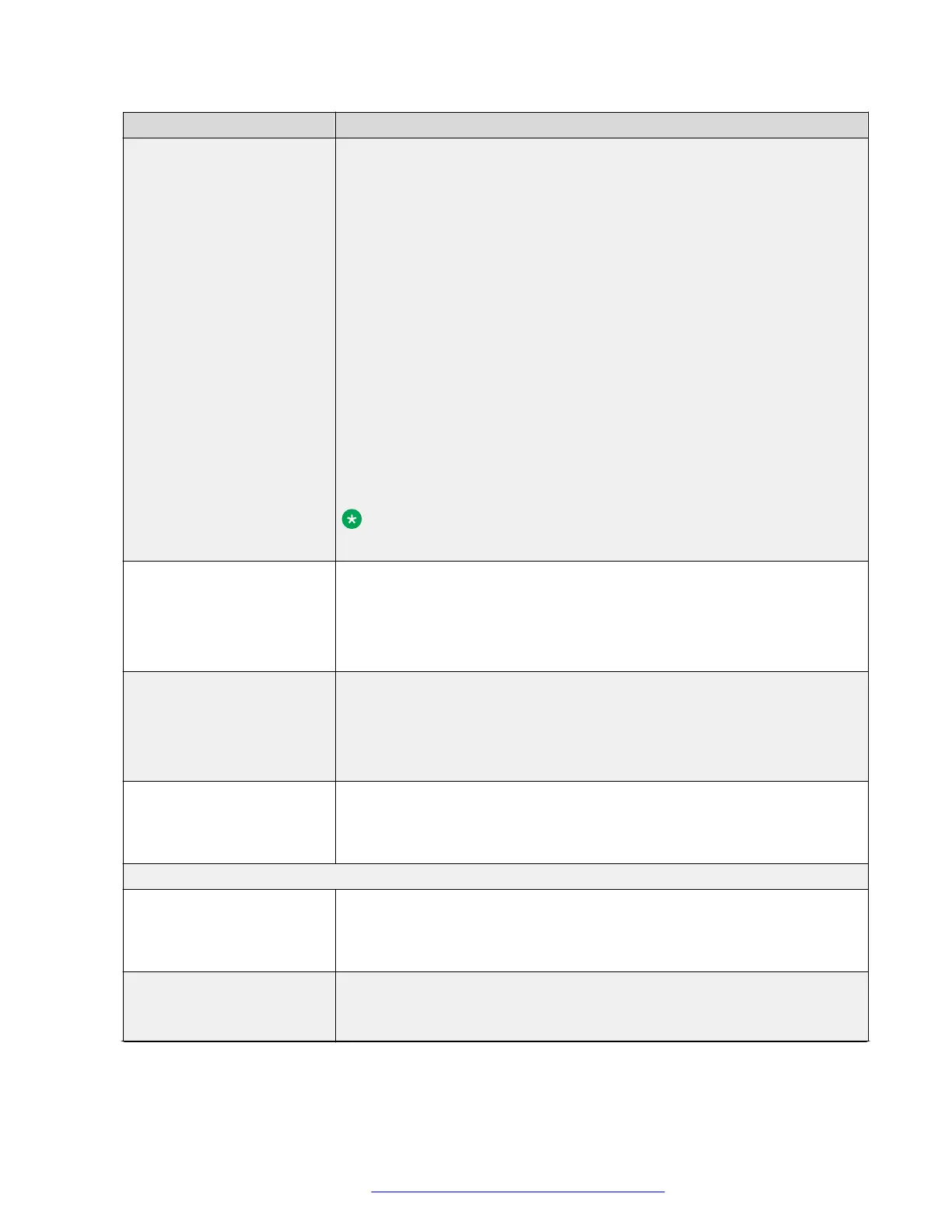Name Description
Media Encryption Specifies the crypto suite and session parameters for media encryption.
The options are:
• aescm128-hmac80
• aescm128-hmac32
• aescm128-hmac80-unauth
• aescm128-hmac32-unauth
• aescm128-hmac80-unenc
• aescm128-hmac32-unenc
• aescm128-hmac80-unenc-unauth
• aescm128-hmac32-unenc-unauth
• none (default)
• aescm256-hmac80
• aescm256-hmac32
Note:
You should not use unauthenticated media encryption (SRTP) files.
Encrypt RTCP Specifies whether RTCP packets are encrypted or not.
The options are:
• Yes: SRTCP is enabled.
• No (default): SRTCP is disabled.
Enforce "SIPS" URI for
SRTP
Specifies whether a SIPS URI must be used for SRTP.
The options are:
• Yes (default): Enforced
• No: Not enforced.
SDP Negotiation
Capability
Specifies the Session Description Protocol (SDP) negotiation capability.
• Yes (default)
• No
Timers and Count
SIP Timer T1 Specifies an estimate in milliseconds for the Round Trip Time (RTT).
The valid value is an integer from 500 to 10,000.
The default value is 500 milliseconds.
SIP Timer T2 Specifies the maximum retransmit interval in milliseconds for non-INVITE
requests and INVITE responses.
The valid value is an integer from 2,000 to 40,000.
Table continues…
Configuring SIP settings
December 2018 Installing and Administering Avaya J100 Series IP Phones 63
Comments on this document? infodev@avaya.com
