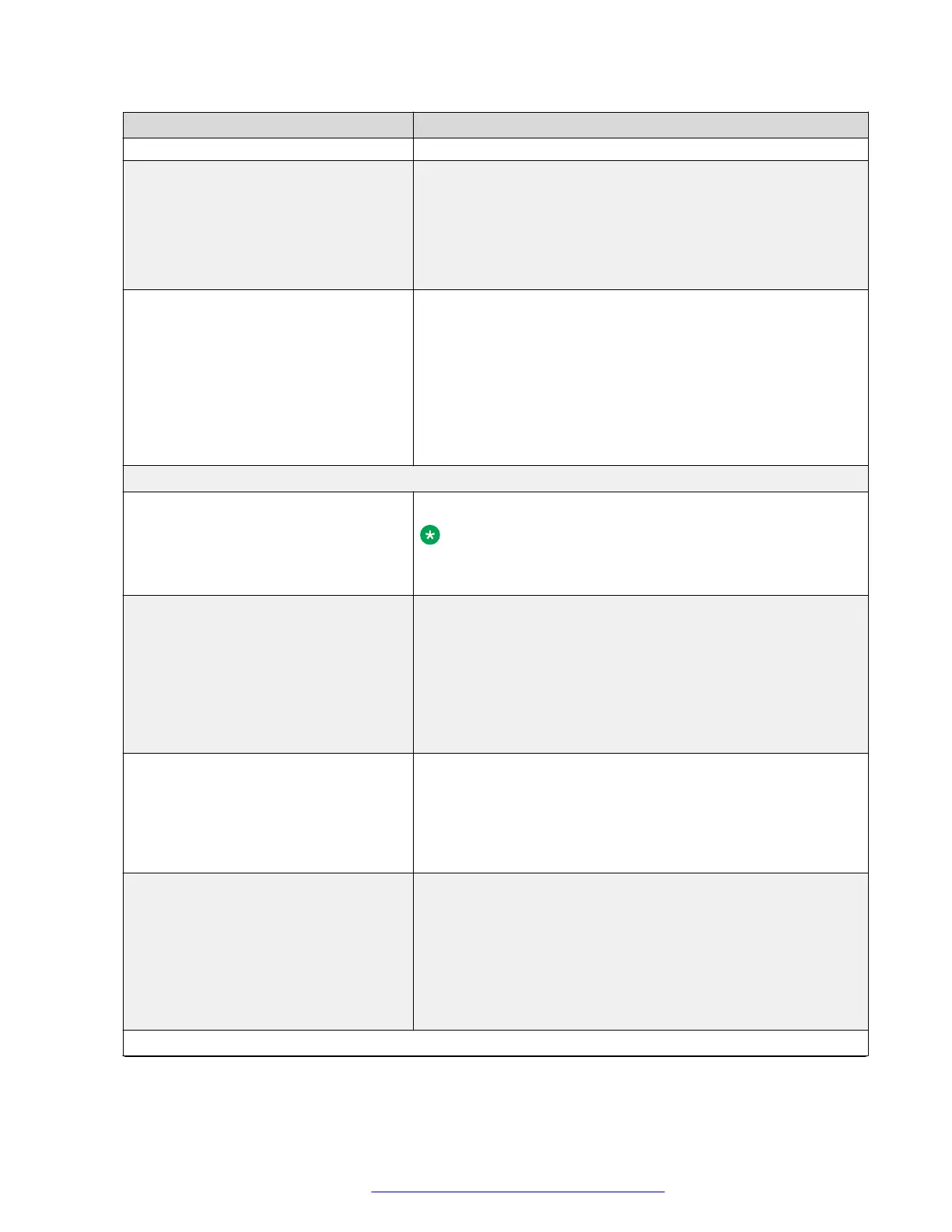Name Description
• Allow (default)
Contact Name Format Specifies the format of the contact name to be displayed in the
Contacts list.
The options are:
• 'Last Name' 'First Name' (default)
• 'First Name' 'Last Name'
Contact Name display logic Specifies how to match a dialed string on an incoming call with
the users contacts.
The options are:
• Match the number completely (default)
• Match shorter number completely to the rightmost digits
of longer number
• Match at least 4 rightmost digits
Emergency Call
Emergency Numbers Specifies the emergency contact number.
Note:
Emergency calls are not supported in the 3PCC
environment.
Emergency Softkey Specifies whether the Emergency softkey is displayed after the
phone is registered.
The options are:
• Do Not Display
• Display without Confirmation
• Display with Confirmation (default)
Softkey Emergency Number Specifies the number(s) which is dialed when the Emergency
softkey is pressed.
The valid value is up to 30 dialable characters. The default
value is empty.
Value format: digits from 0 to 9, *, #.
Emergency Softkey on
Unregistration
Specifies whether the Emergency softkey is displayed when
the phone is not registered.
The options are:
• Do Not Display
• Display without Confirmation
• Display with Confirmation (default)
Phone Lock
Table continues…
Configuring Settings
December 2018 Installing and Administering Avaya J100 Series IP Phones 71
Comments on this document? infodev@avaya.com
